How Do I Present a PSPDFTabbedViewController in Cordova?
Our Cordova library was designed to present a PDFViewController modally. If your use case requires you to present a PDFTabbedViewController, you can extend the library in your own fork, as shown below.
1. Update pspdfkit.js
Declare presentTabs in pspdfkit.js, like this:
this.presentTabs = function (path, callback) { cordova.exec( function (result) { if (callback) callback(result); }, function (error) { if (callback) callback(error); }, 'PSPDFKitPlugin', 'presentTabs', [path], ); };
2. Update PSPDFKitPlugin.m
Implement the newly declared API in Objective-C, like so:
- (void)presentTabs:(CDVInvokedUrlCommand *)command { NSArray *paths = [command argumentAtIndex:0]; PSPDFTabbedViewController *tabbedViewController = [[PSPDFTabbedViewController alloc] init]; NSMutableArray *documents = [NSMutableArray new]; for (NSString *path in paths) { PSPDFDocument *document = [[PSPDFDocument alloc] initWithURL:[self fileURLWithPath:path]]; if (document) { [documents addObject:document]; } } tabbedViewController.documents = [documents copy]; _navigationController = [[UINavigationController alloc] initWithRootViewController:tabbedViewController]; if (!_navigationController.presentingViewController) { [self.viewController presentViewController:_navigationController animated:YES completion:^{ [self.commandDelegate sendPluginResult:[CDVPluginResult resultWithStatus:CDVCommandStatus_OK] callbackId:command.callbackId]; }]; } else { [self.commandDelegate sendPluginResult:[CDVPluginResult resultWithStatus:CDVCommandStatus_ERROR] callbackId:command.callbackId]; } }
3. Usage
This is how the newly added API would look in your Cordova JavaScript code:
PSPDFKit.presentTabs([ 'pdf/PSPDFKit 8 QuickStart Guide.pdf', 'pdf/Form_example.pdf', ]);
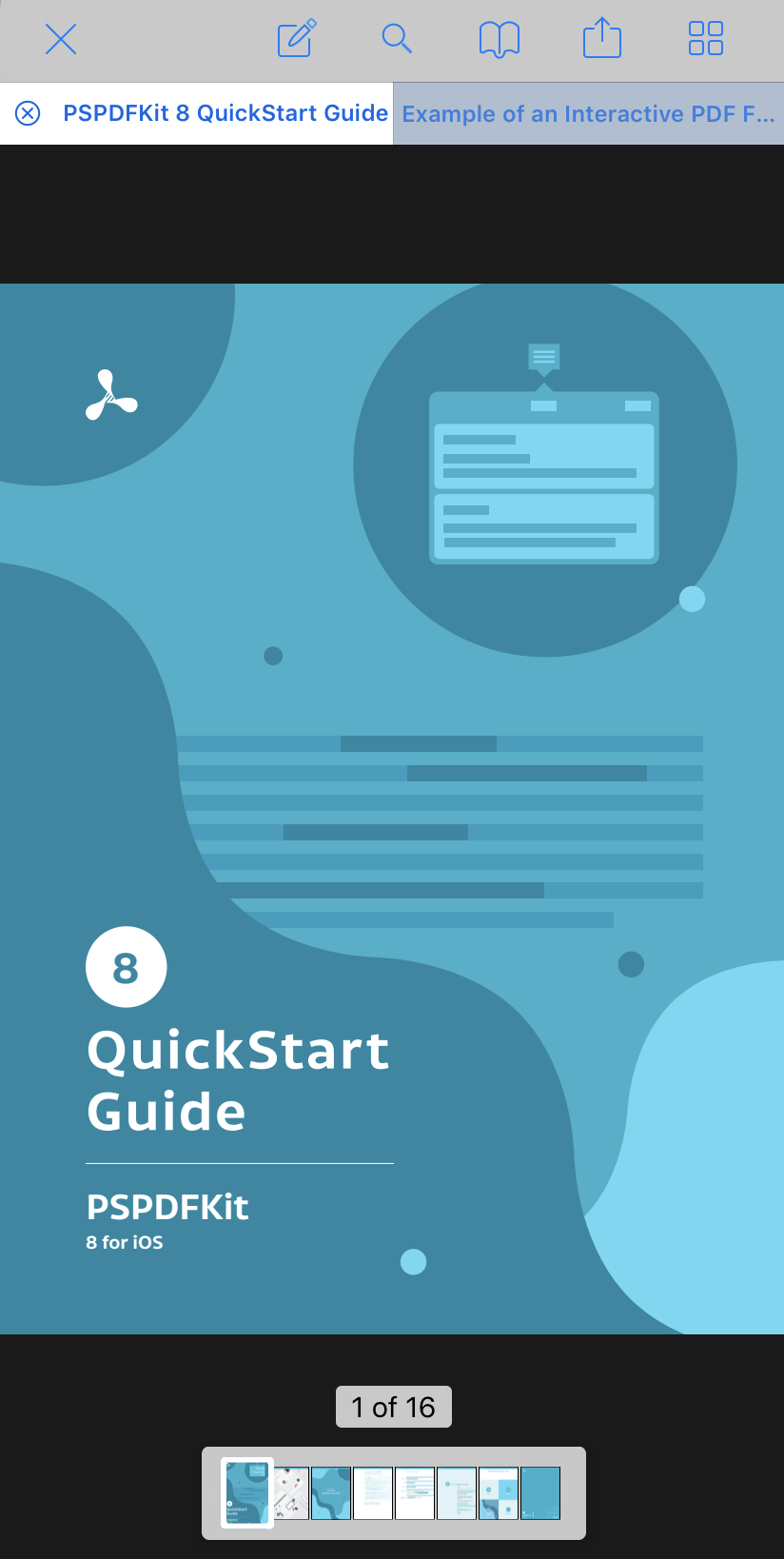
For more information, refer to our How to Expose Native iOS APIs to Cordova blog post.