Supported PDF Form Fields in Flutter
A PDF form is similar to a form in real life. Forms allow a user to add information to a preformatted page. Consider the form shown below as an example:
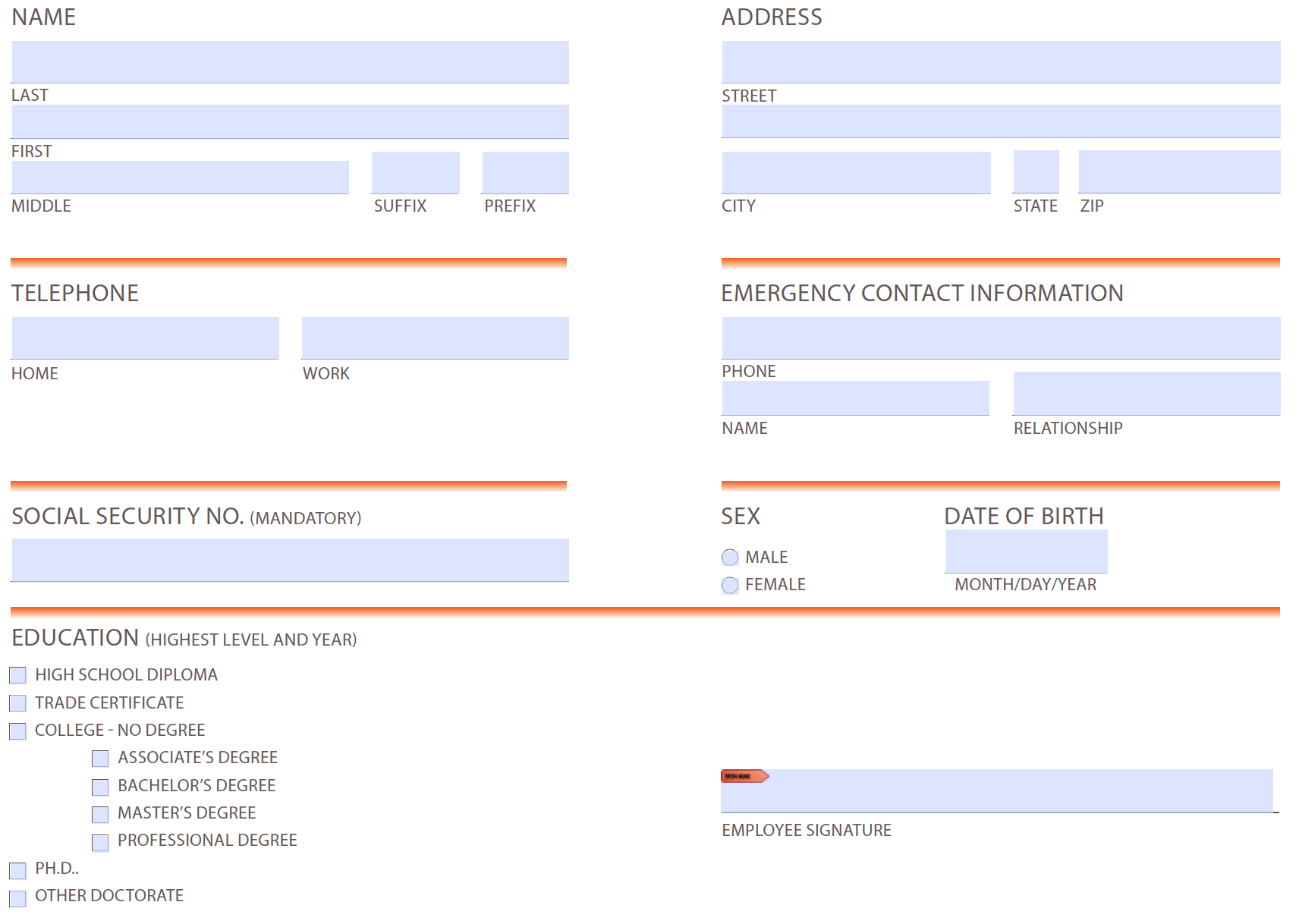
Each highlighted area is called a field, and it’s where a user can enter information. The PDF specification has a concept of different form field types that can help in this situation. The table below has an exhaustive list of form field types supported by PSPDFKit.
| Text field | Alphanumeric text |
| Checkbox | On/off state |
| Radio button | Selection of choices |
| Combo box | Dropdown list of choices |
| List box | Scrollable list of choices |
| Signature | Unique digital signature |
| Button | Assignable actions |