C# .NET PDF Library
PSPDFKit GdPicture.NET Library is an SDK for OCR, data extraction, editing, converting, generating PDFs, barcodes, scanning, and much more. It offers developers a rich API for quickly adding PDF, imaging, and intelligent data processing capabilities to any .NET application.
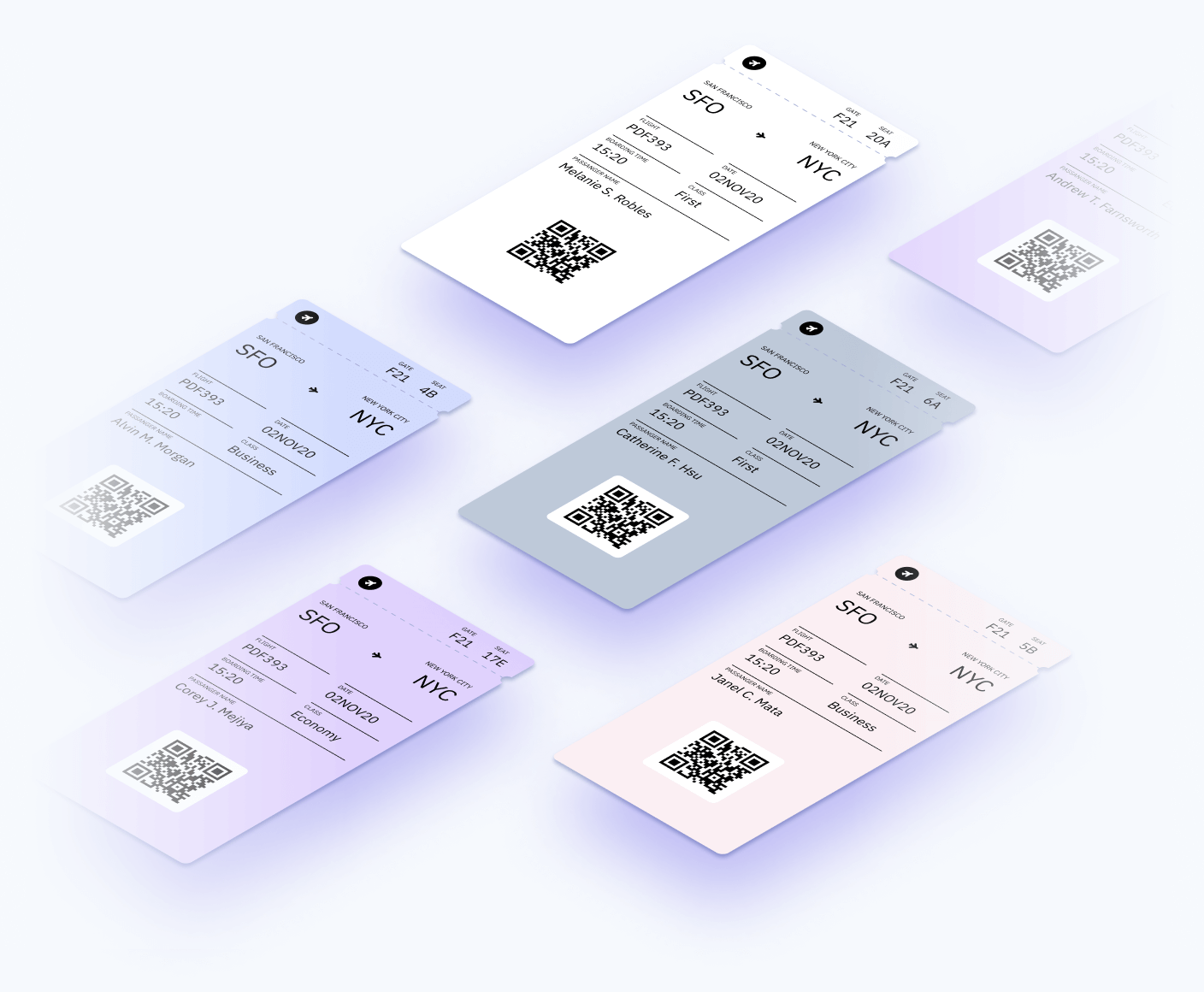
Key Capabilities
For fine-grained control
Accurate, reliable document conversion and OCR
Convert, edit, sign, form fill, and more
Essential Guides
Discover PDF Capabilities
Explore AllOCR
How to make scans searchable, extract text from images, and more
Extraction
How to extract data, tables, and optical marks from documents
Conversion
How to convert Office files, images, and HTML content to PDF, and more
Editor
How to merge or split documents, manipulate images, and more
Generation
How to create PDFs using text, form fields, shapes, and more
Barcodes
How to read and create barcodes such as Data Matrix, PDF417, QR, and more
Free Trial
Enjoy unlimited trial usage of all our products. Get guidance and tech support from developers who built the product, and get started within minutes.