Form Field Support in Our Android PDF Viewer
Filling form fields using the UI provided by PSPDFKit for Android is extremely simple and intuitive.
Forms fields can be of different types, as defined by the PDF specification. They help cover a wide range of standards — from text fields to signatures fields.
Text Field
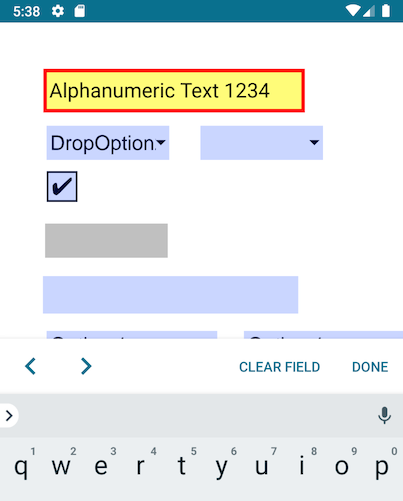
Text fields accept alphanumeric text.
Checkbox
Checkboxes are fields that indicate an on/off state.
Radio Button
Radio buttons present a selection of choices.
Combo Box
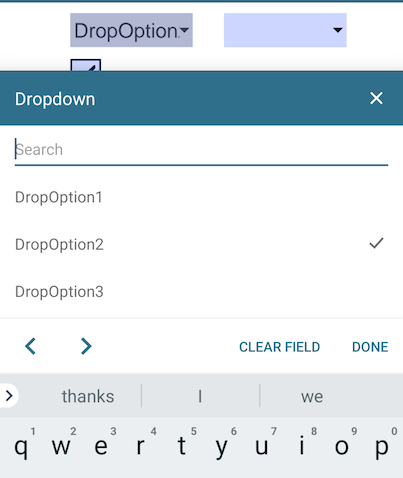
Combo boxes are dropdown lists of choices.
List Box
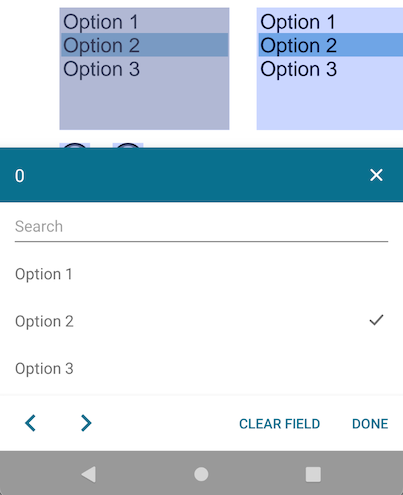
List boxes are scrollable lists of choices.
Signature
Signature fields serve to present unique digital signatures.
Button
Buttons represent assignable actions.
ℹ️ Note: Buttons are usually associated with forms, but they can be added to any document. Buttons let users initiate one or more actions — like opening files, playing sounds, or submitting data to a server.