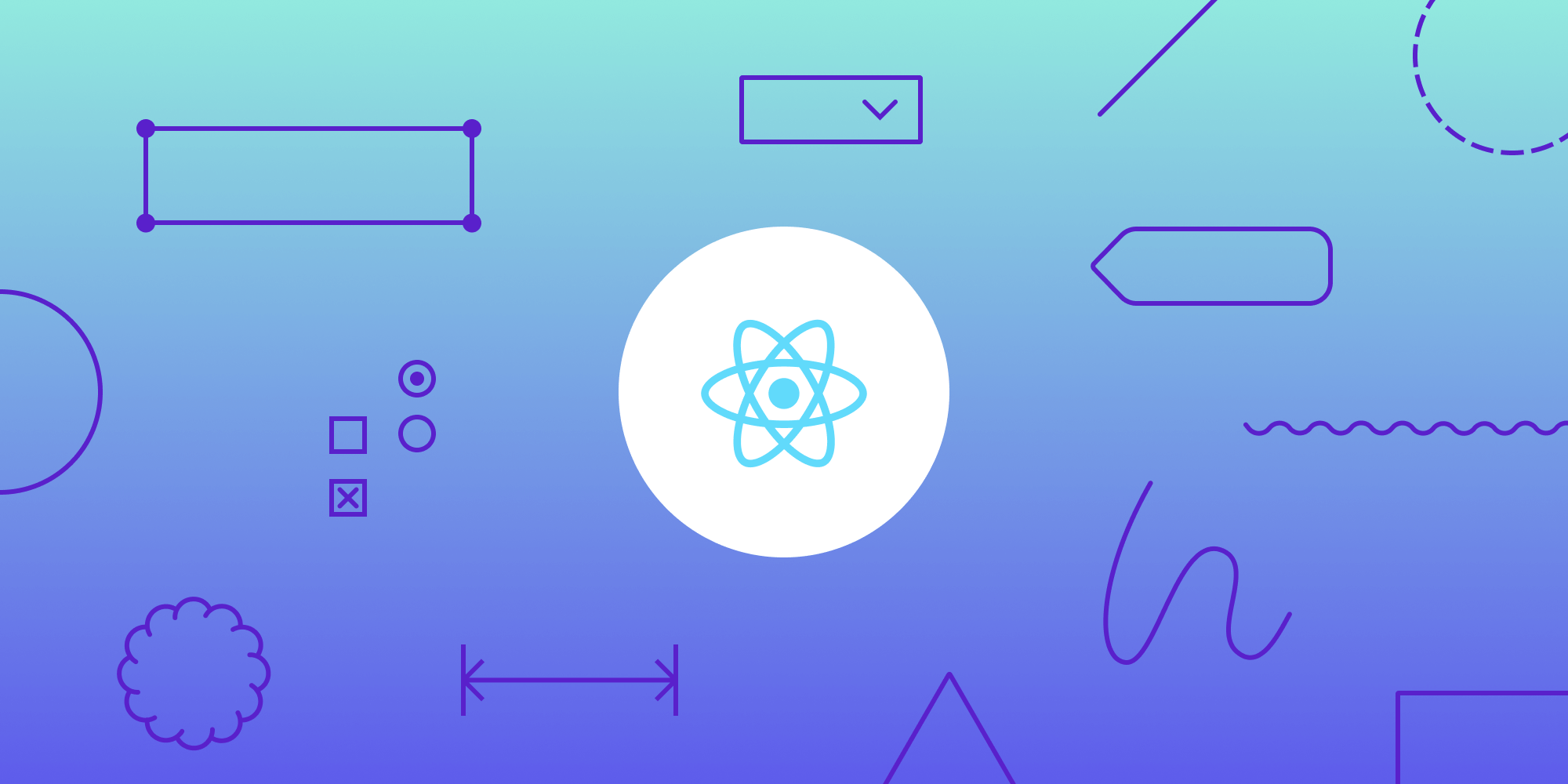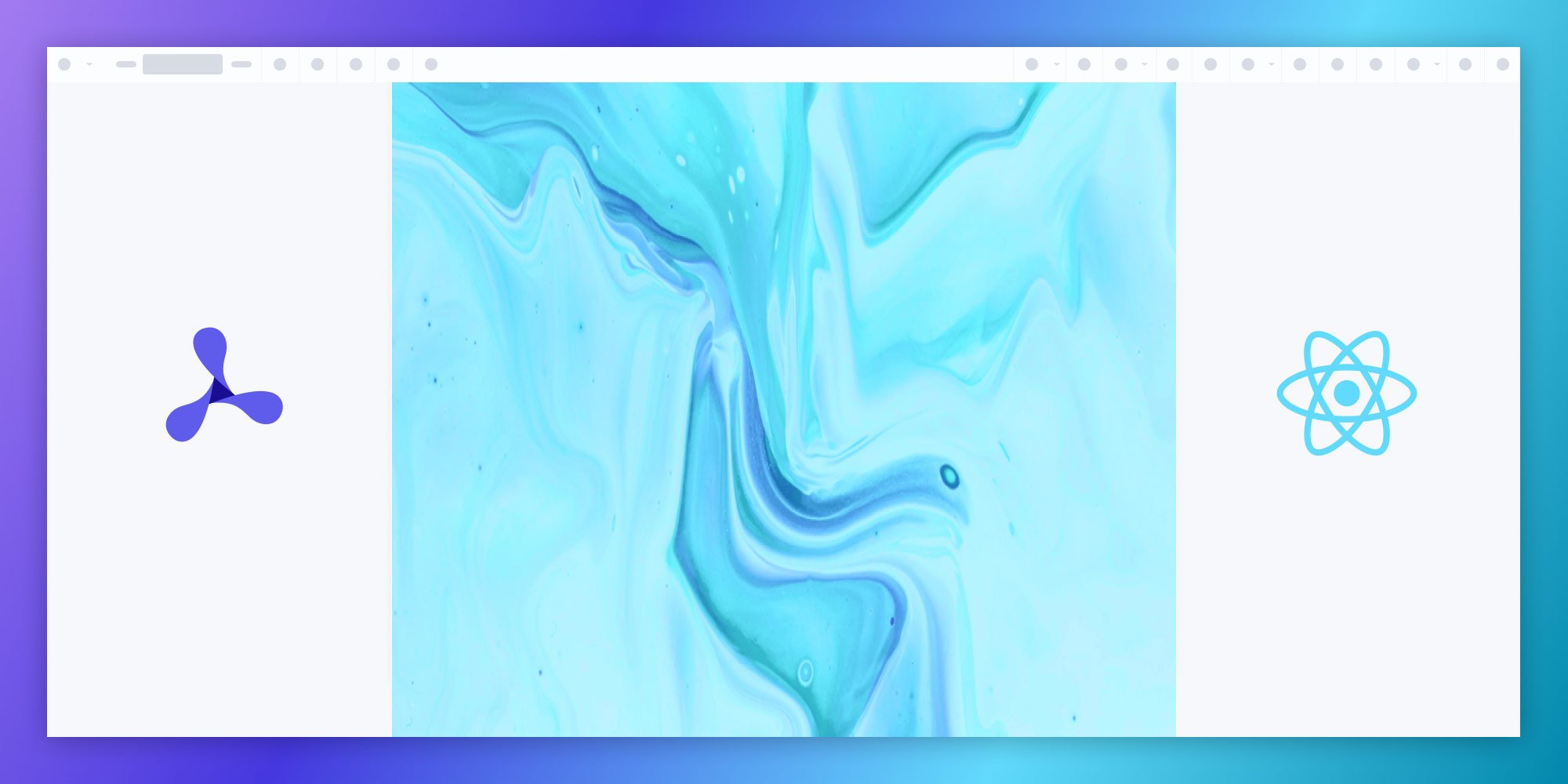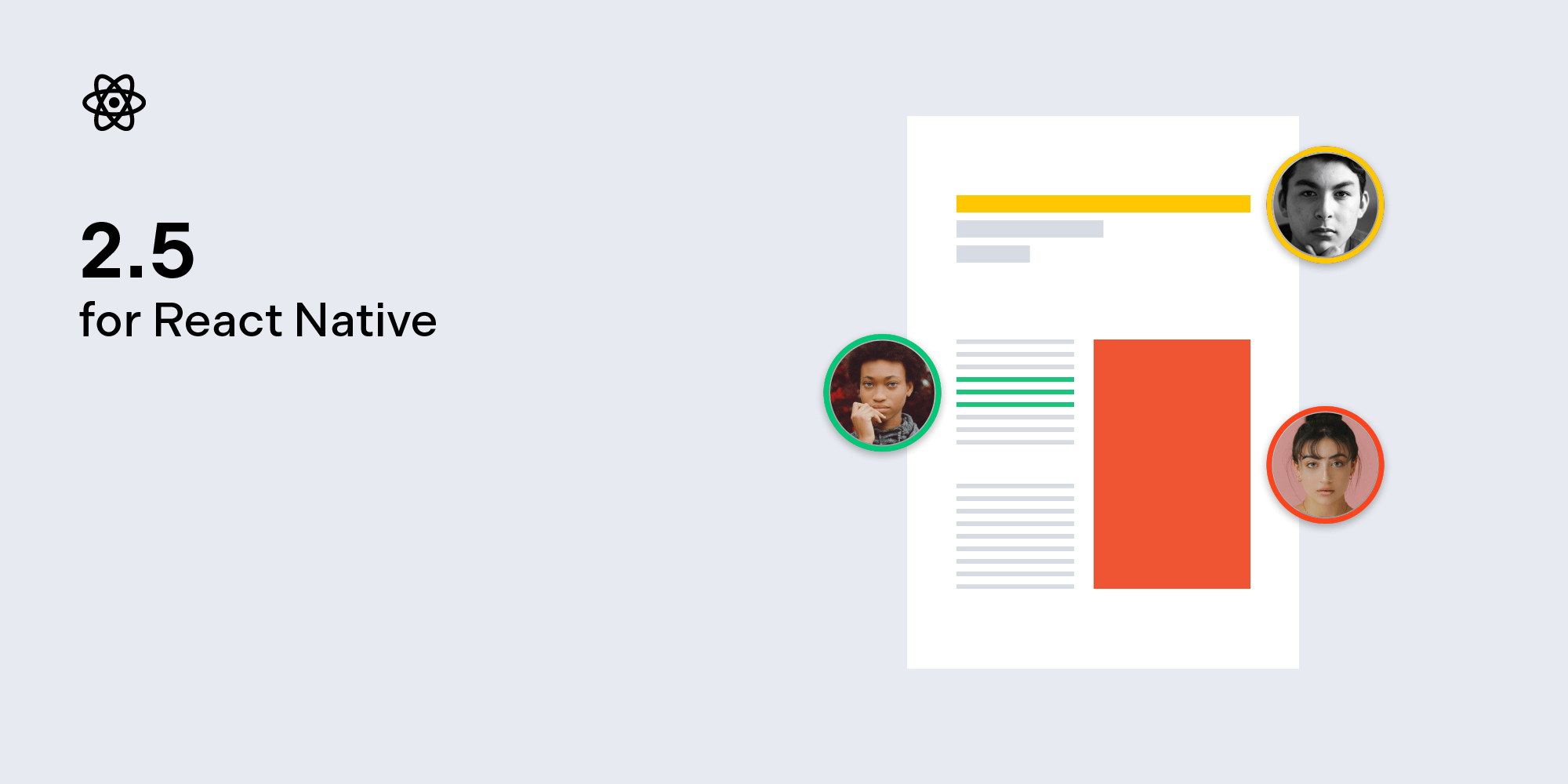PSPDFKit 2.6 for React Native Adds Measurement Tools
 Pedja Jevtic
Pedja Jevtic
We’re pleased to announce that PSPDFKit 2.6 for React Native is now available. This release adds our Measurement Tools component, which is especially useful for our customers in the architecture, engineering, and construction industries. It provides a set of tools for measuring distance, area, and perimeter on PDF documents, with options to customize scale units, precision, and snapping. Measurement Tools is also available for our iOS, Android, Web, and Flutter SDKs.
Measuring Distance
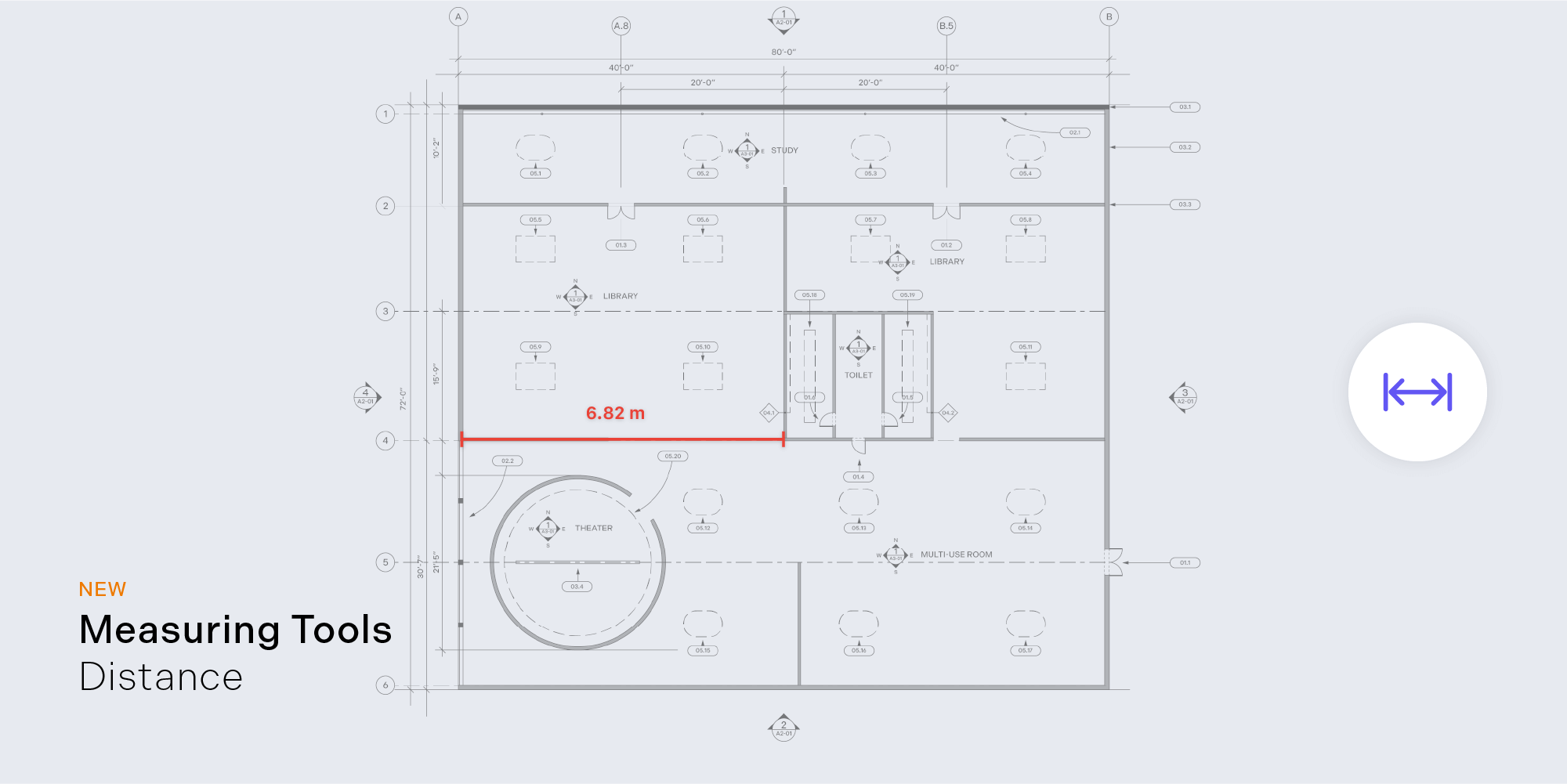
The first tool is the distance tool, which allows you to measure the length of a straight line or multiple connected lines. This can be done programmatically or using the built-in user interface (UI) to select the points for measurement.
Measuring Perimeter
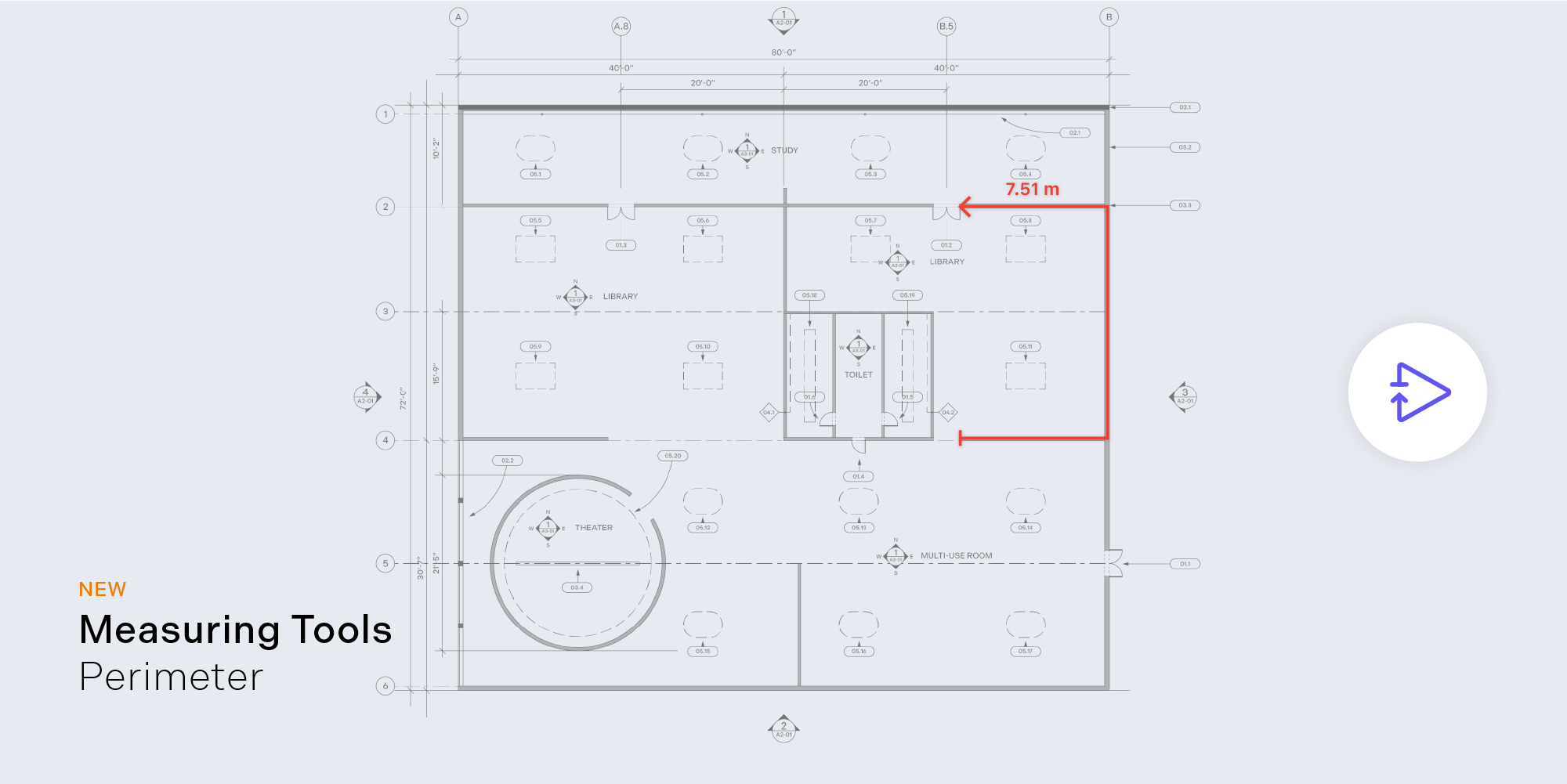
The second tool is the perimeter measurement tool, which you can use to measure the length of a polygon’s outline. With the UI, this measurement is taken by touching the first point and then touching on, or dragging to, the points to be included in the measurement.
Area Measurements
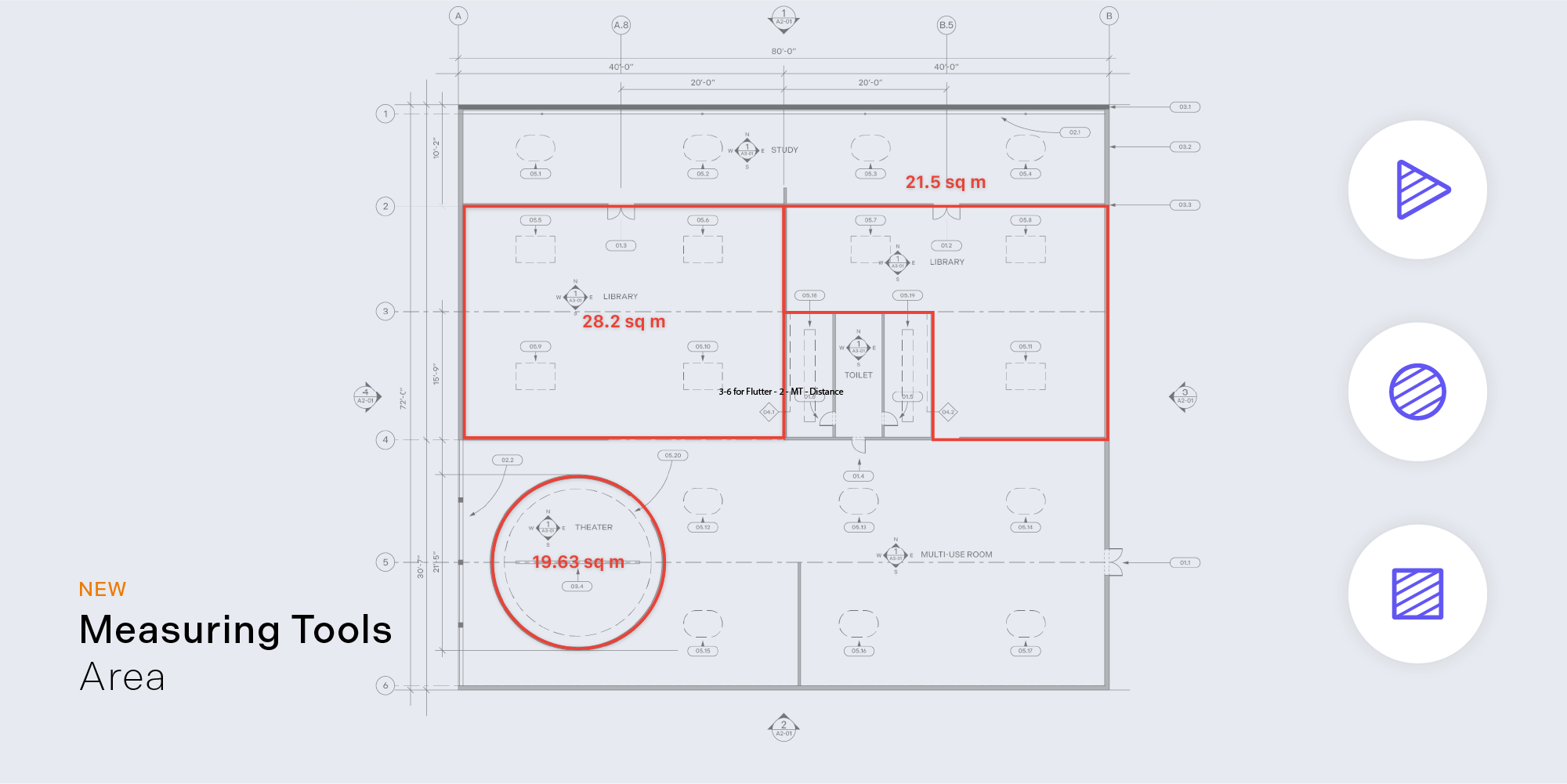
The third tool is our area tool, which allows you to measure the area inside a custom-drawn polygon, rectangle, or ellipse.
Other Tools and Capabilities
Our Measurement Tools component gives you the ability to calibrate the length and adjust the precision and scale of a measurement for increased accuracy. The measurement annotations are fully customizable and can be used in combination with other annotation types.
This component is also device-agnostic, giving you a consistent user experience across web, mobile, and desktop clients. We recommend reading our detailed Measurement Tools blog post and guide to learn more.
Easy Implementation
As an integral part of PSPDFKit for React Native, you can start using PSPDFKit Measurement Tools with minimal configuration, as long as it’s enabled in your license. If you want to test out this new component before trying it in your app, check out our demo.
If you’re interested in PSPDFKit for React Native, please contact our Sales team. For a complete list of features, please visit our product page. We’d love to hear about your use case and discuss how to best implement it.