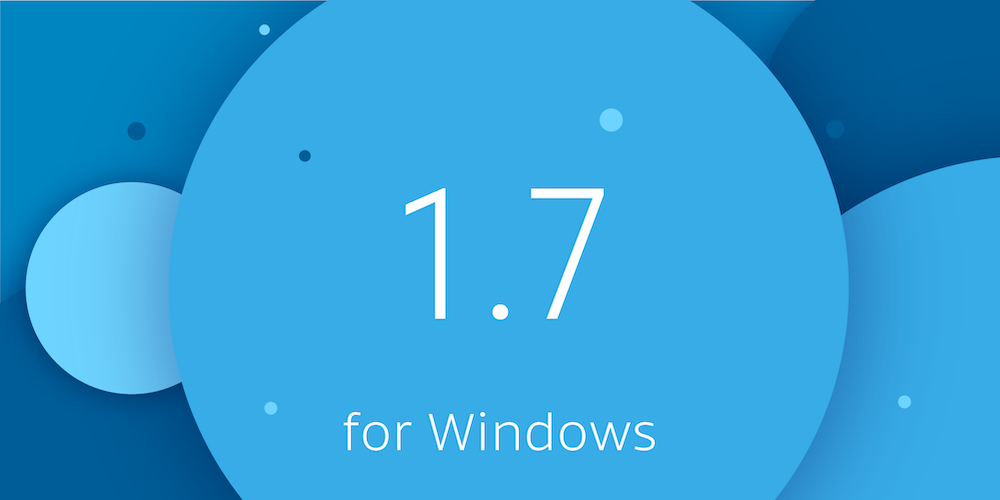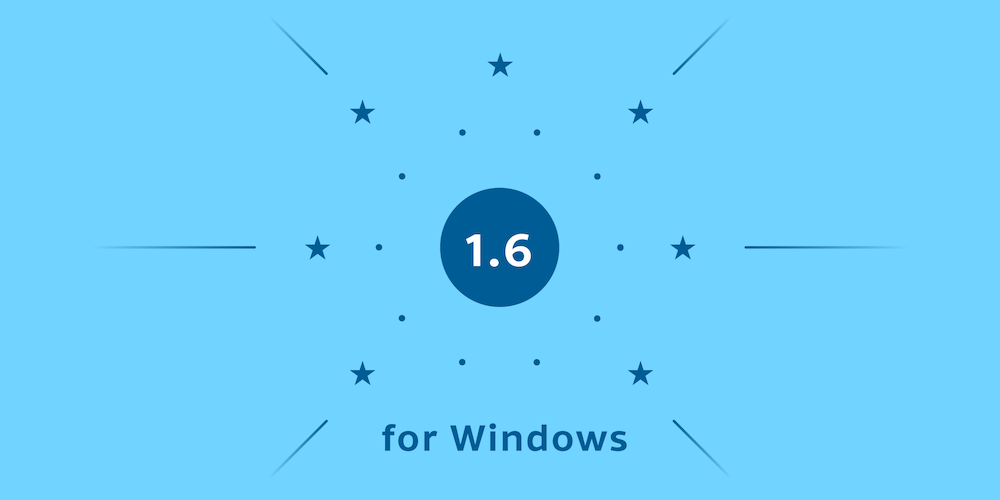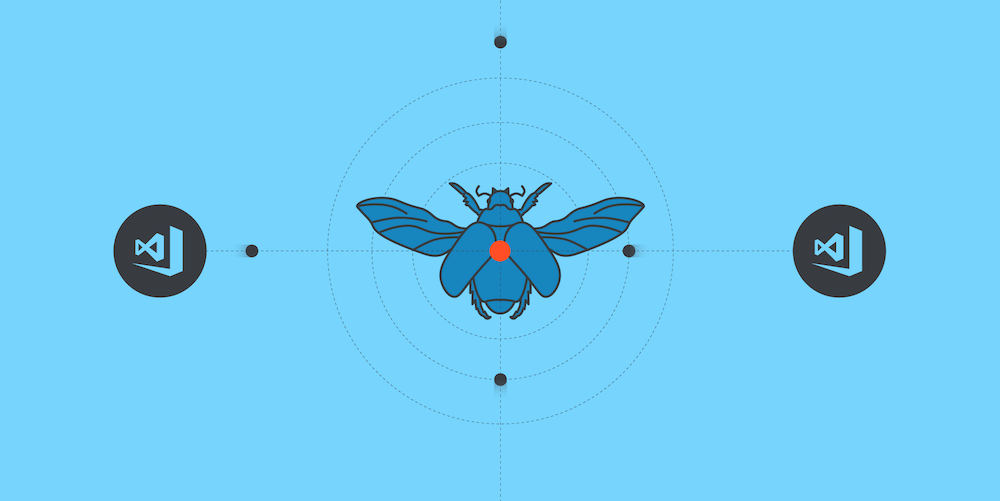PSPDFKit 1.8 for Windows
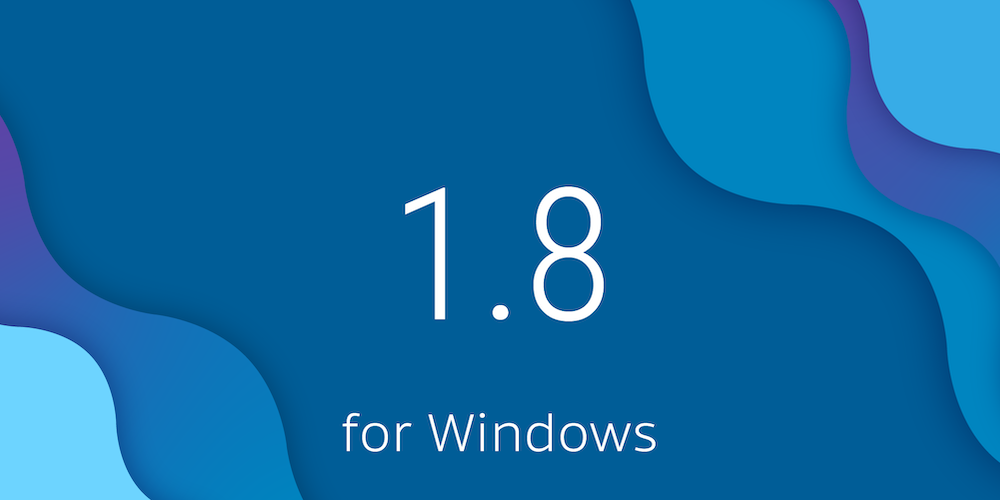
Today we’re shipping PSPDFKit 1.8 for Windows. This release features the addition of predefined and custom stamp annotations, a bookmarks sidebar, improved CSS, and more.
Please refer to our PSPDFKit 1.8 for Windows changelog for a complete list of changes in this release.
Stamp Annotations
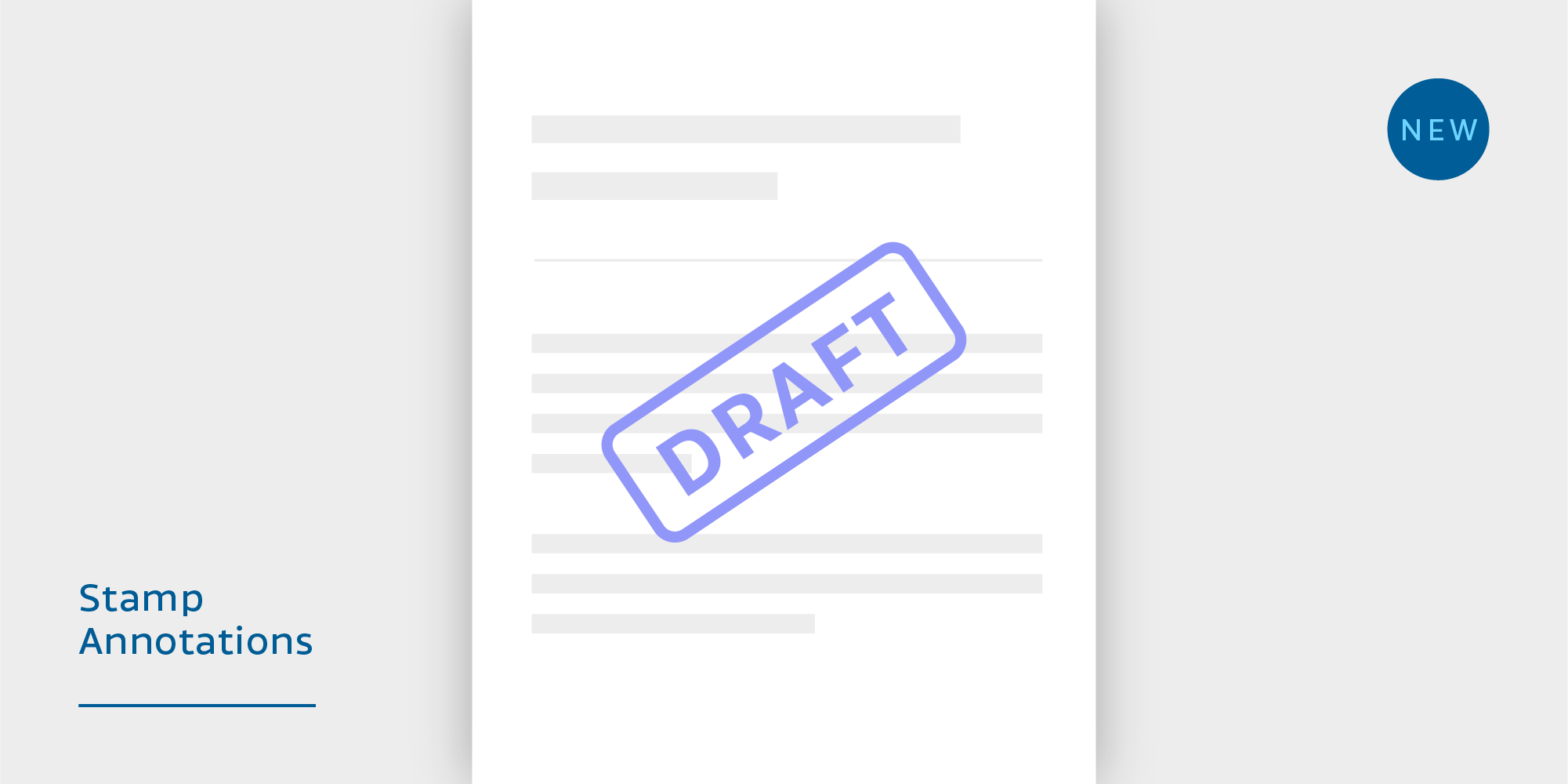
With our new stamp annotations, you can place stamps on a PDF with predefined stamps like Approved or Accepted. We also allow you to create custom stamp annotations with our stamp annotation builder UI.
Add a stamp with your own text!
Read the guide for information on how to add stamps programmatically.
Bookmarks Sidebar
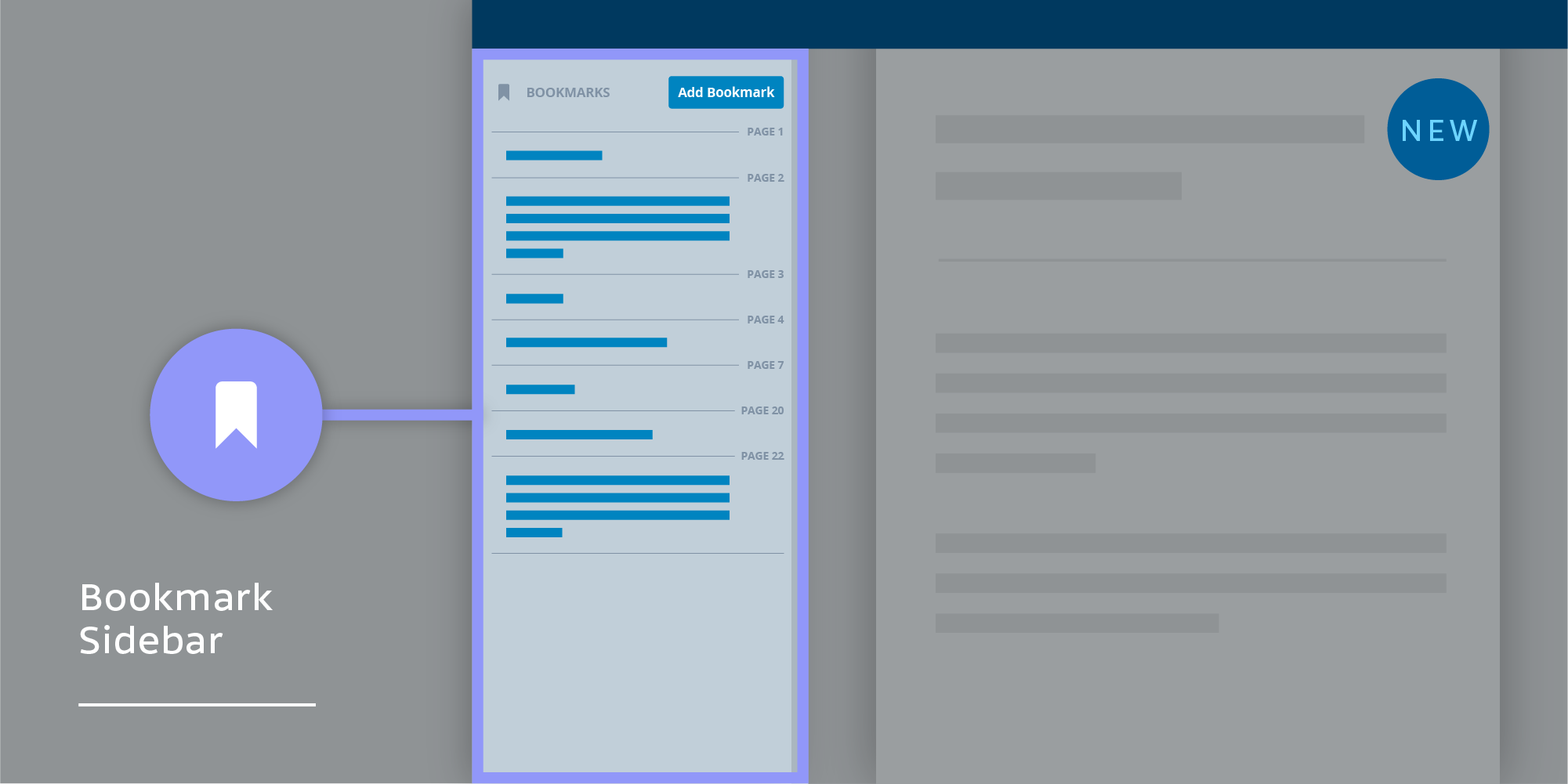
When you want to remember a certain page in your document, the easiest way to do this is to add a bookmark. You can easily create a bookmark in your PDF via either the UI or our API.
Read the guide for information on how to work with bookmarks programmatically.
And Finally
We improved the CSS, making it easier to customize the UI with your own color scheme. To learn more, check out the corresponding guide and the Custom CSS example in the Catalog app supplied with the SDK.