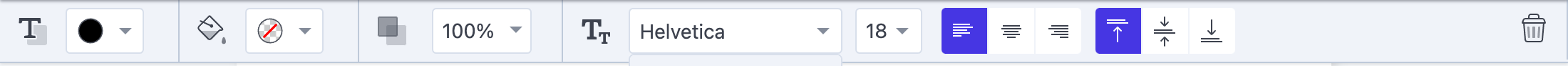.PSPDFKit-Annotation-Toolbar
The annotation toolbar is visible when a user creates or modifies an annotation. It contains annotation specific controls.
.PSPDFKit-Text-Annotation-Toolbar
The text annotation toolbar is visible, when a user creates a new text annotation, or when a text annotation is selected to be modified.
.PSPDFKit-Toolbox-TextColor
Is also:
.PSPDFKit-Toolbox
Text color picker toolbox container.
.PSPDFKit-Toolbox-FillColor
Is also:
.PSPDFKit-Toolbox
Fill color picker toolbox container.
.PSPDFKit-Toolbox-Opacity
Is also:
.PSPDFKit-Toolbox
Opacity dropdown slider toolbox container.
.PSPDFKit-Toolbox-Font
Is also:
.PSPDFKit-Toolbox
Font dropdown selector toolbox container.
.PSPDFKit-Text-Annotation-Toolbar-Font-Color
Is also:
.PSPDFKit-Input-Color-Dropdown
Specifically access the font color picker for text annotations.
.PSPDFKit-Text-Annotation-Toolbar-Background-Color
Is also:
.PSPDFKit-Input-Color-Dropdown
Specifically access the background color picker for text annotations.
.PSPDFKit-Text-Annotation-Toolbar-Opacity
Is also:
.PSPDFKit-Input-Dropdown
Specifically access the opacity-slider for text annotations.
.PSPDFKit-Input-Slider-Input
The slider input is a regular input element of the type "range".
.PSPDFKit-Input-Slider-Value
Current value of the slider, which is a label next to the slider.
.PSPDFKit-Text-Annotation-Toolbar-Font-Family
Is also:
.PSPDFKit-Input-Dropdown
Specifically access the font-family dropdown for text annotations.
.PSPDFKit-Text-Annotation-Toolbar-Font-Size
Is also:
.PSPDFKit-Input-Dropdown
Specifically access the font-size dropdown for text annotations.
.PSPDFKit-Input-Dropdown
Can also be:
.PSPDFKit-Input-Dropdown-open .PSPDFKit-Input-Dropdown-active
The dropdown component, which is used as a custom select box.
.PSPDFKit-Input-Dropdown-Button
Can also be:
.PSPDFKit-Input-Dropdown-Button-active
The button shows the currently selected item and lets the user open and close the dropdown.
.PSPDFKit-Input-Dropdown-Items
When the dropdown is open, this wraps all items that are selectable.
.PSPDFKit-Input-Dropdown-Item
Can also be:
.PSPDFKit-Input-Dropdown-Item-selected PSPDFKit-Input-Dropdown-Item-focused PSPDFKit-Input-Dropdown-Item-disabled
Each item in the list of selectable items that is visible when the dropdown is open.
It can get focused, via the mouse or when the user used the arrow keys to focus on it.
There can also be one item that is currently selected and items can get disabled when they are not possible to select
(For example, when a text annotation has a font familiy that is not present in the current browser).
.PSPDFKit-Input-Dropdown-Select
Native select input element that is only visible when the browser width is smaller than 990px.
.PSPDFKit-Text-Annotation-Toolbar-Alignment-left
Can also be:
PSPDFKit-Text-Annotation-Toolbar-Alignment-active
Button to change the alignment of a text annotation to left. It gets active if it's the currently
set alignment for the selected text annotation.
.PSPDFKit-Text-Annotation-Toolbar-Alignment-center
Can also be:
PSPDFKit-Text-Annotation-Toolbar-Alignment-active
Button to change the alignment of a text annotation to center. It gets active if it's the currently
set alignment for the selected text annotation.
.PSPDFKit-Text-Annotation-Toolbar-Alignment-right
Can also be:
PSPDFKit-Text-Annotation-Toolbar-Alignment-active
Button to change the alignment of a text annotation to right. It gets active if it's the currently
set alignment for the selected text annotation.
.PSPDFKit-Text-Annotation-Toolbar-Button-Delete
Is also:
.PSPDFKit-Toolbar-Button
Button to delete a text annotation. It is only visible when the text annotation is already saved
and currently selected. It does not show up when the user starts to create a new text annotation.
.PSPDFKit-Text-Annotation
Is also:
.PSPDFKit-Annotation
The text annotation in the document. It's styled by the properties of the annotation.