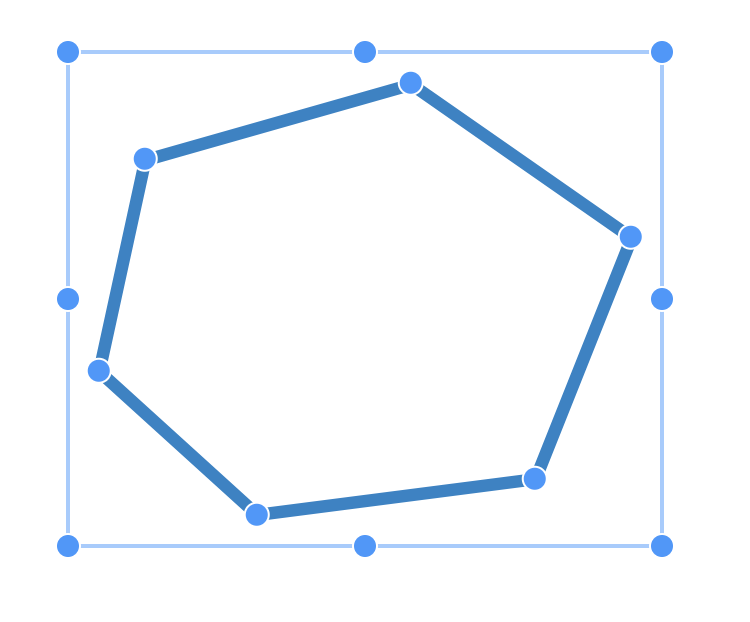Constructor
Display a polygon on a page.
Parameters:
| Name | Type | Description |
|---|---|---|
args |
object | An object of the members. |
Example
Create a polygon annotation that displays a triangle
const annotation = new PSPDFKit.Annotations.PolygonAnnotation({
pageIndex: 0,
points: PSPDFKit.Immutable.List([
new PSPDFKit.Geometry.Point({ x: 25, y: 25 }),
new PSPDFKit.Geometry.Point({ x: 35, y: 30 }),
new PSPDFKit.Geometry.Point({ x: 30, y: 55 }),
]),
strokeWidth: 10,
boundingBox: new PSPDFKit.Geometry.Rect({
left: 20,
top: 20,
width: 20,
height: 40,
}),
cloudyBorderIntensity: 2
});Extends
Members
Methods
Members
The blend mode defines how the color of the annotation will be applied to its background.
Type:
- Inherited From:
- Default Value:
-
- "normal"
Position of this annotation on the page. It's necessary that this spans all visible points of the annotation, otherwise hit testing and other features may not work.
Type:
- Inherited From:
This property defines whether the user has permission to edit the group of this annotation.
It is only available when collaboration permissions is enabled on Server-Backed deployments.
Type:
- boolean
- Inherited From:
Intensity of the cloudy border.
If not present or 0, the annotation will use a normal border.
Type:
- number
- Default Value:
-
- null Normal border.
The date of the annotation creation.
Type:
- Date
- Inherited From:
The name of the creator of the annotation. This is a general purpose string which can easily be spoofed and might not reflect the actual creator of the annotation.
Type:
- string
- Inherited From:
Annotations can store additional user-specified data.
PSPDFKit will not use or evaluate customData in the UI directly.
You have full control over this property. For new annotations, this defaults
to null.
customData will be stored as JSON through JSON.serialize() and
JSON.parse(), and so must be a plain JSON-serializable object.
Type:
- object
- Inherited From:
Example
Adding a new PSPDFKit.Annotations.EllipseAnnotation with custom data attached:
const annotation = new PSPDFKit.Annotations.EllipseAnnotation({
pageIndex: 0,
boundingBox: new PSPDFKit.Geometry.Rect({
top: 10,
left: 10,
width: 100,
height: 100
}),
customData: {
circleId: "my-circle"
}
});A PSPDFKit.Color to fill the interior of closed shapes (ellipses, rectangles and polygons) or start and / or end line caps of open shapes (lines and polylines).
Type:
- Inherited From:
- Default Value:
-
- null
This property is used to define the permission scope for this annotation.
It is only available when collaboration permissions is enabled on Server-Backed deployments.
Type:
- string
- Inherited From:
If set, do not display or print the annotation or allow it to interact with the user.
Type:
- boolean
- Inherited From:
- Default Value:
-
- false
A unique identifier to describe the annotation. When an annotation is created in the UI, the viewer has to generate a unique ID.
When changes are saved to the underlying annotation provider, we call PSPDFKit.Instance#ensureAnnotationSaved to make sure the annotation has been persisted from the provider.
Type:
- string
- Inherited From:
This property defines whether this annotation can be deleted or not. The value of this field depends on the set of collaboration permissions defined in the JWT token.
It is only available when collaboration permissions is enabled on Server-Backed deployments.
Type:
- boolean
- Inherited From:
This property defines whether this annotation can be edited or not. The value of this field depends on the set of collaboration permissions defined in the JWT token.
It is only available when collaboration permissions is enabled on Server-Backed deployments.
Type:
- boolean
- Inherited From:
The annotation flag that prevents the annotation from being modified.
Type:
- boolean
- Inherited From:
- Default Value:
-
- false
The annotation flag that prevents the annotation content from being modified.
Type:
- boolean
- Inherited From:
- Default Value:
-
- false
The PSPDFKit.MeasurementPrecision used to set the precision for the annotation.
Type:
- Inherited From:
- Default Value:
-
- PSPDFKit.MeasurementPrecision.TWO
The PSPDFKit.MeasurementScale used to set the scale for the annotation.
Type:
- Inherited From:
An optional field that may be used to identify the annotation.
By default, we'll set that to the same value as the automatically generated PSPDFKit.Annotations.Annotation#id.
Type:
- string
- Inherited From:
The annotation flag that prevents the annotation from being printed.
Type:
- boolean
- Inherited From:
- Default Value:
-
- false
The annotation flag that prevents the annotation from being rendered in the UI.
The annotation may still be part of the printed page, depending of the value of the PSPDFKit.Annotations.Annotation#noPrint flag.
Type:
- boolean
- Inherited From:
- Default Value:
-
- false
An optional note that can be set on any annotation.
This value is displayed in the PSPDFKit for Web UI for all annotations except NoteAnnotation, TextAnnotation, WidgetAnnotation and CommentMarkerAnnotation.
Type:
- string
- Inherited From:
A transparency value that is applied to the complete annotation. The value is capped between 0 and 1 inclusive.
Type:
- number
- Inherited From:
- Default Value:
-
- 1
The page index on which the annotation is placed. It's important to notice that an annotation can only ever be on one page. If you create for example an ink annotation with lines on two pages, two annotation records will be created.
pageIndex is zero-based and has a maximum value of
totalPageCount - 1.
Type:
- number
- Inherited From:
When the annotation is extracted directly from a PDF file, the
pdfObjectId refers to the identifier that was used in the PDF
document.
This ID is optional since newly created annotations using the SYNCProvider
annotation provider won't have a pdfObjectId assigned.
Type:
- number
- Inherited From:
- Default Value:
-
- null
A list of points.
If no points are present, the annotation will not be visible.
Type:
- Default Value:
-
- PSPDFKit.Immutable.List() Empty list
The annotation flag that makes the annotation read only.
Type:
- boolean
- Inherited From:
- Default Value:
-
- false
A PSPDFKit.Color for the shape lines
Type:
- Inherited From:
- Default Value:
-
- Color.BLUE
Optional dash pattern used to draw the shape lines for dashed line style.
Type:
- Array.<number>
- Inherited From:
The width of the line in page size pixels. By default, we use values between 1 and 40 in the UI.
The stroke width will scale when you zoom in.
Type:
- number
- Inherited From:
- Default Value:
-
- 5
An optional annotation subject, representing a short description of the subject being addressed by the annotation. This property has no effect on the annotation rendering.
Type:
- string
- Inherited From:
The date of last annotation update.
Type:
- Date
- Inherited From:
Methods
A method the returns the measurement value and label of the annotation.
- Inherited From:
Returns:
- Type
- object
Example
const { value, label } = annotation.getMeasurementDetails();
console.log(value, label);A method that tels whether the annotation is a measurement annotation.
- Inherited From:
Returns:
- Type
- boolean