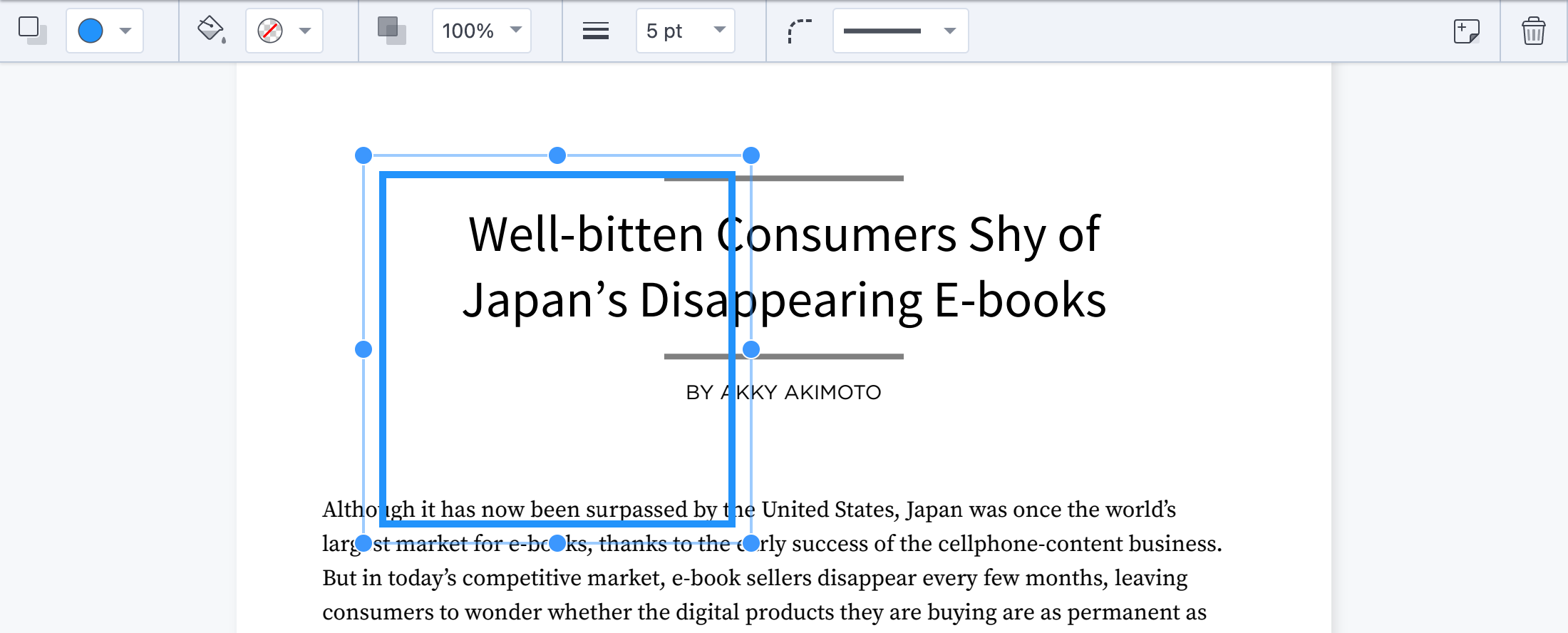.PSPDFKit-Annotation-Toolbar
The annotation toolbar is visible when a user creates or modifies an annotation. It contains annotation specific controls.
.PSPDFKit-Rectangle-Annotation-Toolbar
The rectangle annotation toolbar is visible when a user draws a new rectangle annotation, or when an rectangle annotation is selected to be modified.
.PSPDFKit-Toolbox-BorderColor
Is also:
.PSPDFKit-Toolbox
Border color picker toolbox container.
.PSPDFKit-Toolbox-FillColor
Is also:
.PSPDFKit-Toolbox
Fill color picker toolbox container.
.PSPDFKit-Toolbox-Opacity
Is also:
.PSPDFKit-Toolbox
Opacity dropdown slider toolbox container.
.PSPDFKit-Toolbox-LineWidth
Is also:
.PSPDFKit-Toolbox
Line width dropdown slider toolbox container.
.PSPDFKit-Toolbox-LineStyle
Is also:
.PSPDFKit-Toolbox
Line style dropdown selector toolbox container.
.PSPDFKit-Rectangle-Annotation-Toolbar-Stroke-Color
Is also:
.PSPDFKit-Input-Color-Dropdown
Specifically access the stroke color picker for rectangle annotations.
.PSPDFKit-Rectangle-Annotation-Toolbar-Fill-Color
Is also:
.PSPDFKit-Input-Color-Dropdown
Specifically access the background color picker for Rectangle annotations.
.PSPDFKit-Rectangle-Annotation-Toolbar-Opacity
Is also:
.PSPDFKit-Input-Dropdown
Specifically access the opacity slider for rectangle annotations.
.PSPDFKit-Rectangle-Annotation-Toolbar-StrokeWidth
Is also:
.PSPDFKit-Input-Dropdown
Specifically access the line-width slider for rectangle annotations.
.PSPDFKit-Rectangle-Annotation-Toolbar-Button-Delete
Is also:
.PSPDFKit-Toolbar-Button
The button to delete a rectangle annotation is only visible when the annotation is already saved
and currently selected. It does not show up when the user starts to create a new rectangle annotation.
.PSPDFKit-Rectangle-Annotation
Is also:
.PSPDFKit-Annotation
The rectangle annotation in the document. It's styled by the properties of the annotation.