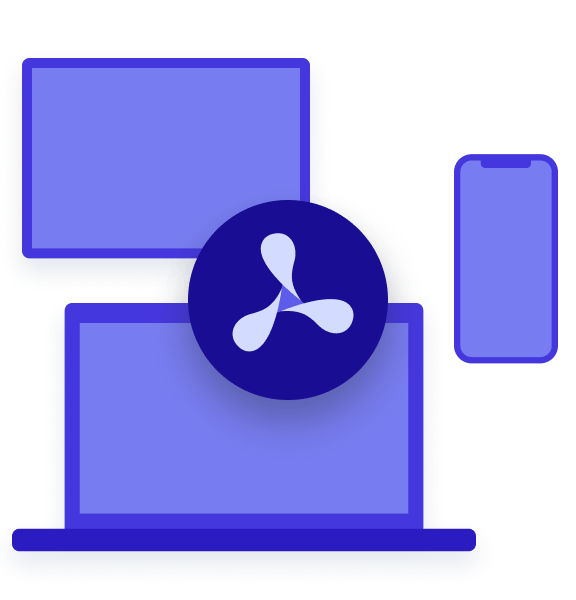Table of contents

At PSPDFKit, we support all major hybrid technologies, including Flutter, and PSPDFKit for Flutter is the newest addition to our growing hybrid technology family.
In this post, you’ll learn how to get started with our Flutter PDF library. We’ll start by providing a quick definition of Flutter, and then we’ll show you how to install, clone, and set up PSPDFKit for Flutter.
What Is Flutter?
Flutter is a relatively new hybrid technology (compared to Cordova, Xamarin, and React Native, which are all at least a few years old) and it’s made by Google. According to Google, “Flutter allows you to build beautiful native apps on iOS and Android from a single codebase.”
Flutter uses Google’s own programming language, Dart, which is somewhat similar to JavaScript and has built-in support for type safety. Flutter has some great features — like hot reload, which allows you to quickly reload an app and view changes without having to restart the app — and it comes with a modern reactive framework and lots of widgets.
When we first looked into using Flutter, we enjoyed the development experience, and our experimenting resulted in the PSPDFKit Flutter library. In this post, I’ll talk about how to get started with PSPDFKit for Flutter. I’ll also discuss how easy and fast it is to get our sample project running on both Android and iOS.
There are four steps, which you’ll find below.
Step 1 — Installing the Flutter SDK and the IDEs
Before we get started, we need to make sure the Flutter SDK, Android Studio, and Xcode are all installed.
ℹ️ Note: If you’re following this tutorial on a single platform, it’s not necessary to install the other platform’s IDE. For example, if you want to run the sample project on Android, it’s unnecessary to install Xcode.
Step 2 — Cloning the PSPDFKit Flutter Repository
You need to download or clone the repository for PSPDFKit Flutter:
git clone git@github.com:PSPDFKit/pspdfkit-flutter.git
Step 3 — Setting Up PSPDFKit
For Android, you need to create a local property file in pspdfkit-flutter/example/android/local.properties and specify the following properties:
sdk.dir=/path/to/your/Android/sdk flutter.sdk=/path/to/your/flutter/sdk flutter.buildMode=debug
Now, cd into the pspdfkit-flutter/example directory, and run flutter emulators --launch <EMULATOR_ID> to launch the desired emulator, like so:
cd pspdfkit-flutter/example flutter emulators --launch <EMULATOR_ID>
💡 Tip: Optionally, you can repeat this step to launch multiple emulators.
Step 4 — Building and Running
The app is ready to start! Run flutter run -d all to deploy the PSPDFKit Flutter example on all your connected devices:
flutter run -d all
| Android | iOS |
|---|---|
 |
 |
Conclusion
Our Flutter PDF SDK offers a variety of additional features and capabilities, including:
-
15+ out-of-the-box annotations to mark up, draw on, and add comments to documents.
-
PDF editing to merge, split, rotate, and crop documents.
-
PDF forms to create, fill, and capture PDF form data.
-
Digital signatures to validate the authenticity and integrity of a PDF.
-
And much more!
At PSPDFKit, we offer a commercial, feature-rich, and completely customizable Flutter PDF library that’s easy to integrate and comes with well-documented APIs. To get started, try it for free.