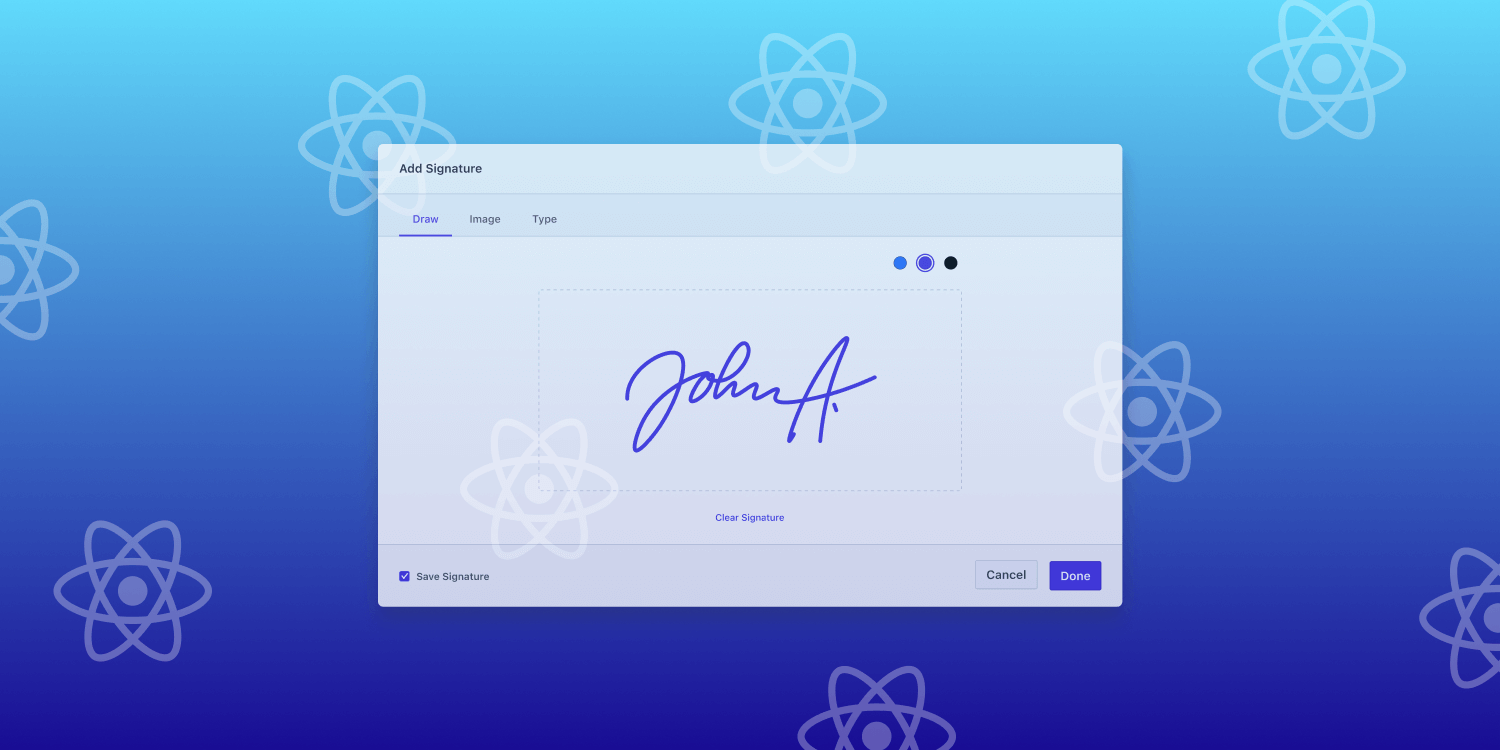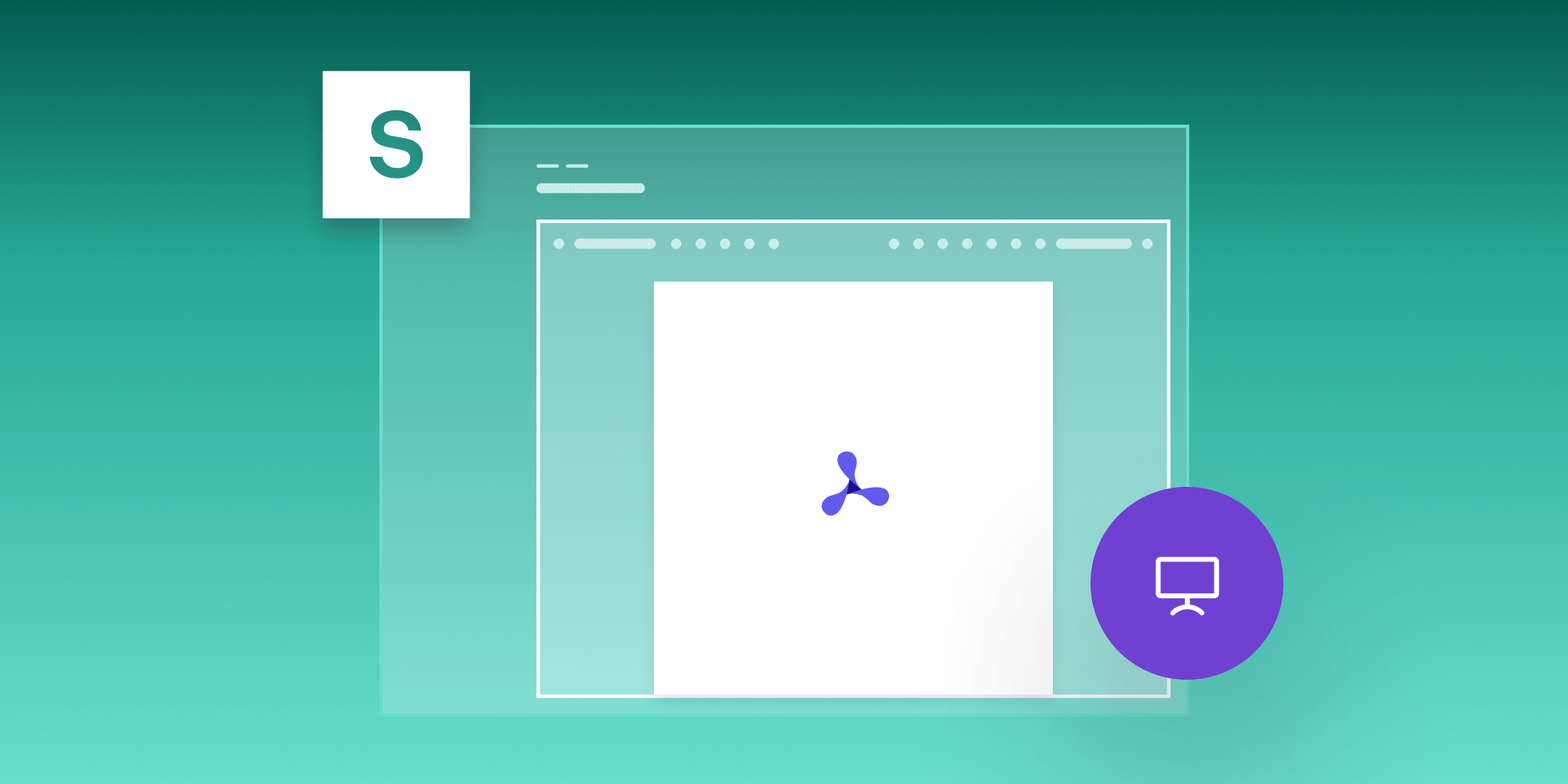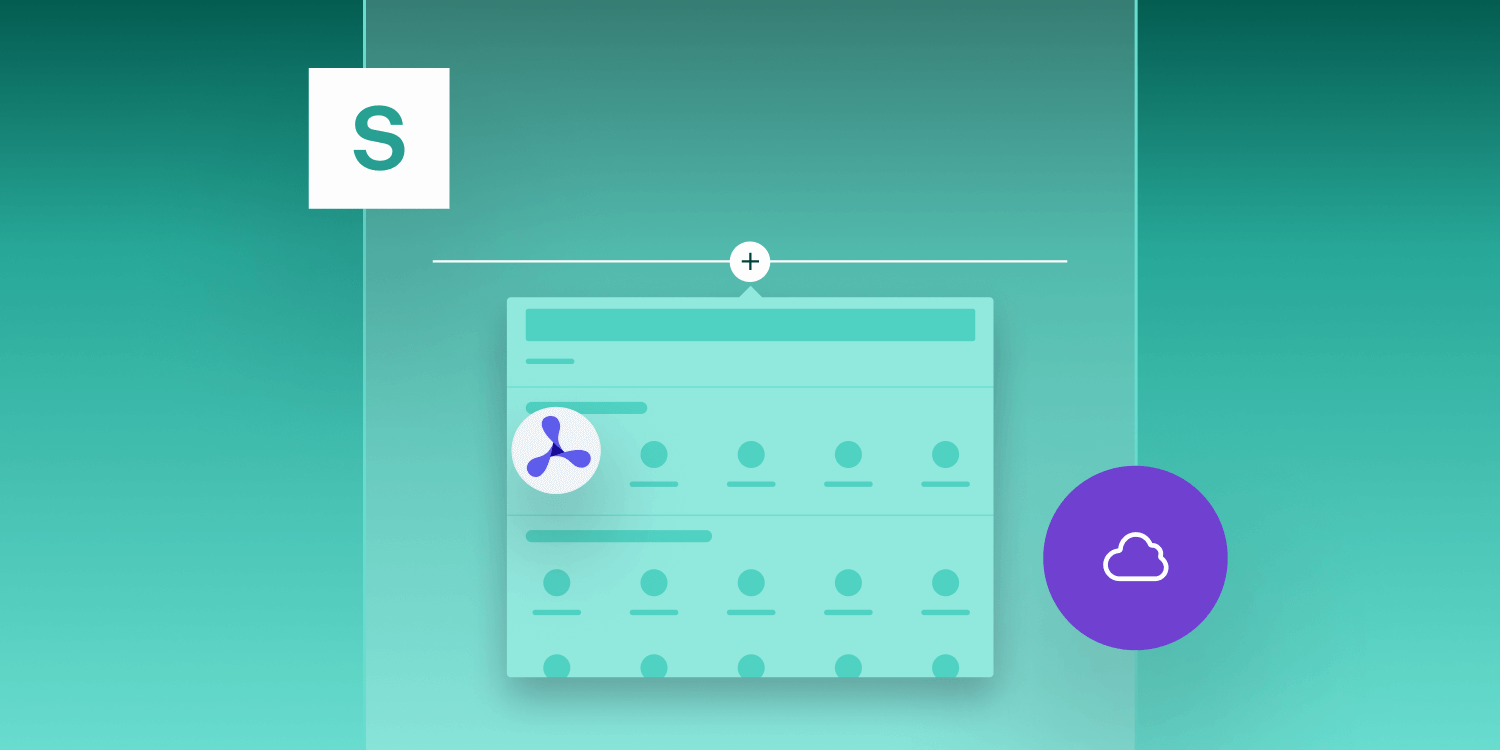PSPDFKit for Web 2022.3 Introduces New PDF Form Creator UI
 Igor Perzić
Igor Perzić
PSPDFKit for Web 2022.3 is out now! This release expands our Form Creator SDK (formerly Form Designer) by introducing a built-in form creator UI. We also added image annotation rotation controls and the ability to customize the color picker.
New Form Creator
Version 2022.3 of our JavaScript PDF library comes with a new form creator built-in UI. It allows you to create forms from scratch or add multiple form fields to an existing PDF document through widget annotations.
Form Creator supports the following widget annotation types:
-
Text widget annotations
-
Checkbox widget annotations
-
Radio button widget annotations
-
Signature widget annotations
-
List widget annotations
-
Combo box widget annotations
-
Button widget annotations
With the intuitive form creator UI, you can create, edit, and remove form fields. Additionally, repositioning and resizing the form elements is as easy as clicking and dragging.
To get more familiar with the new form creator UI, take a look at our Form Creator guide, and play around with it in the demo.
Image Rotation Toolbar Controls
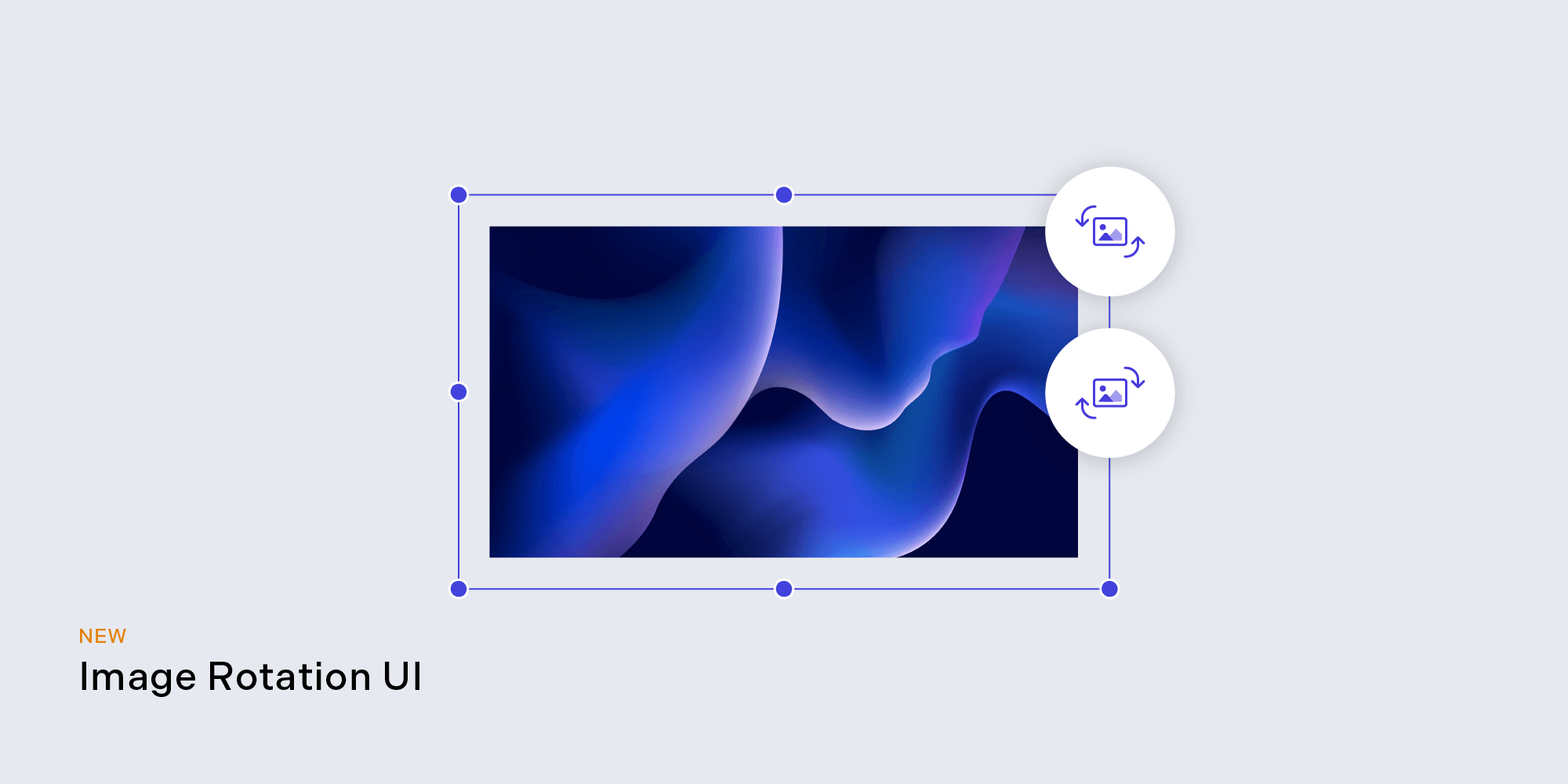
We broadened the capabilities of our ImageAnnotationToolbar to allow users to rotate images via the UI. When an image annotation is selected, the rotation controls will appear in the toolbar next to other image-related controls.
Color Picker Customization
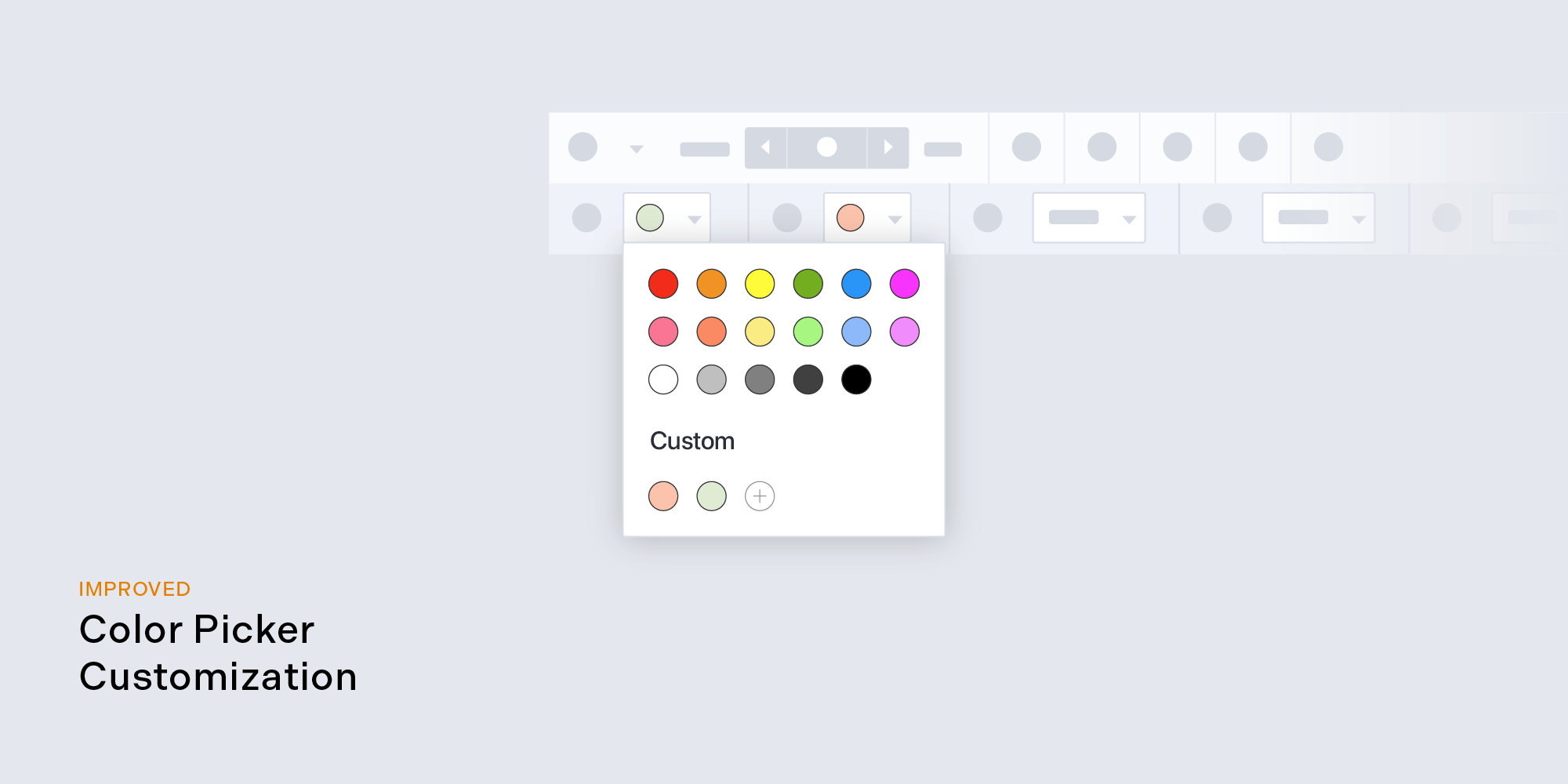
With each previous release, we added new customization APIs to give you more options for tailoring the UI — and this release is no different.
We exposed an endpoint that enables you to change predefined color presets and allows users to add custom colors to the palette via the UI. These changes let you replace built-in colors completely or add custom colors on the fly.
Be sure to take a look at our color picker customization guide and our custom presets guide for more information.
And More!
This release features other improvements, including:
-
Support for rendering annotations of unknown or unsupported types.
-
Better XFDF serialization of ink annotations.
-
Setting custom button labels.
-
Performance improvements by utilizing WebP.
It also includes various other fixes and performance improvements! For more information, refer to the 2022.3 changelog.
Please email us at sales@pspdfkit.com if you’re interested in PSPDFKit for Web. For a complete list of features, visit our product page. We’d love to hear about your use case and discuss how to best implement it.