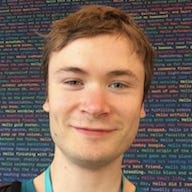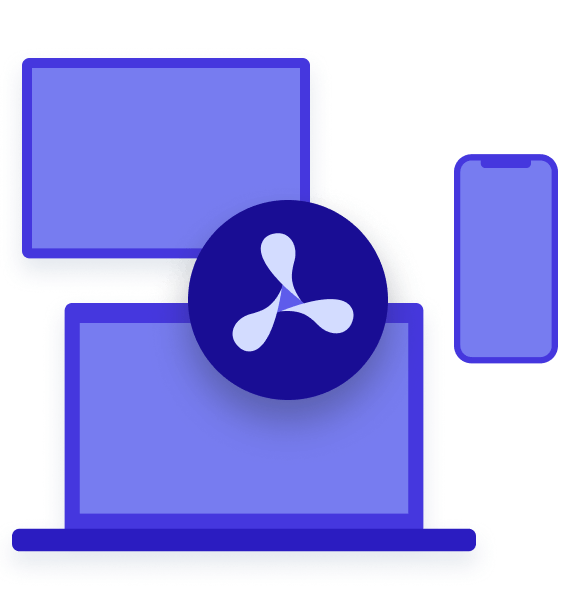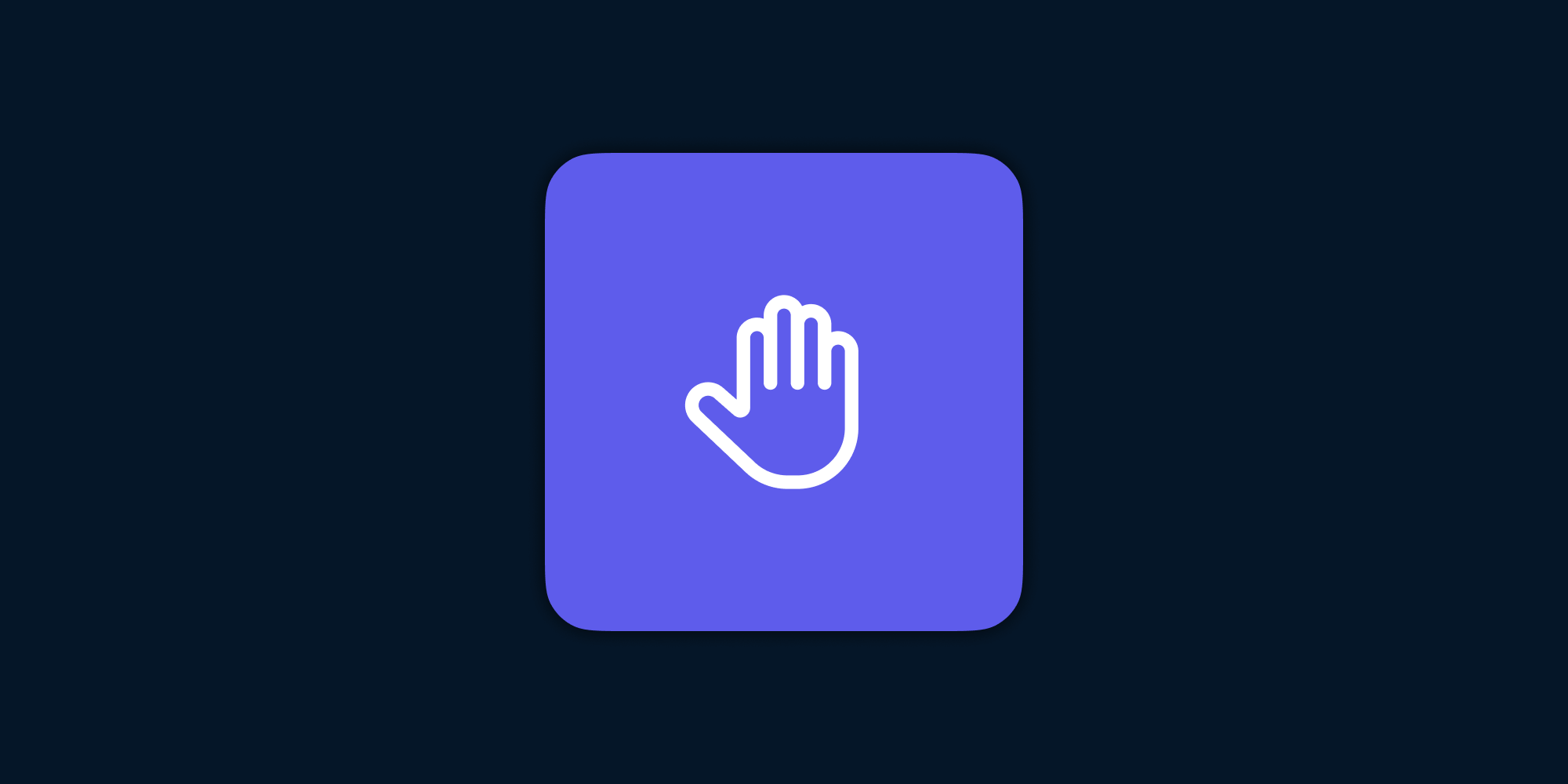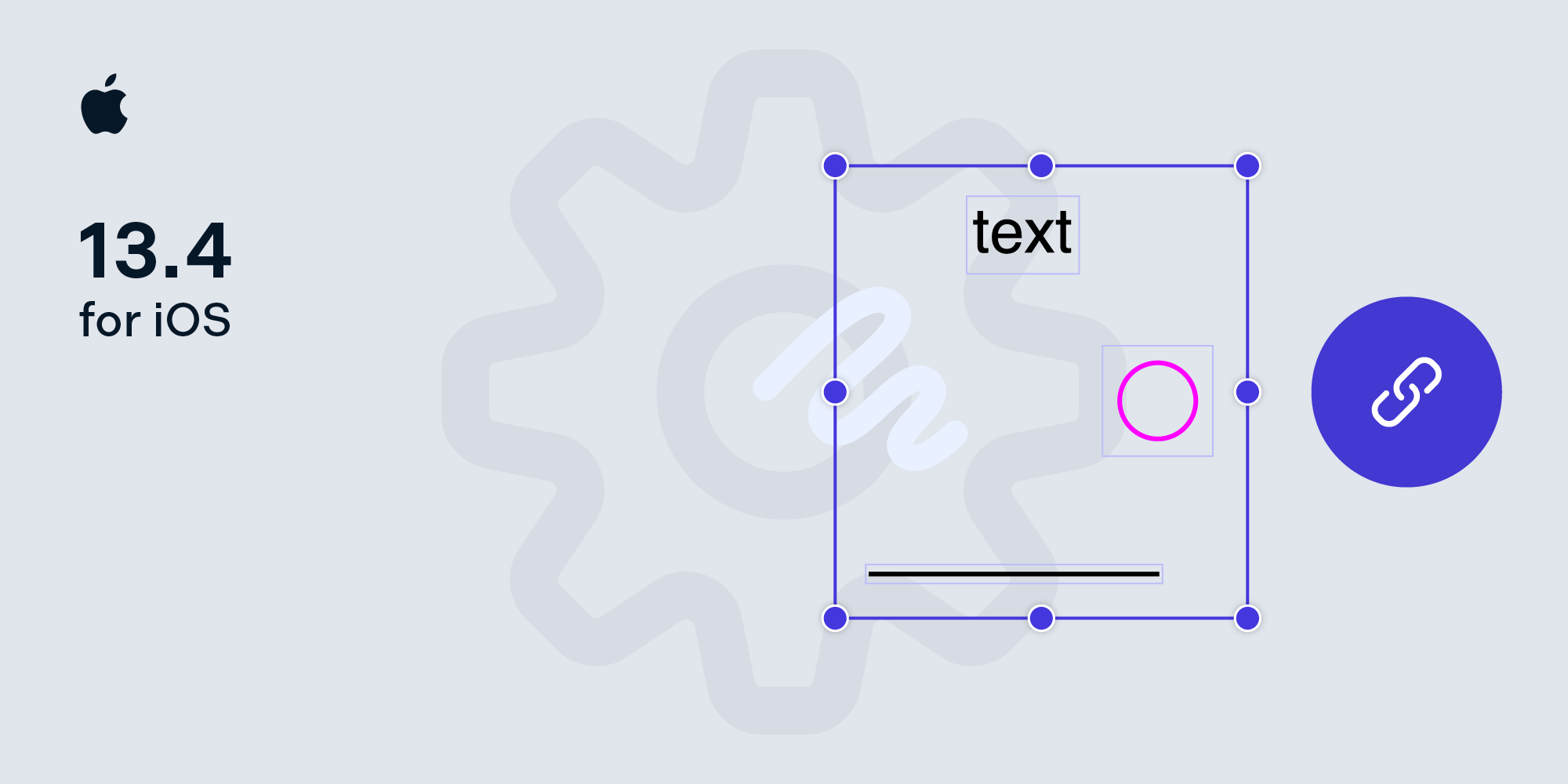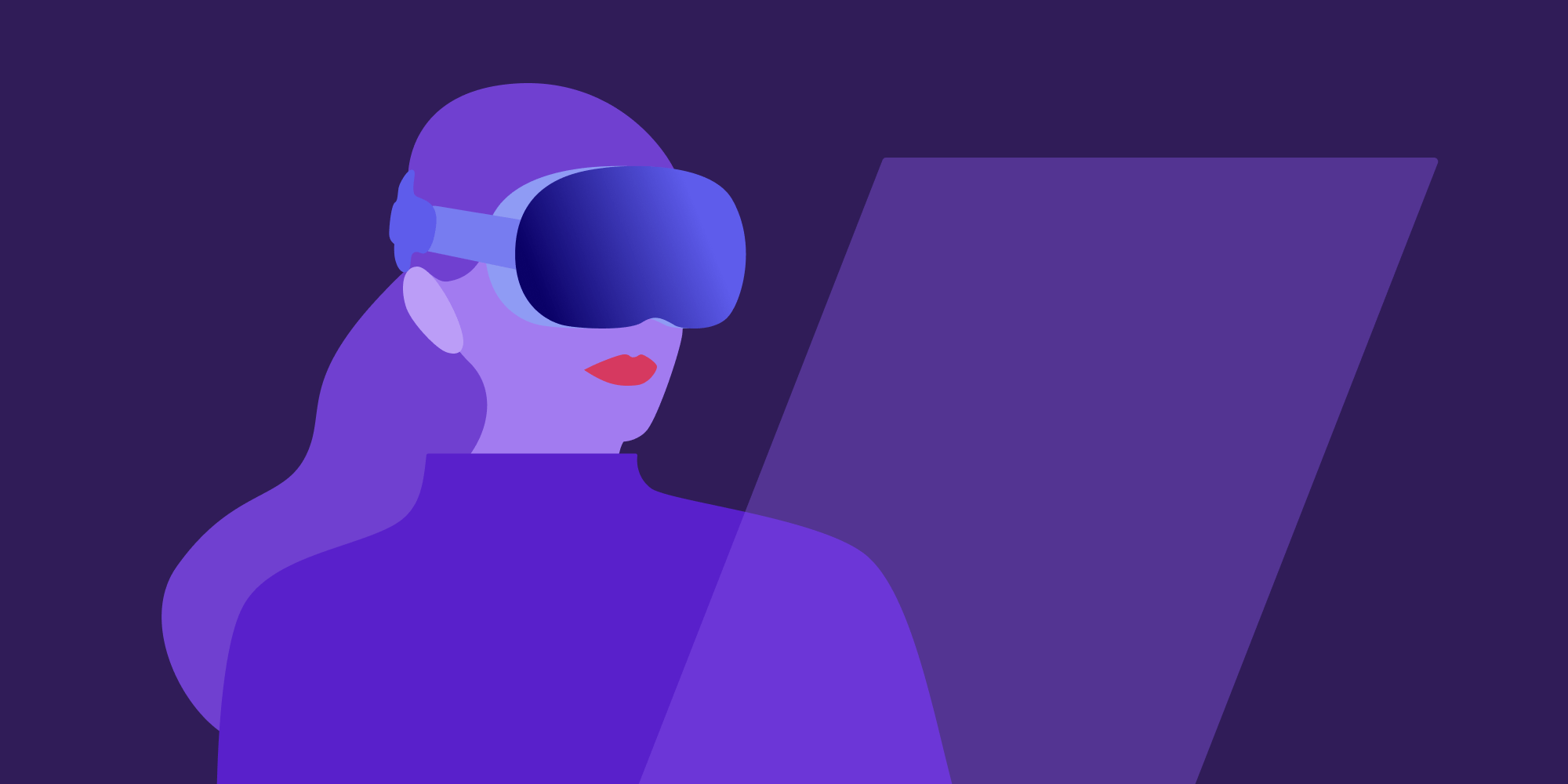Presentation Controllers and Adaptive Presentations
iOS 8 introduced the UIPresentationController class to manage and customize view controller presentations in a reusable manner. This came with adaptive presentations: adjusting the way a view controller is presented when its containing environment changes, such as on device rotation or when entering and leaving multitasking on iPad.
In PSPDFKit 5 for iOS we stopped supporting iOS 7, so were able to make use of these features. However, we found a few limitations in the current API. Update: We’re pleased to see many of the bugs mentioned here have been fixed in iOS 10. The larger conceptual problems remain.
PSPDFKit is written in Objective-C so all the code samples in this article are too, although our problems are with UIKit and are equally applicable when using Swift. You can read more about the problems discussed here and find sample projects by following the Radar links.
Presentation Controllers
An instance of UIPresentationController is responsible for positioning a presented view controller’s view and displaying any chrome associated with the presentation, such as shadows and dimming views. Popovers, alerts, action sheets and search make use of presentation controllers. For an introduction see WWDC 2014 Session 214: View Controller Advancements in iOS 8 and WWDC 2014 Session 228: A Look Inside Presentation Controllers.
The biggest win for us was having popovers as view controller presentations, which are easier to manage and more customizable than UIPopoverController. We were able to delete a lot of popover management code that is now shared for all view controller presentations.
A view controller’s modalPresentationStyle roughly maps to the type of presentation controller subclass that will manage its presentation; for most styles this is a private UIKit class.
Something to be aware of is that a view controller’s presentationController (or popoverPresentationController) is lazily loaded when reading this property or presenting the view controller. The documentation states:
If you have not yet presented the current view controller, accessing this property creates a presentation controller based on the current value in the
modalPresentationStyleproperty. Always set the value of that property before accessing any presentation controllers.
When using UIModalPresentationCustom, also make sure the transitioningDelegate is set before reading the presentation controller. Reading presentationController only immediately before presenting seems to work best, otherwise there can be unexpected side effects. rdar://19096083
Creating Custom Presentation Controllers
The most exciting part of presentation controllers is creating your own, and it’s easy.
-
Create a subclass of
UIPresentationController. -
Override
frameOfPresentedViewInContainerViewand update the frame when the container size changes. -
Set the
modalPresentationStyleof the view controller toUIModalPresentationCustom. -
Set the
transitioningDelegateof the view controller to be presented to something, and make that object implementpresentationControllerForPresentedViewController:presentingViewController:sourceViewController:, returning an instance of your presentation controller subclass.
The presenting view controller may look something like this, although we actually use a separate presentation manager as the transitioningDelegate.
- (void)showDetail { UIViewController *detail = [[DetailViewController alloc] init]; detail.modalPresentationStyle = UIModalPresentationCustom; detail.transitioningDelegate = self; [self presentViewController:detail animated:YES completion:nil]; } #pragma mark - UIViewControllerTransitioningDelegate - (UIPresentationController *)presentationControllerForPresentedViewController:(UIViewController *)presented presentingViewController:(UIViewController *)presenting sourceViewController:(UIViewController *)source { return [[CustomPresentationController alloc] initWithPresentedViewController:presented presentingViewController:presenting]; }
There are a couple of things to watch out for here.
You must initialize the presentation controller with initWithPresentedViewController:presentingViewController:. The class reference mentions that this is the designated initializer although it isn’t marked with NS_DESIGNATED_INITIALIZER. rdar://22269465 Update: This is fixed in iOS 10.
Since the presentation controller can be loaded before the presentation begins, the source and presenting view controllers might not be known when the delegate method is called. In this case, we found source is the same as the presented view controller.
We also found presenting is always nil. The documentation states it can be nil, but it isn’t marked as nullable in either the delegate method or the initializer so be careful, especially if using Swift. rdar://22394059 Update: This is fixed in iOS 10.
PSPDFKit’s Annotation Inspector
PSPDFKit provides a PDF annotation inspector, similar to the inspector in Pages, Numbers and Keynote. It slides up from the bottom of the screen in compact widths, and appears as a popover in regular widths.

We call the slide up style a half modal presentation: it isn’t fully modal as tapping some things in the presenting view is possible. This used to be implemented using view controller containment, which was quite complex to manage. We migrated it to using a custom presentation controller, and similar to popovers found we had more control with less code.
Presentation Controllers Are Forced to Change the Status Bar View Controller
When a view controller is presented, it may or may not become the view controller that specifies the status bar visibility and style. For example, when a view controller is presented full screen it should take control of the status bar, but when a popover appears the status bar should not change. This seems to be determined from the return value of the private method _shouldChangeStatusBarViewController. UIPresentationController’s implementation of this just returns YES. Therefore, presentation controller subclasses are forced to change the status bar view controller, which is not appropriate for our half modal style as the presented view only occupies the lower portion of the screen. The result happens to looks fine if both the presenting and presented view controllers specify the same status bar appearance, but this isn’t acceptable to us because we don’t know what view controllers our customers will want to present using the half modal style. rdar://22565293
PSPDFKit works around this problem, but we could not find an elegant solution.
Update: This changed in iOS 10, so view controllers presented with custom presentation controllers don’t change the status bar unless the view controller’s modalPresentationCapturesStatusBarAppearance property is set to YES. This is an improvement although this seems more the presentation controller’s responsibility than the view controller’s.
Presentations Are Modal
View controller presentations are modal: a view does not receive touch events while it is presenting. UIPopoverPresentationController can be made non-modal by specifying passthroughViews. We found UIKit implements this by adding a UITransitionView that covers the presenting view. We wanted passthrough views for our half modal presentation, and we did this using a simple view subclass that forwards touch events.
@implementation PSPDFTouchForwardingView - (UIView *)hitTest:(CGPoint)point withEvent:(UIEvent *)event { UIView *hitView = [super hitTest:point withEvent:event]; if (hitView != self) return hitView; for (UIView *passthroughView in self.passthroughViews) { UIView *passthroughHitView = [passthroughView hitTest:[self convertPoint:point toView:passthroughView] withEvent:event]; if (passthroughHitView) return passthroughHitView; } return self; } @end
A touch forwarding view is added behind all other presented views:
- (void)presentationTransitionWillBegin { [super presentationTransitionWillBegin]; self.touchForwardingView.passthroughViews = @[self.presentingViewController.view]; [self.containerView insertSubview:self.touchForwardingView atIndex:0]; }
Transitions Can’t Run Simultaneously
One consequence of being non-modal is that it is possible to tap the navigation back button while the inspector is presented, and after doing this the inspector remains visible. This makes sense because it was presented on the navigation controller, but isn’t the effect we want. We tried dismissing the inspector when a navigation back action occurs, but found the dismissal transition is delayed: the source view slides to the right, then after that finishes the half modal slides down. It turns out UIKit doesn’t support doing two view controller transitions at the same time: they are queued up and run sequentially. rdar://22565398
Our workaround is to make our view controller grab the half modal presentation controller’s presentedView and move it offscreen with a standard UIView animation (synchronized with the back transition’s transition coordinator), then dismiss the view controller without animation when the back transition completes.
- (void)viewWillDisappear:(BOOL)animated { [super viewWillDisappear:animated]; if (self.isMovingFromParentViewController && self.transitionCoordinator && [self.presentedViewController.presentationController isKindOfClass:PSPDFHalfModalPresentationController.class]) { PSPDFHalfModalPresentationController *halfModalPresentationController = (PSPDFHalfModalPresentationController *)self.presentedViewController.presentationController; [self.transitionCoordinator animateAlongsideTransitionInView:halfModalPresentationController.containerView animation:^(id<UIViewControllerTransitionCoordinatorContext> context) { [halfModalPresentationController moveOffscreen]; } completion:^(id<UIViewControllerTransitionCoordinatorContext> context) { if ([context isCancelled] == NO) { [self dismissViewControllerAnimated:NO completion:NULL]; } }]; } }
Making this the view controller’s responsibility is inelegant, but it works really well.

Adaptive Presentations Are Limited
UIKit allows the style of a presented view controller to change when the traits of the presenting environment change. A presentation controller does this by overriding adaptivePresentationStyleForTraitCollection:, or its delegate can implement adaptivePresentationStyleForPresentationController:traitCollection:.
As documented, the value retuned from these methods must be UIModalPresentationFullScreen, UIModalPresentationOverFullScreen, UIModalPresentationFormSheet, or UIModalPresentationNone.
And that’s it. Adapting to other presentation styles is not possible. Adapting in response to size (rather than size class) changes is not possible. Changing the presentation style at arbitrary, application-defined times is not possible. rdar://22394182
Adaptive presentations are especially limited on iOS versions prior to 8.3 where alternative methods omitting the trait collection are used; it was assumed that adaptivity would only be used in compact widths. We had a lot of trouble making adaptive presentations work on these versions, and we look forward to the day when we can drop support for these versions and remove our horrible hacks. Note that on iOS 8.3 and later UIPresentationController’s adaptivePresentationStyle is never called. rdar://22394107
For adaptivity and in general, it is sometimes desirable to react to some combination of trait and size changes. However, this is difficult because viewWillTransitionToSize:withTransitionCoordinator: and willTransitionToTraitCollection:withTransitionCoordinator: are separate methods. rdar://23263181
As a framework, PSPDFKit must be very flexible, and one specific problem we had was that when a presentation controller’s delegate implements adaptivePresentationStyleForPresentationController:traitCollection:, there is no simple value that can be returned that results in the presentation controller acting as if the delegate does not implement this method. Our solution is to override respondsToSelector: and hide our implementation when we don’t want to interfere with adaptive presentation. It is lovely that Objective-C lets us do this, but we hope UIPresentationController never caches the results of that query. rdar://23260682
Status Bar View Controller Is Wrong
We also found the view controller specifying the status bar appearance does not update when a presentation adapts: if a popover or sheet is presented, then adapts to full screen, the status bar keeps using the style of the presenting view controller. View controllers have a private _presentedStatusBarViewController property, but this is not updated when a presentation adapts.

The reverse is also true: if a view controller is presented full screen then adapts to a popover or sheet, the status bar keeps using the style of the presented view controller. rdar://22564923 Update: This is fixed in iOS 10.

PSPDFKit works around this problem, but it’s not pretty.
Another status bar problem not specific to adaptivity is that if a popover presents a full screen view controller, the status bar style is still controlled by the view controller that is presenting the popover. This is easy to see in Safari: in private browsing mode, tap the share button and then the edit providers button. rdar://22575294 Update: This is fixed in iOS 10.
A New Architecture for Arbitrary Adaptivity
Initially, we thought switching between our half modal presentation style and a popover seemed like the perfect opportunity for an adaptive presentation. However, as discussed above, adapting to UIModalPresentationPopover or UIModalPresentationCustom is not possible. We also found our presentation controller subclass was accumulating too many responsibilities: it was concerned with how to present its view controller, and also when it should adapt, and what to.
In fact, UIKit object graph looks a bit odd. One presentation controller makes another one. This feels wrong: conceptually there is no ‘true’ presentation style. For example, UIKit says popovers adapt to the full screen style, but can’t we think of the full screen style adapting to a popover? rdar://22394246
The control or creation graph looks a bit like this:

UIModalPresentationStyle is used to mean two things: a desired style and an actual style that is used. When setting UIModalPresentationPopover as a view controller’s modalPresentationStyle a more appropriate name would be UIModalPresentationFullScreenInCompactWidthsAndPopoverInRegularWidths, and then the actual style used is either UIModalPresentationFullScreen or UIModalPresentationPopover. This is to say: UIModalPresentationStyle is confusing, and we hope as the API evolves it emphasizes presentation controller objects rather than the style enumeration.
We looked for a different approach, and the architecture we settled on separates adaptivity from particular presentations. Adaptivity is handled by the same object that acts as the view controller’s transitioningDelegate.
We needed more control over the popover style so created another custom presentation controller: a subclass of UIPopoverPresentationController.
Our presentation controllers all have an adaptivePresentationDelegate, which is the transitioning delegate. They notify this object when their trait collection changes. The transitioning delegate dismisses the view controller when it should change presentation style, then immediately presents it again, deciding which presentation controller to use at the time of the presentation.

Our presentation controllers override willTransitionToTraitCollection:withTransitionCoordinator: to notify their adaptivePresentationDelegate before the transition begins. There was one final hurdle: we noticed this method was sometimes not called, or was called with unexpected size classes. Investigation revealed that the future trait collection passed to this method contains the traits of the presented view controller, not the presenting environment. These may be different due to the presentation controller’s overrideTraitCollection. This property is used by UIPopoverPresentationController to make the contents of a popover be considered to be in a compact width, even if the presenting environment has a regular width. It turns out that presentation controllers do not know their future presenting traits, although they do know their future container size. Our workaround is to override overrideTraitCollection in our UIPopoverPresentationController subclass and return nil, which has the undesirable effect of stopping the presented view controller from modifying its content for the compact width in the popover. rdar://23273355
With this architecture, we can easily make view controller presentations adapt at any time, between any number of arbitrary presentation controllers.
Comments or suggestions? Let me know how you’re handling adaptive presentations.