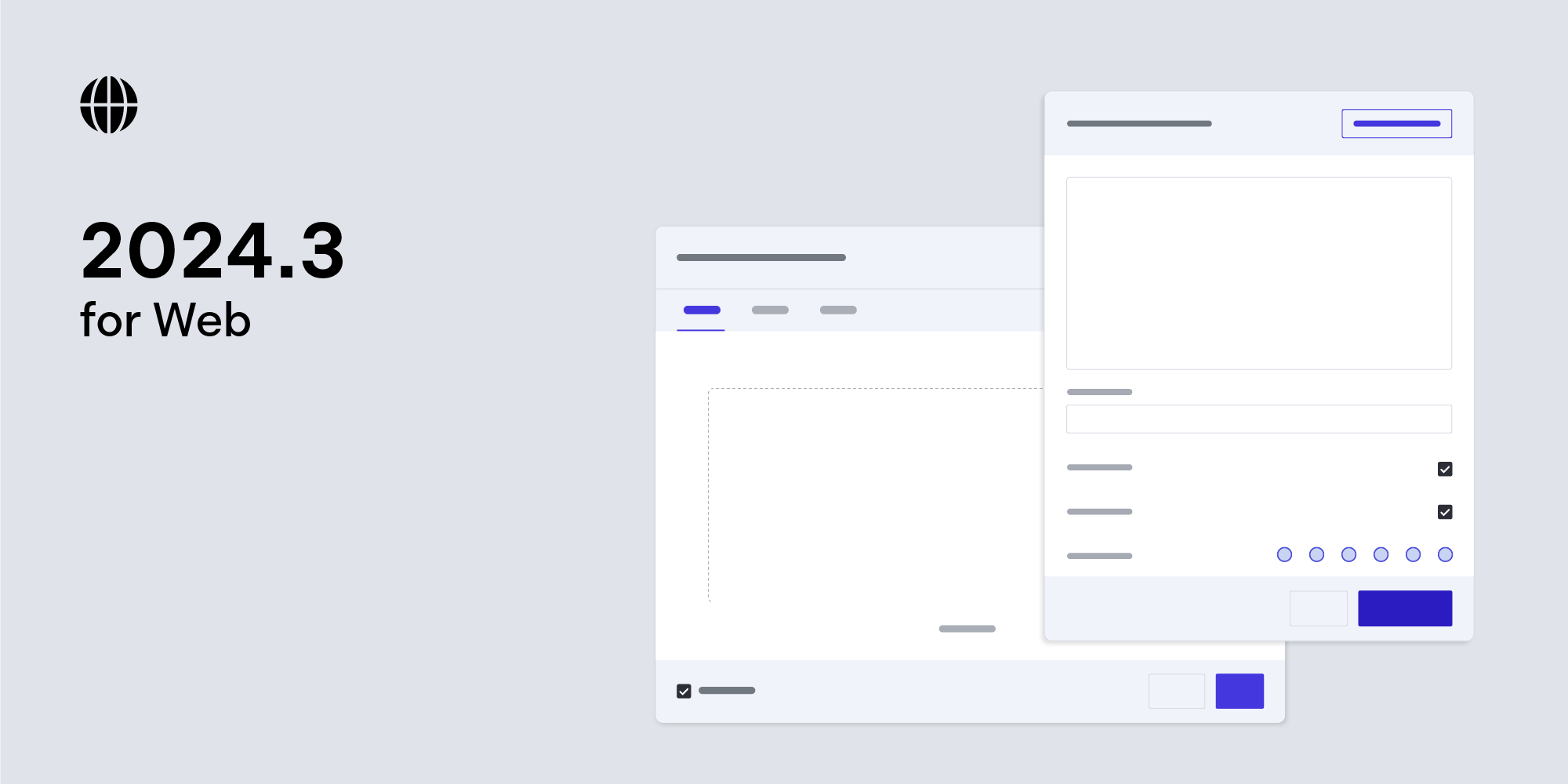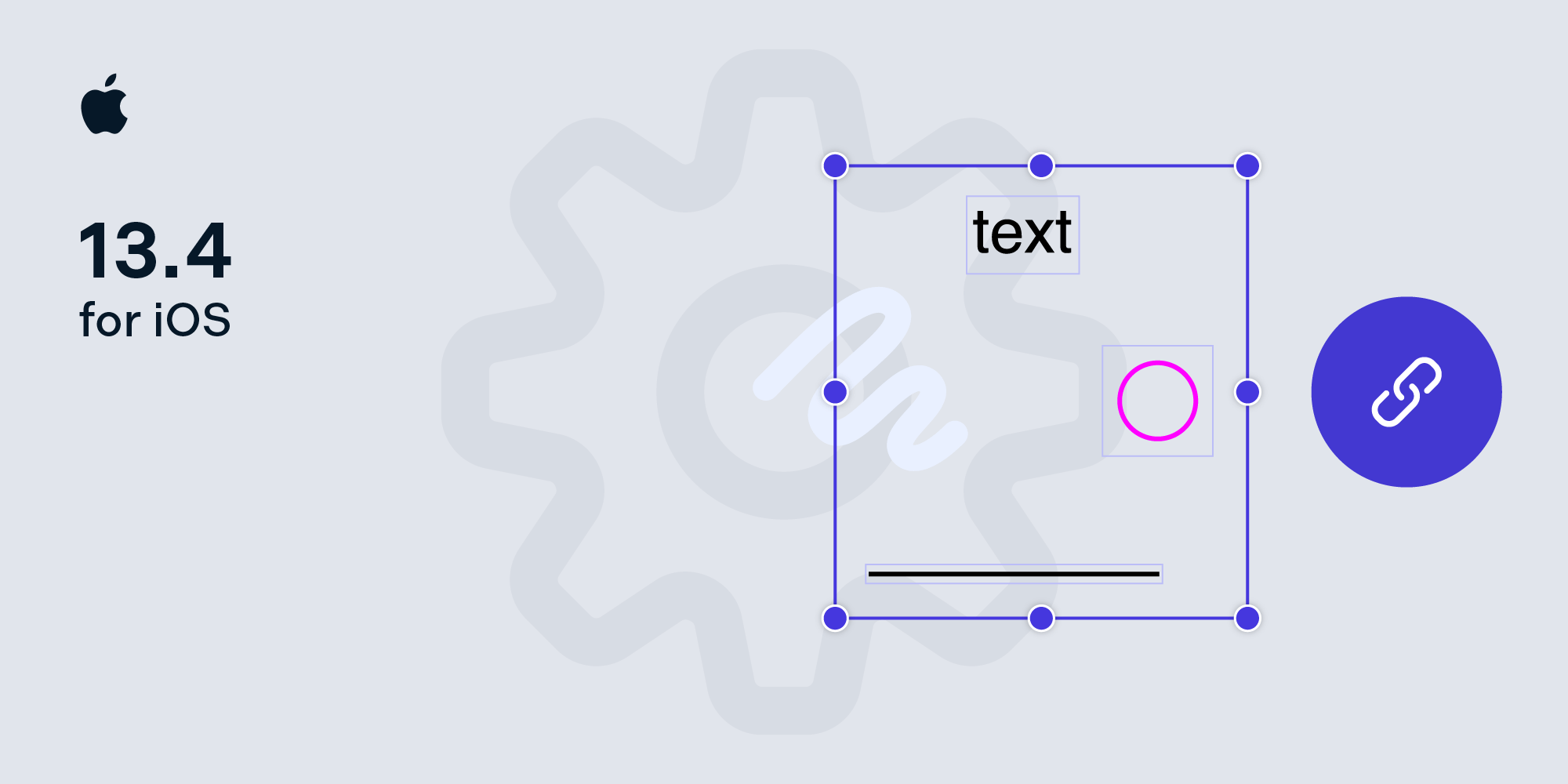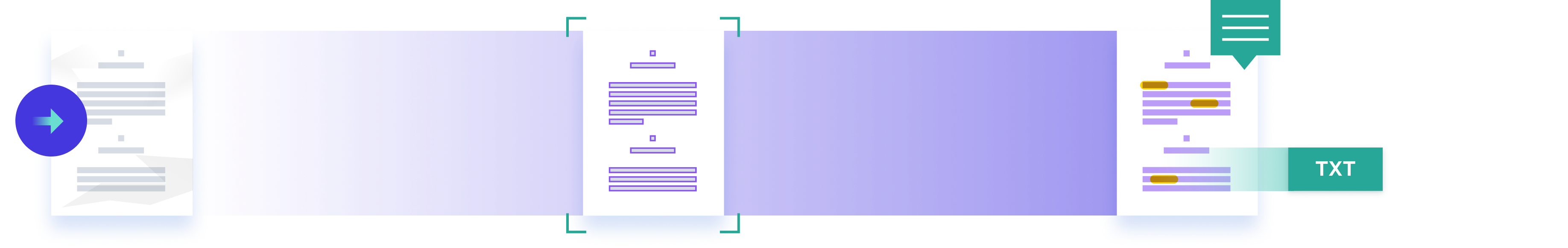

Import a document you need processed.
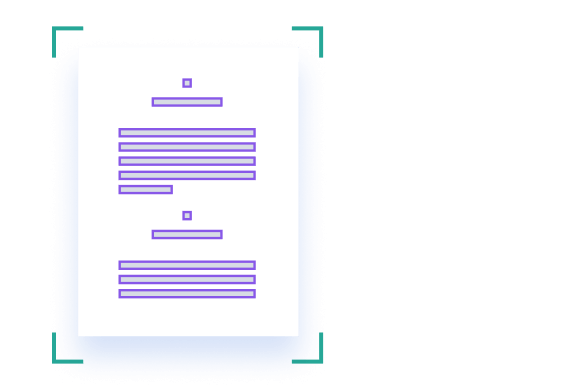
Pass the document to OCR, which enhances it to have machine-readable real-text objects.

Select, search, annotate, and extract text from the document.
Bridge the gap between screen readers and scanned PDFs. Ensure that all the text in your PDF documents is machine readable by running them through our OCR processor.
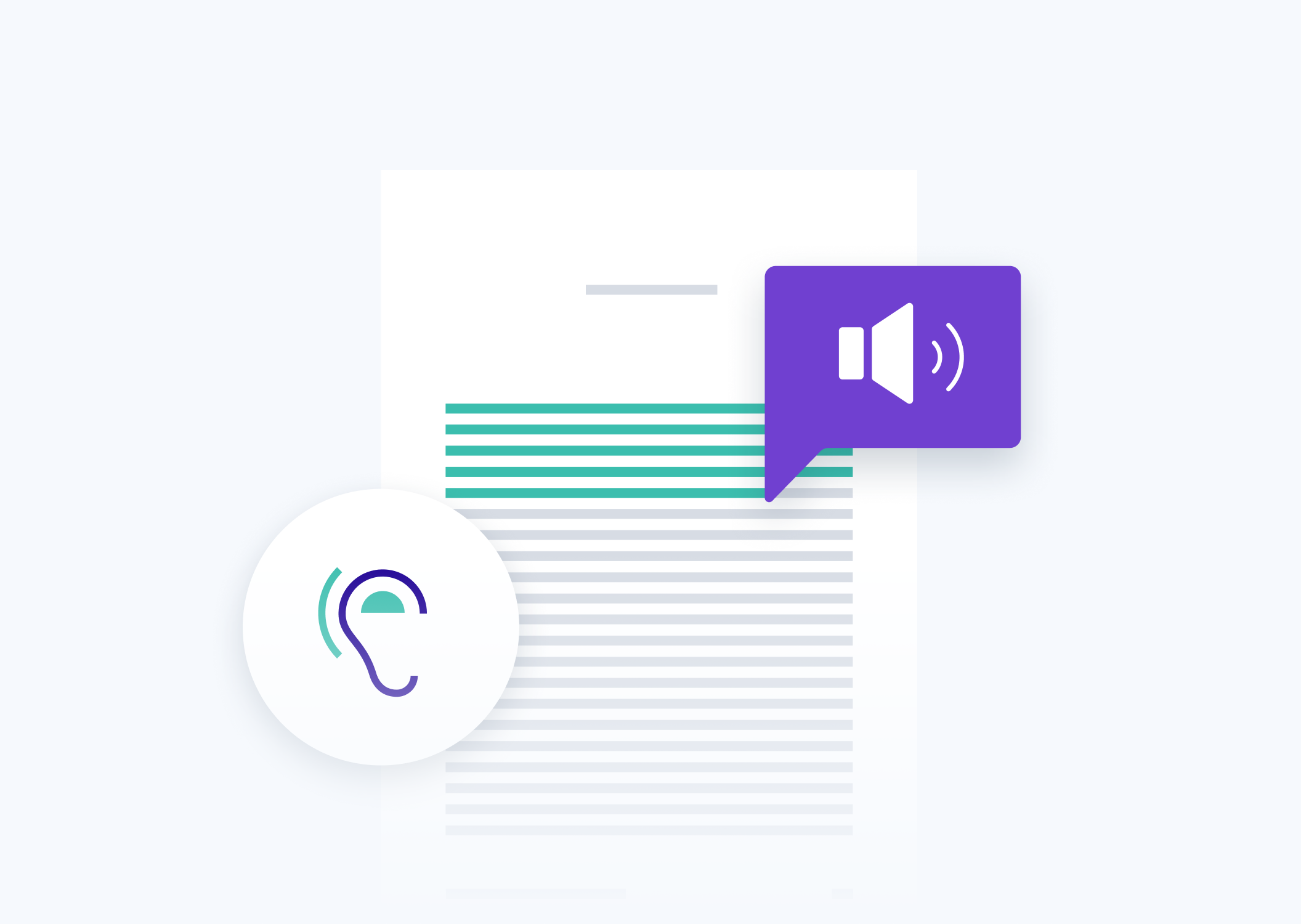
Select text precisely and use PDF-supported tools for highlighting, underlining, and striking through text. Add notes and threaded comments to communicate important information.
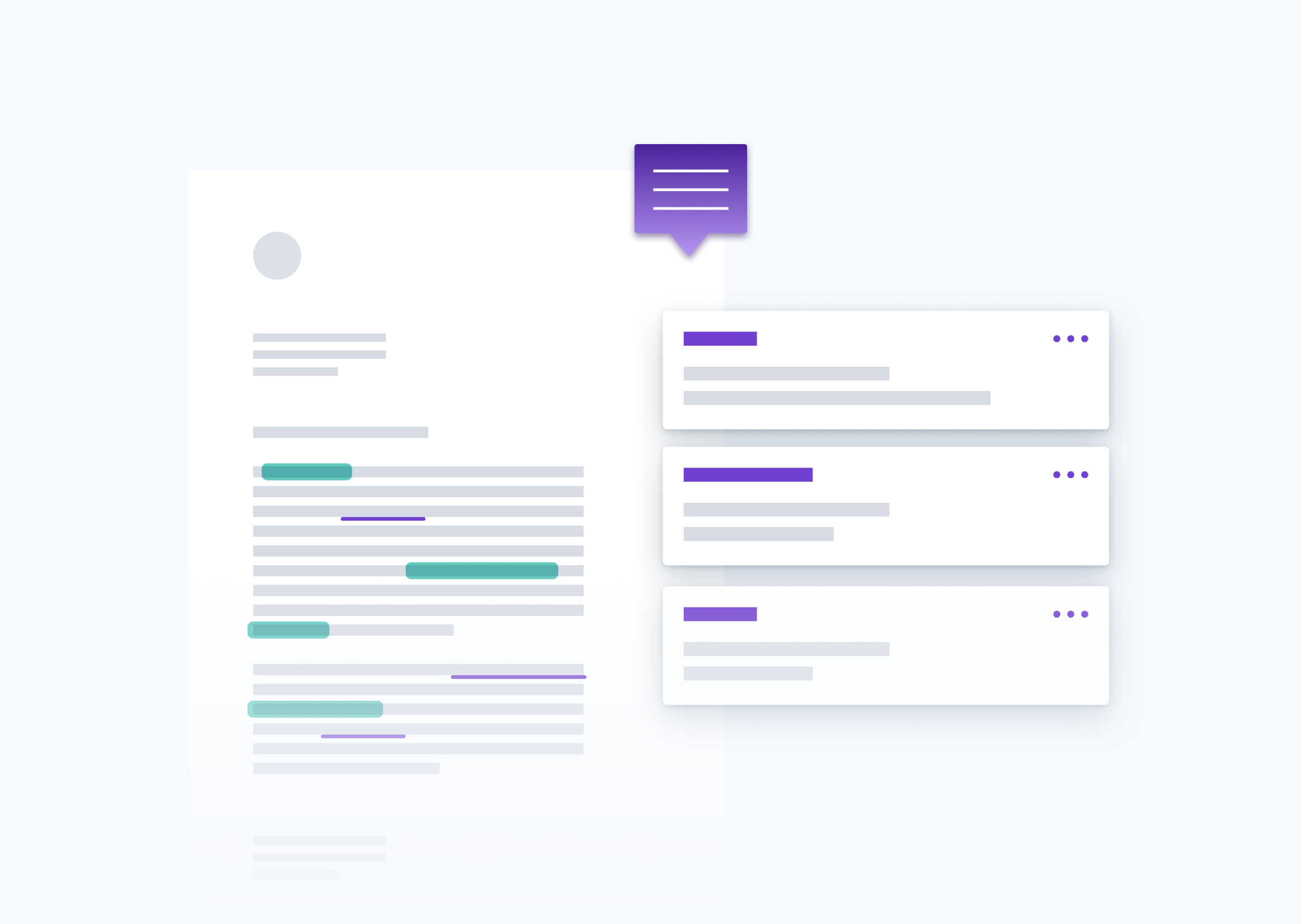
Replace manual data extraction with our OCR processor to automate and speed up your digitization efforts.

Clone our public examples catalog from GitHub.