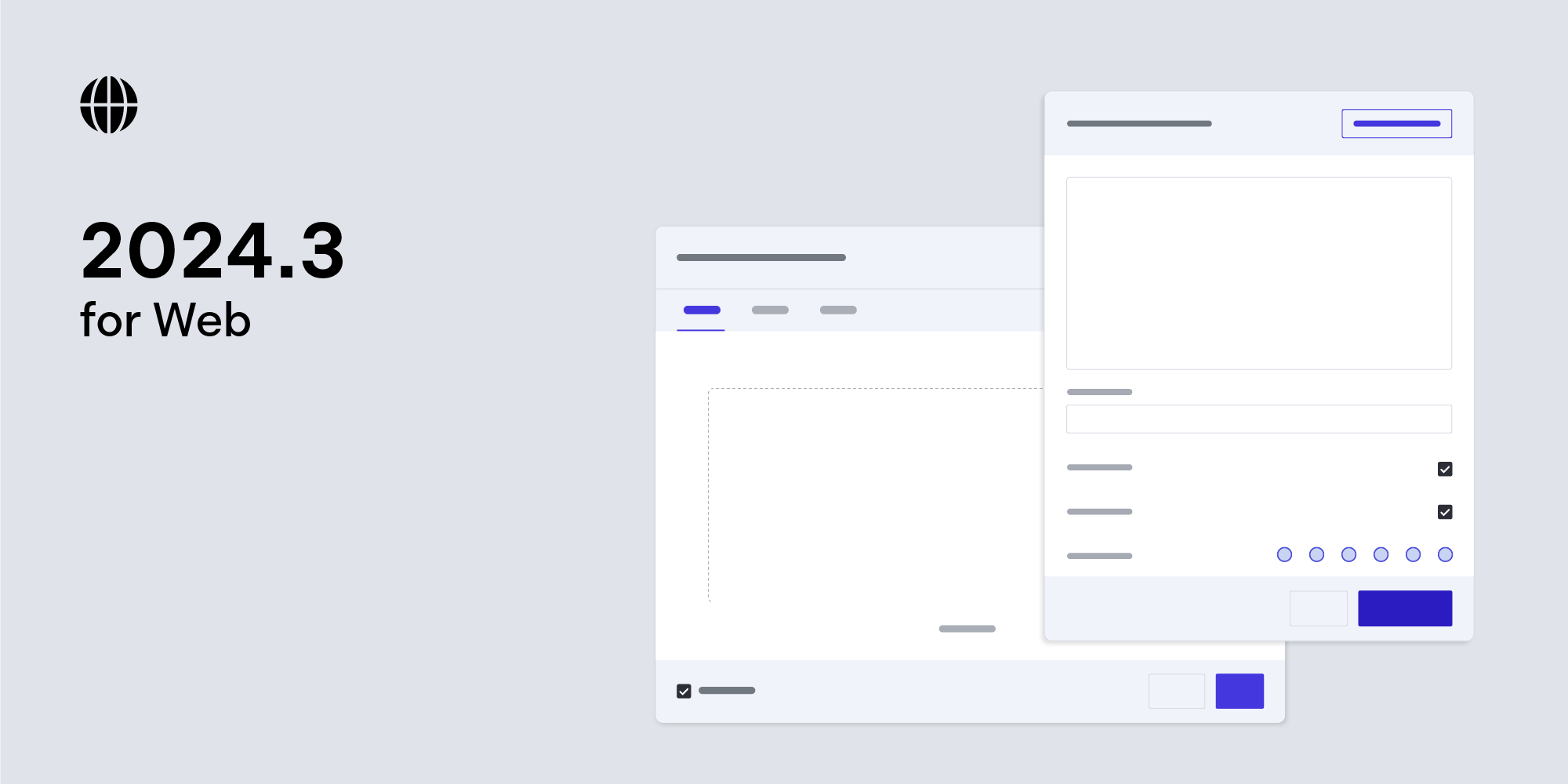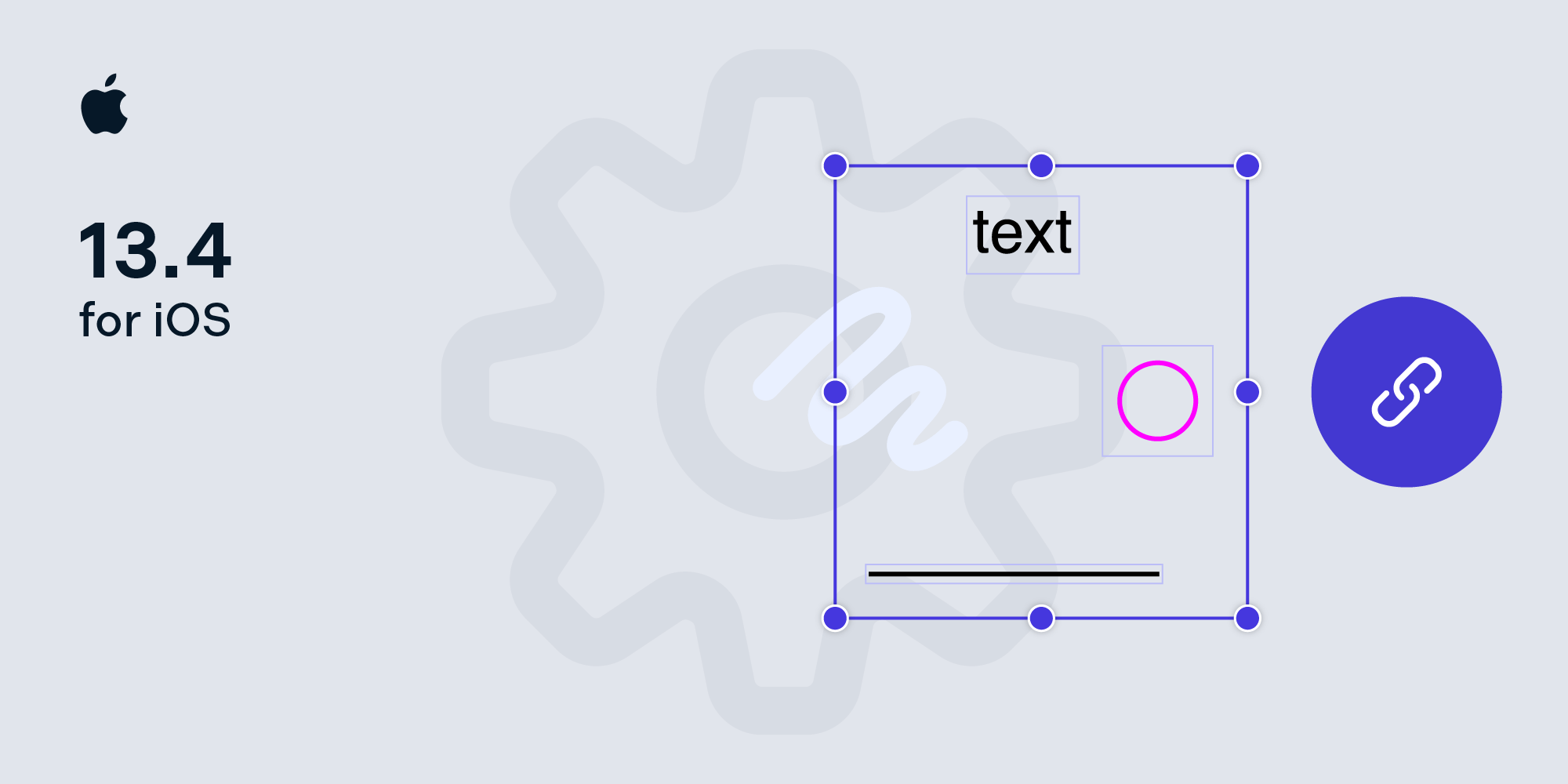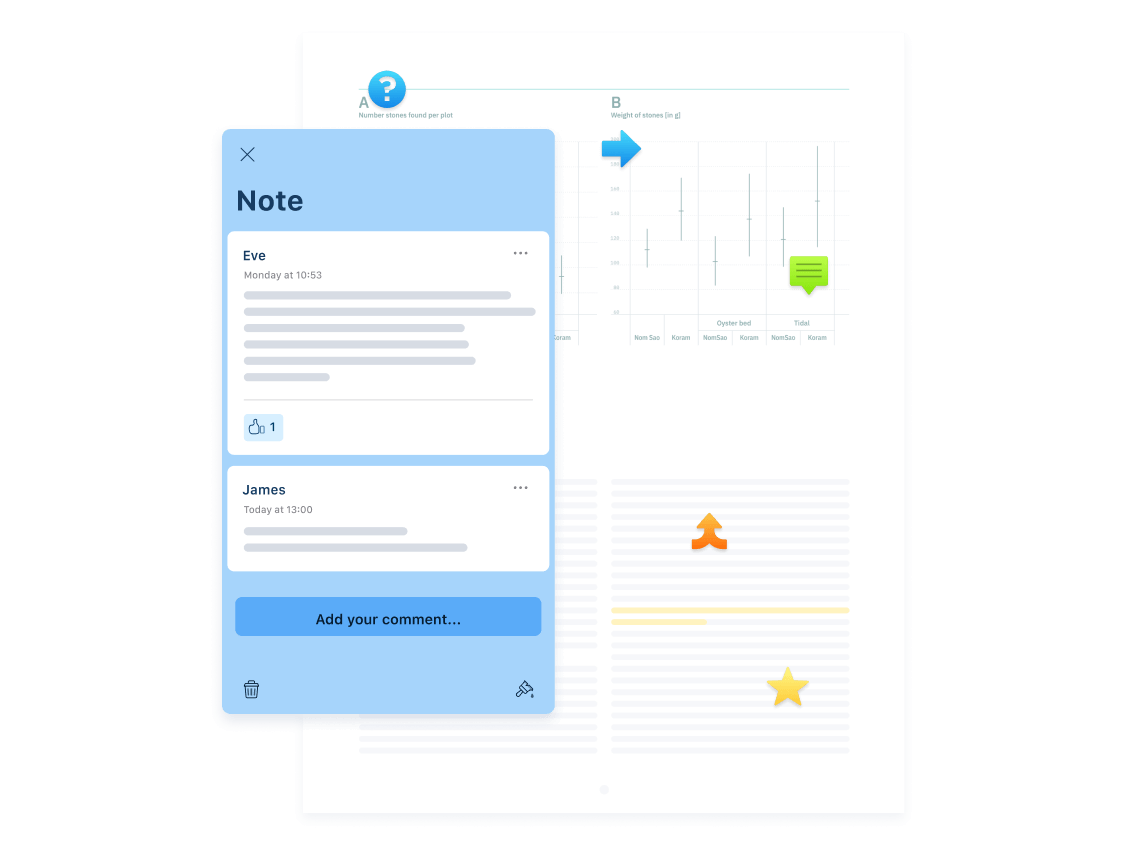
Document Replies View and Respond to Comments Directly in Documents
Anyone can catch up with the flow of conversation and see exactly which detail is being discussed.
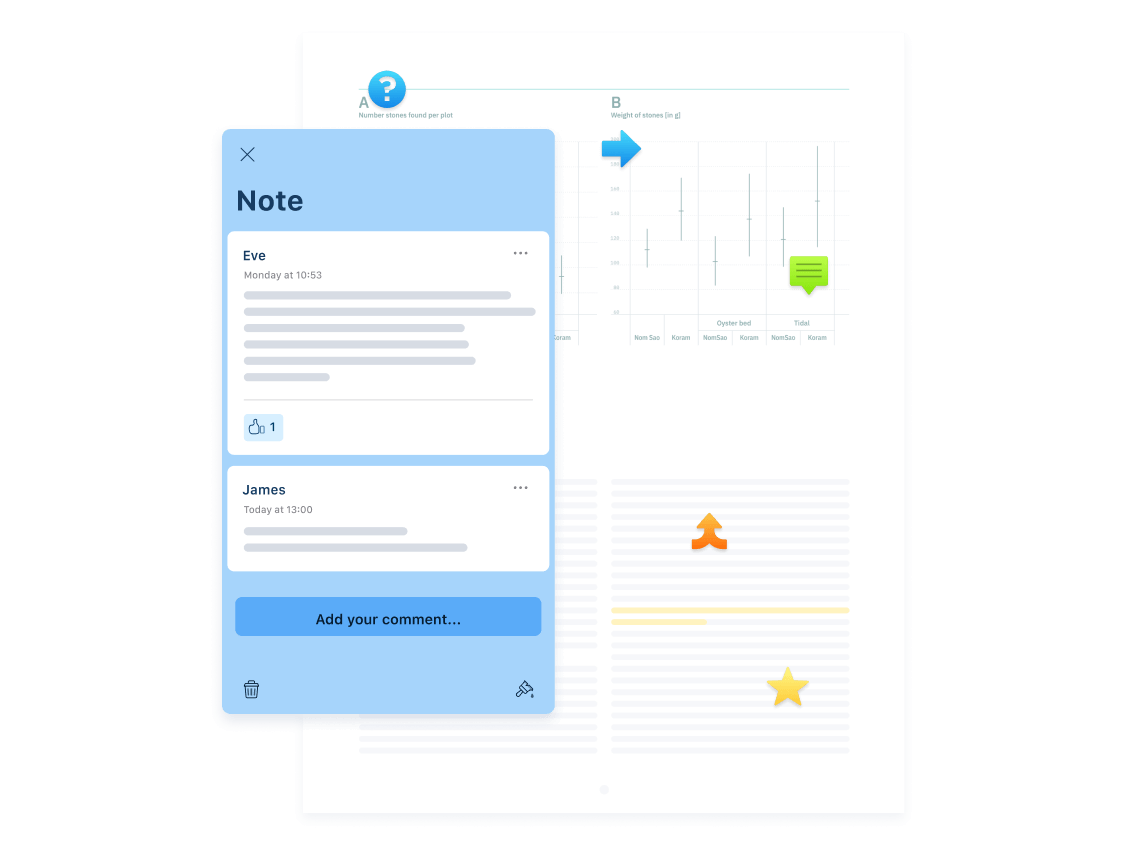
Anyone can catch up with the flow of conversation and see exactly which detail is being discussed.
In addition to a comment timeline, each reply has a review state to help decision-making processes.
View and add comments to a discussion in a document with a vibrant, modern user interface. Now everyone can have their say using their phone or tablet, wherever they are.
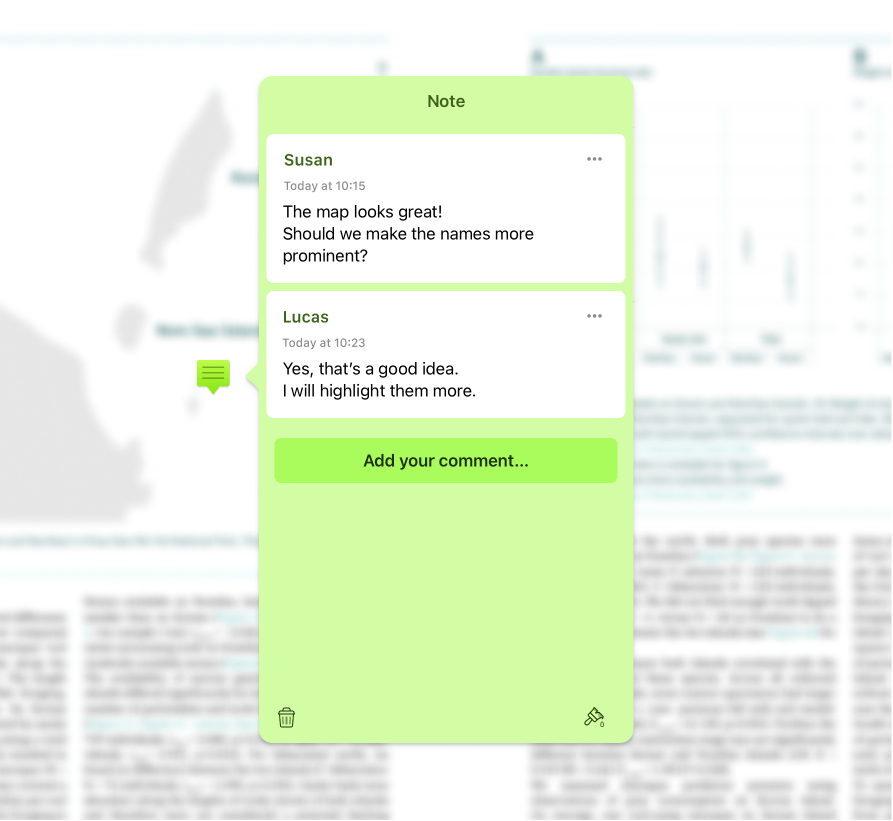
The Replies component provides all standard note type icons and colors, which can be set from the style menu.
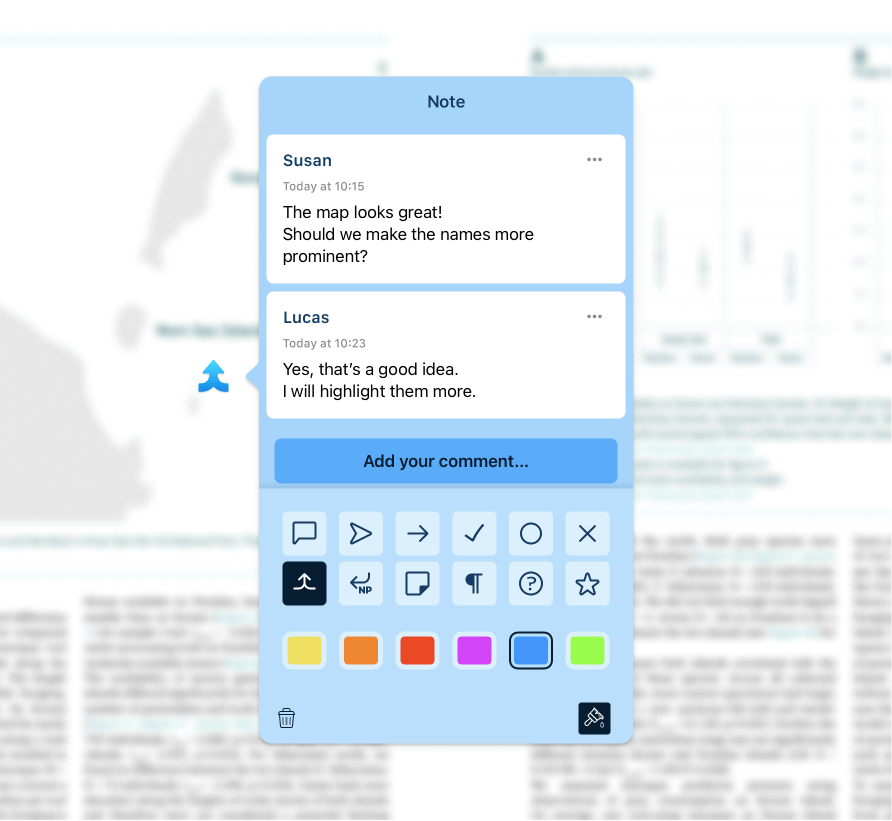
Users can leave review states on any comment — for example, to say whether they agree or disagree with a proposed change.
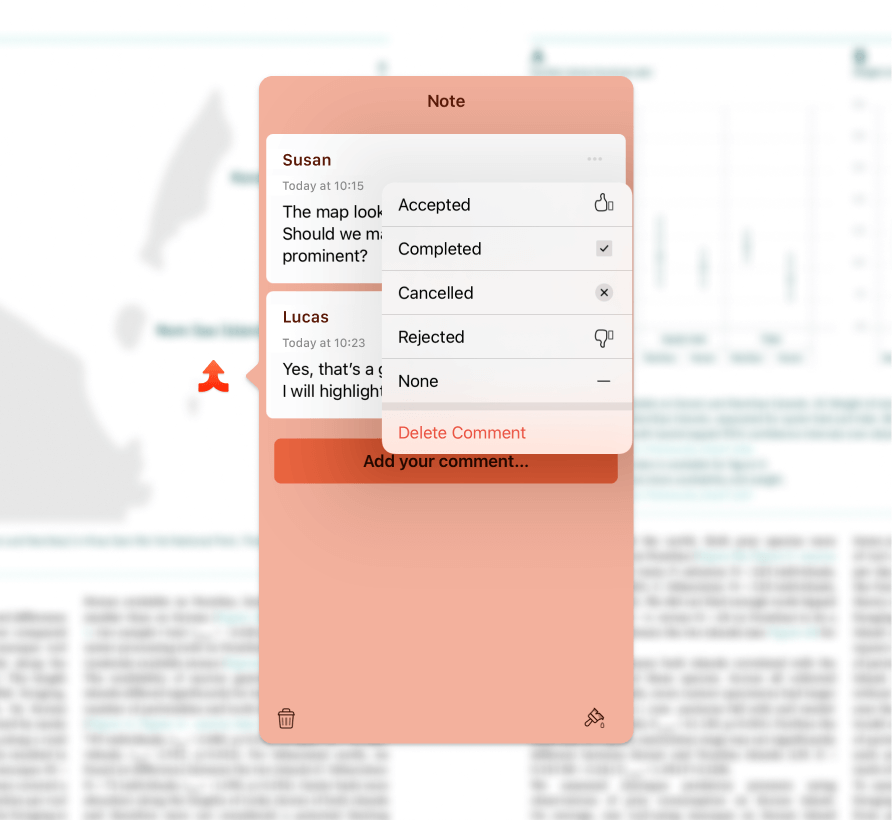
PSPDFKit supports both standard replies and real-time collaboration commenting.
Clone our public examples catalog from GitHub.