PSPDFKit Server Dashboard

PSPDFKit Server has been deprecated and replaced by PSPDFKit Document Engine. All PSPDFKit Server and PSPDFKit for Web Server-Backed licenses will work as before and be supported until 15 May 2024 (we will contact you about license migration). To start using Document Engine, refer to the migration guide. With Document Engine, you’ll have access to robust new capabilities (read the blog for more information).
PSPDFKit Server comes with an optional built-in dashboard that makes it easier to both see what’s going on in your production installation and improve your developer experience.
It’s available at /dashboard. If you’re testing PSPDFKit Server locally, you can follow the Setting Up PSPDFKit Server directions and access the dashboard at http://localhost:5000/dashboard. You can configure the required HTTP credentials in docker-compose.yml.
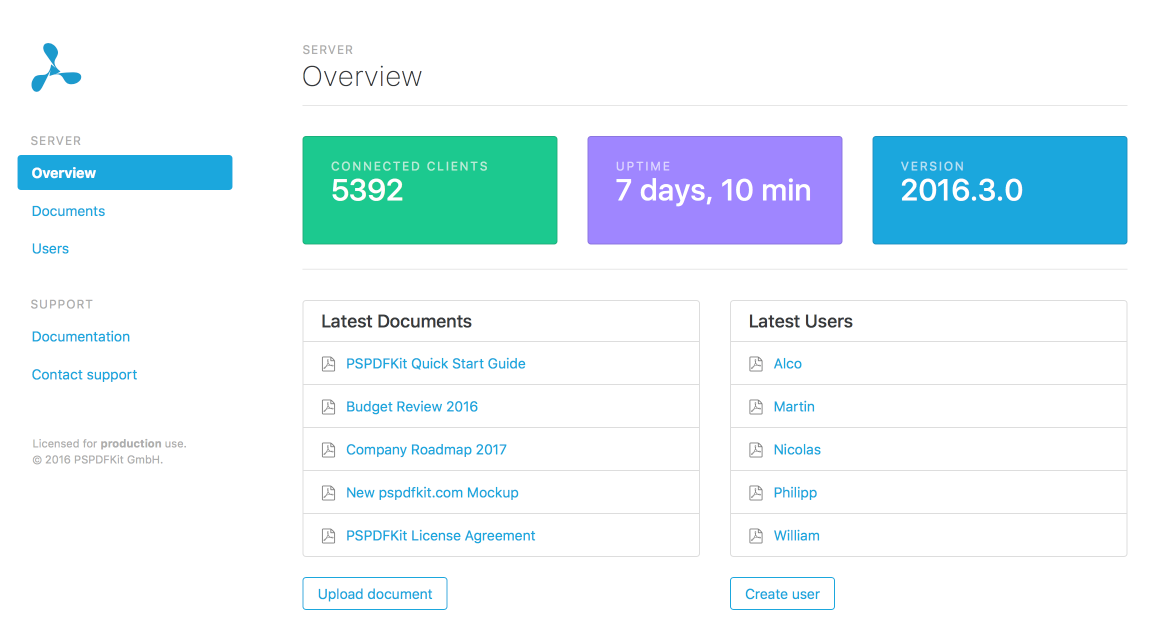
Use Cases
The dashboard enables you to quickly:
-
Inspect the runtime environment
-
Create new documents (useful while integrating PSPDFKit for Web into your application)
-
Access a link to our current documentation and guides
-
Validate your generated JWTs
For interacting with the server programmatically, you can use the backend API.
Authentication
The dashboard is secured using HTTP authentication. You can modify the username and password via the environment variables configured in your docker-compose.yml file:
-
DASHBOARD_USERNAME -
DASHBOARD_PASSWORD
Disabling the Dashboard
To disable the dashboard, leave the DASHBOARD_USERNAME and DASHBOARD_PASSWORD environment variables blank, or don’t set them.