PSPDFKit 9 Migration Guide
This guide covers updating an iOS project from PSPDFKit 8.x to PSPDFKit 9. We encourage you to update as soon as possible, in order to take advantage of future new features and fixes.
PSPDFKit 9.0.0 for iOS fully supports iOS 11, 12, and 13. iOS 11 support will be removed later during the PSPDFKit 9 lifecycle. Xcode 11 or later is required to use this version of the SDK. Learn more in our Version Support guide.
XCFramework Integration
PSPDFKit 9 for iOS is bundled as .xcframework files (XCFrameworks) instead of as .framework files. If you’re using the manual integration, you need to remove the old frameworks from the Frameworks, Libraries, and Embedded Content section of your target and add the XCFrameworks instead.
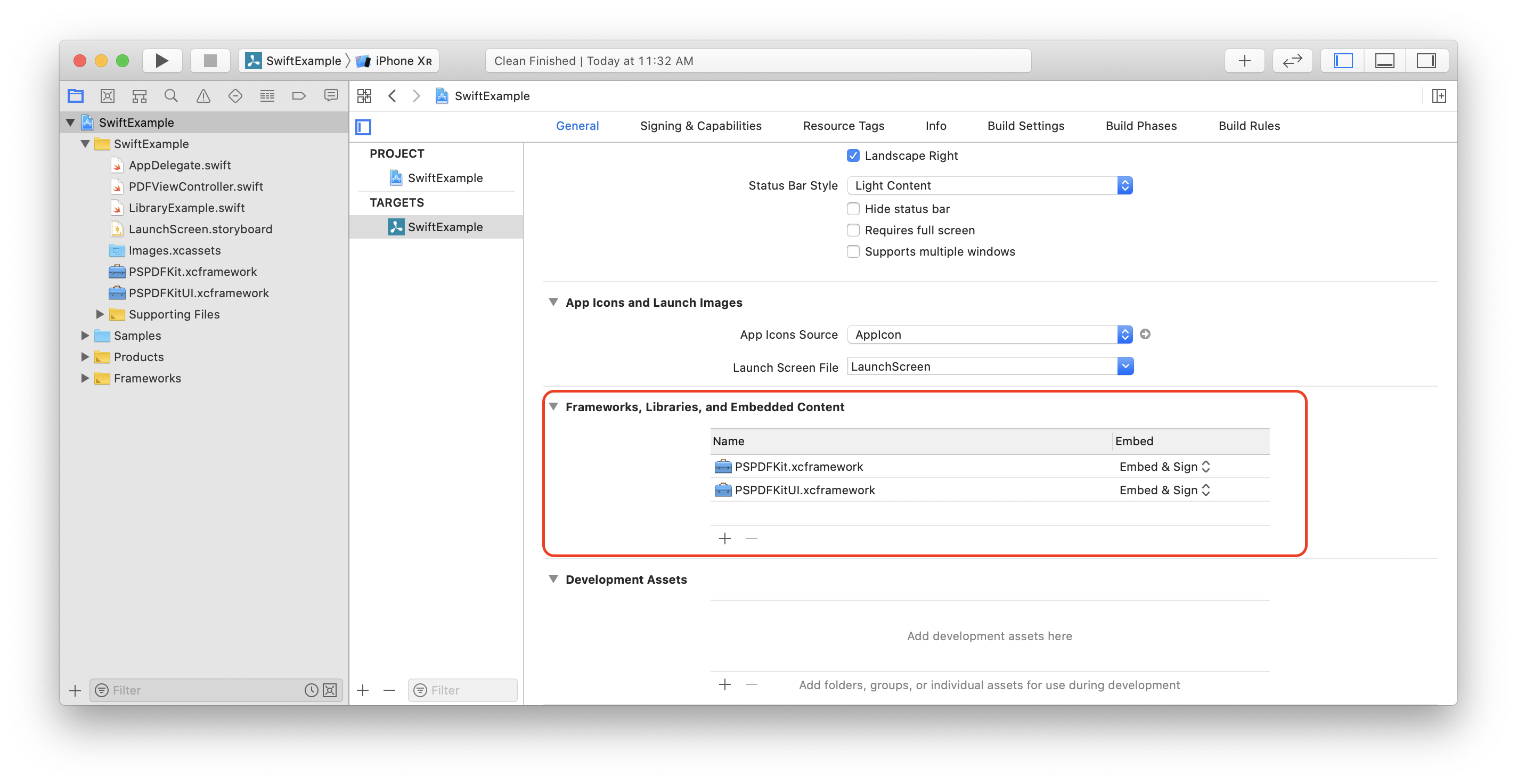
For more details, please follow our Integrating PSPDFKit Manually guide.
Dark Mode
The entire PSPDFKit user interface was audited for compatibility using the new systemwide Dark Mode, which led to some updates to used default colors and visual effect materials. On iOS 13, most user interface colors are now dynamic UIColors, which automatically adapt in Dark Mode. Color and material changes are mostly contained to iOS 13. However, due to the internal unification of used colors, certain defaults might also have changed slightly on previous iOS versions.
The addition of Dark Mode support also led to some behavioral changes with PSPDFKit’s own internal dark interface implementation.
On iOS 13, PSPDFAppearanceManager no longer transitions the UI into dark mode via UIAppearance-based theming when PSPDFAppearanceModeNight is selected. This is true for both programmatic switching via PSPDFAppearanceManager.appearanceMode and when the appearance mode is specified via the built-in UI on PSPDFSettingsViewController. Instead, the UI follows the global interface mode setting that the end user selects. The page rendering style is still adjusted when PSPDFAppearanceMode.appearanceMode changes.
We recommend following Apple guidelines and honoring the user’s selected interface mode. However, if you prefer to still use PSPDFKit’s UI to switch user interface styles inside your application, you can do so via PSPDFAppearanceManagerDelegate messages or PSPDFAppearanceModeChangedNotification messages, all of which are still being sent out on appearance updates. You can listen for those updates and then set overrideUserInterfaceStyle on a view controller or view appropriate for your application.
The behavior of PSPDFAppearanceManager, its delegates, and the related UI remains unchanged on iOS 11 and iOS 12.
PSPDFKitSwift Integration
The introduction of both ABI and module stability in the Swift 5.1 compiler enabled us to merge our PSPDFKitSwift wrapper into our main binary distribution. The standalone project is now deprecated and should be removed from your project when updating to PSPDFKit 9 for iOS. If you’re using CocoaPods or Carthage, you should remove the PSPDFKitSwift dependency from your Podfile or Cartfile.
During the integration, we made the following changes to the Swift and Objective-C APIs:
- Changed
PSPDFKitObjective-C class
Renamed toPSPDFKitGlobalto avoid conflicts with thePSPDFKitmodule name. The previousPSPDFKitObjectSwift typealias was removed. - Removed
Resultstruct
Removed in favor of the built-in struct with the same name in Swift 5. - Removed
PDFDocumentconvenience subclass
Most of its functionality was migrated toPSPDFDocumentextensions. You should usePSPDFDocumentinstead. - Removed
Typealiases for annotation types
UsePSPDF-prefixed class names instead.
If your application is targeting iOS versions prior to iOS 12.2 and your application does not already contain any Swift code, then you need to make sure Xcode bundles Swift standard libraries with your application distribution. To do so, open your target Build Settings and enable Always Embed Swift Standard Libraries. After setting this, clean the project before building again.
If testing on iOS 11 and 12 still leads to issues similar to dyld: Library not loaded: @rpath/libswiftCore.dylib (observed for Objective-C-only test targets), then you can also try an alternative approach by including a minimal Swift class in your project that ensures Foundation libraries are loaded.
Sample Swift class:
import Foundation class TokenSwiftFile { func tokenFunction () { NSLog("This file exists to force-load Swift libraries for iOS <12.2.") } }
UIWebView Removal
PSPDFWebViewController switched from the deprecated UIWebView to use the more modern WKWebView by default a long time ago. Support for UIWebView was kept for a transitional period, and it has now been removed. This means the following API changes have been made:
- Removed
PSPDFWebKitLegacyModeKeysetting on thePSPDFKitobject (nowPSPDFKitGlobal) - Removed
PSPDFCommonWebViewprotocol - Removed
PSPDFWebViewController.useModernWebKit
The more modern WebKit framework is now always used. - Changed
PSPDFWebViewController.webView
The property type has changed fromUIView<PSPDFCommonWebView>toWKWebView.
Note that, by default, PSPDFKit asks the system to open links, which usually means they open in Safari (PSPDFLinkActionOpenSafari). This is our recommended user experience. If you would prefer to provide an in-app browser, then we recommend showing SFSafariViewController (PSPDFLinkActionInlineBrowser) rather than PSPDFWebViewController (PSPDFLinkActionInlineWebViewController).
Customizing Document Rendering
PSPDFKit 9 for iOS introduces a new class, PSPDFRenderOptions, which is a concrete representation of the options that can be used to customize how a document or annotations are rendered.
PSPDFRenderOptions replaces all the keys that were in the PSPDFRenderOption enumeration. This means keys such as PSPDFRenderOptionPreserveAspectRatioKey, PSPDFRenderOptionInvertedKey, and PSPDFRenderOptionFiltersKey are no longer available. Likewise, all of the rendering methods that take render options, such as -[PSPDFDocument imageForPageAtIndex:size:clippedToRect:annotationsoptions:error:], have been updated to take PSPDFRenderOptions as options, as opposed to taking NSDictionary<PSPDFRenderOption, id>. If you use or implement any of these methods yourself, you’ll have to update them to the correct signature to resolve any compilation issues.
APIs affected by this:
- Changed
-[PSPDFPageView renderOptionsDictWithZoomScale:animated:]
Renamed to-[PSPDFPageView renderOptionsWithZoomScale:animated:]. - Changed
PSPDFConfiguration.scrollOnTapPageEndAnimationEnabled
Renamed toanimateScrollOnEdgeTaps. - Changed
PSPDFConfiguration.scrollOnTapPageEndMargin
Renamed toscrollOnEdgeTapMargin. - Changed
-[PSPDFAnnotation maybeRenderCustomAppearanceStreamWithContext:withOptions:]
Renamed to-[PSPDFAnnotation maybeRenderCustomAppearanceStreamWithContext:options:]. - Changed
-[PSPDFAnnotation drawInContext:withOptions:]
Renamed to-[PSPDFAnnotation drawInContext:options:]. - Changed
-[PSPDFAnnotation imageWithSize:withOptions:]
Renamed to-[PSPDFAnnotation imageWithSize:options:]. - Changed
-[PSPDFAnnotationSet drawInContext:withOptions:]
Renamed to-[PSPDFAnnotationSet drawInContext:options:]. - Changed
-[PSPDFDocument updateRenderOptions:type:]
Use-[PSPDFDocument updateRenderOptionsForType:withBlock:]. - Changed
-[PSPDFDocument renderOptionsForType:context:]
Use-[PSPDFDocument renderOptionsForType:].
PDF Generation and Modification
PSPDFKit 9 for iOS improves the API for generating PDFs from website URLs and HTML strings, and it adds the ability to generate PDFs from NSAttributedStrings.
PDF generation methods are now unified in the form of class methods on PSPDFProcessor. They return one of several new operations — PSPDFURLConversionOperation, PSPDFHTMLConversionOperation, or PSPDFAttributedStringConversionOperation. The operations can be observed and canceled. The old instance method-based API for generating PDFs from URLs and HTML strings has been removed.
-[PSPDFProcessor cancel] no longer cancels all ongoing conversion operations. The cancelation call only affects operations performed on existing PDFs with the instance method-based API. Use the new +[PSPDFProcessor cancelAllConversionOperations] to cancel conversion operations.
APIs affected by this:
- Removed
-[PSPDFProcessor initWithOptions:]
Passoptionsdirectly to the new PDF generation methods. - Removed
-[PSPDFProcessor convertHTMLString:]
Use the new+[PSPDFProcessor generatePDFFromHTMLString:options:completionBlock:]. - Removed
-[PSPDFProcessor convertHTMLString:outputFileURL:]
Use the new+[PSPDFProcessor generatePDFFromHTMLString:outputFileURL:options:completionBlock:]. - Removed
-[PSPDFProcessor convertHTMLString:outputFileURL:completionBlock:]
Use the new+[PSPDFProcessor generatePDFFromHTMLString:outputFileURL:options:completionBlock:]. - Removed
-[PSPDFProcessor generatePDFFromURL:]
Use the new+[PSPDFProcessor generatePDFFromURL:options:completionBlock:]. - Removed
-[PSPDFProcessor generatePDFFromURL:outputFileURL:]
Use the new+[PSPDFProcessor generatePDFFromURL:outputFileURL:options:completionBlock:]. - Removed
-[PSPDFProcessor generatePDFFromURL:outputFileURL:completionBlock:]
Use the new+[PSPDFProcessor generatePDFFromURL:outputFileURL:options:completionBlock:]. - Changed
PSPDFConversionOperation
Split intoPSPDFURLConversionOperation,PSPDFHTMLConversionOperation, andPSPDFAttributedStringConversionOperation.
The PSPDFProcessor API for PDF document modification has also been cleaned up. The non-throwing methods data, writeToFileURL:, and outputToDataSink: have been removed in favor of their throwing counterparts.
APIs affected by this:
- Removed
-[PSPDFProcessor data]
Use-[PSPDFProcessor dataWithError:]. - Removed
-[PSPDFProcessor writeToFileURL:]
Use-[PSPDFProcessor writeToFileURL:error:]. - Removed
-[PSPDFProcessor outputToDataSink:]
Use-[PSPDFProcessor outputToDataSink:error:].
The PSPDFProcessorDelegate-based error and completion handling via processor:didFinishWithError:, processor:didFinishWithData:, and processor:didFinishWithFileURL: have also been removed.
APIs affected by this:
- Removed
-[PSPDFProcessorDelegate processor:didFinishWithError:]
Use theerrorparameter in the PDF document modification methods andcompletionBlockin the new PDF generation methods. - Removed
-[PSPDFProcessorDelegate processor:didFinishWithData:]
UsecompletionBlockin the new PDF generation methods. - Removed
-[PSPDFProcessorDelegate processor:didFinishWithFileURL:]
UsecompletionBlockin the new PDF generation methods.
All these changes result in simpler and safer APIs that are fully compatible with Swift.
Brightness Manager Cleanup
With modern devices supporting a lower screen brightness, PSPDFBrightnessManager has been cleaned up. Additional software dimming is now no longer supported.
- Removed
-[PSPDFBrightnessManager brightness]
UseUIScreen.mainScreen.brightnessinstead. - Removed
-[PSPDFBrightnessManager wantsSoftwareDimming]
UseUIScreen.mainScreen.wantsSoftwareDimminginstead. - Removed
-[PSPDFBrightnessManager wantsAdditionalSoftwareDimming]
Additional software dimming support has been removed, as this is less useful with modern devices supporting a lower screen brightness. - Removed
-[PSPDFBrightnessManager additionalBrightnessDimmingFactor]
Additional software dimming support has been removed, as this is less useful with modern devices supporting a lower screen brightness. - Removed
-[PSPDFBrightnessManager maximumAdditionalBrightnessDimmingFactor]
Additional software dimming support has been removed, as this is less useful with modern devices supporting a lower screen brightness. - Removed
-[PSPDFBrightnessViewController brightnessManager]
The brightness is now directly handled on the main screen instead of going through the brightness manager.
Status HUD Support for Multiple Windows
Previously, the status HUD was a singleton that was shared across the entire app. On iOS versions prior to 13, there was only ever a single window, so this was fine. But with the introduction of support for multiple windows in iOS 13, this approach was flawed, and each window scene needed its own status HUD to display content on the correct window. As a result, PSPDFStatusHUD and PSPDFStatusHUDItem changed a bit, since the status HUD now needs a window to coordinate where to show the status HUD item.
- Removed
+[PSPDFStatusHUD items]
Changed to+[PSPDFStatusHUD itemsForHUDOnWindow:]. - Removed
+[PSPDFStatusHUD popAllItemsAnimated:completion:]
Changed to+[PSPDFStatusHUD popAllItemsAnimated:forHUDOnWindow:completion:]. - Removed
-[PSPDFStatusHUDItem pushAnimated:completion:]
Changed to-[PSPDFStatusHUDItem pushAnimated:onWindow:completion:]. - Removed
-[PSPDFStatusHUDItem pushAndPopWithDelay:animated:completion:]
Changed to-[PSPDFStatusHUDItem pushAndPopWithDelay:animated:onWindow:completion:].
Other API Changes
- Removed
+[PSPDFAnnotation isWriteable]
All non-abstractPSPDFAnnotationsubclasses except the non-standardPSPDFEraserAnnotationcan be considered writable. - Removed
PSPDFBlurViewclass
This class provided backward compatibility with iOS versions that did not supportUIVisualEffectView.UIVisualEffectViewshould now be used directly. - Removed
PSPDFTabbedBar.interactiveReorderingGestureRecognizer
The tabbed bar reordering has been changed to use the system drag-and-drop feature instead of interactive reordering. - Changed
PSPDFKitclass
Renamed toPSPDFKitGlobalto avoid conflicts with thePSPDFKitmodule name in Swift. - Changed
+[PSPDFAnnotation isDeletable]andPSPDFAnnotation.shouldDeleteAnnotation
Replaced by a singlePSPDFAnnotation.isDeletableproperty that consolidates both values. - Changed
PSPDFConfiguration.scrollOnTapPageEndEnabled
Renamed toscrollOnEdgeTapEnabled. - Changed
PSPDFConfiguration.scrollOnTapPageEndAnimationEnabled
Renamed toanimateScrollOnEdgeTaps. - Changed
PSPDFConfiguration.scrollOnTapPageEndMargin
Renamed toscrollOnEdgeTapMargin. - Changed
PSPDFUsernameHelperWillDismissAlertNotification
Renamed toPSPDFUsernameHelperDidDismissViewNotification. This is posted after the dismissal ends rather than before in order to work better with sheets on iOS 13 that can be dismissed by swiping down.
Removal of Deprecated APIs
All of the previously deprecated APIs have been removed.
PSPDFKitUI
- Removed
-[PSPDFAnnotationPresenting didShowPageView:]
Implements-willShowPageView:instead, which is functionally the same but better conveys the timing involved in this method. - Removed
-[PSPDFAnnotationStateManager drawingInputMode]
Sets the state toPSPDFAnnotationStringEraserto use the eraser. - Removed
[PSPDFAnnotationPresenting didShowPageView:]
Implements-willShowPageView:instead, which is functionally the same but better conveys the timing involved in this method. - Removed
[PSPDFAnnotationStateManager drawingInputMode]
Sets the state toPSPDFAnnotationStringEraserto use the eraser. - Removed
[PSPDFHSVColorPickerController minimumSize]
No longer used. - Removed
[PSPDFColorSelectionViewController minimumSize]
No longer used. - Removed
[PSPDFDocumentSharingViewControllerDelegate documentSharingViewController:willShareFiles:]
The returned value from this method is now discarded. Use-[PSPDFDocumentSharingViewControllerDelegate documentSharingViewController:filenameForGeneratedFileForDocument:destination:]to change the names of the generated files. - Removed
[PSPDFDocumentSharingProcessingManagerDelegate sharingProcessingManager:willShareFiles:]
The returned value from this method is now discarded. Use-[PSPDFDocumentSharingProcessingManager sharingProcessingManager:filenameForGeneratedFileForDocument:destination:]to change the names of the generated files. - Removed
[PSPDFSignatureViewController lines]
Use the signature view controller’sdrawView.pointSequencesinstead. - Removed
[PSPDFSignatureViewController keepLandscapeAspectRatio]
A landscape ratio for drawing is now always used by default. Not using a landscape aspect ratio will cause drawing to be cut off on rotation or on app size changes. - Removed
[PSPDFSaveViewController initWithDocumentEditorConfiguration:]
UseinitWithSaveDirectories:instead. - Removed
[PSPDFSaveViewController documentEditorConfiguration]
UsesaveDirectoriesandselectedSaveDirectoryinstead to configure the Document Editor. - Removed
[PSPDFDocumentEditorToolbarController toggleSaveActionSheet:presentationOptions:completionHandler:]
Use the new-toggleSavingConfirmationViewController:presentationOptions:completionHandler:method. - Removed
PSPDFPersistentCloseButtonMode
Persistent close buttons are no longer used by PSPDFKit itself and will be removed in a future release. - Removed
[PSPDFNavigationController persistentCloseButtonMode]
Persistent close buttons are no longer used by PSPDFKit itself and will be removed in a future release. - Removed
[PSPDFNavigationController setDelegate:]
Not available. - Removed
[PSPDFNavigationController persistentCloseButton]
Persistent close buttons are no longer used by PSPDFKit itself and will be removed in a future release. - Removed
[PSPDFUserInterfaceView thumbnailBarInsets]
Use-[PSPDFUserInterfaceView scrubberBarInsets:]instead to add insets to the thumbnail bar. - Removed
PSPDFPresentationPersistentCloseButtonKey
This option is no longer used by PSPDFKit itself and will be removed in a future release. - Removed
[PSPDFDigitalSignatureCoordinator presentSignedDocument:showingPageIndex:]
UsepresentSignedDocument:showingPageIndex:withPresentationContext:instead. - Removed
[PSPDFFlexibleToolbarContainer isFlickToCloseEnabled]
The flick-to-close feature has been removed, and modifying this property no longer has any effect. - Removed
[PSPDFBookmarkCell bookmarkString]
The bookmark cell contains multiple labels now. Use the appropriate text fields or labels instead. - Removed
[PSPDFScrubberBar isSmallToolbar]
The toolbar can have more than two different sizes now. OverridescrubberBarHeightto change the scrubber bar size. OverridingisSmallToolbarno longer has any effect.
PSPDFKit
- Removed
[PSPDFBookmarkManager removeBookmarkForPageAtIndex:]
Use the more accurately namedremoveBookmarksForPageAtIndex:method instead. - Removed
+[PSPDFStampAnnotation stampColorForSubject:]
UsecolorForStampType:instead. - Removed
[PSPDFStampAnnotation initWithSubject:]
For a standard stamp, useinitWithStampType:. For custom text, useinitWithTitle:. - Removed
[PSPDFStampAnnotation localizedSubject]
Usetitleinstead. - Removed
[PSPDFStampAnnotation subtext]
Usesubtitleinstead. - Removed
[PSPDFStampAnnotation subject]
ConsiderstampTypeortitle, or cast toPSPDFAnnotationif you really want the subject. - Removed
[PSPDFDocument applyInstantJSONFromDataProvider:toDocumentProvider:error:]
UseapplyInstantJSONFromDataProvider:toDocumentProvider:lenient:error:instead - Removed
PSPDFDocumentSaveOptionForceRewrite
UsePSPDFDocumentSaveOptionForceSavinginstead. - Removed
[PSPDFSigner externalSignatureDelegate]
Instead of theexternalSignatureDelegateproperty, you can use thedelegateproperty for greater flexibility. - Removed
[PSPDFSigner signFormElement:withCertificate:writeTo:appearance:biometricProperties:completionBlock:]
CallsignFormElement:withCertificate:writeTo:completionBlock:instead and set thedataSourceto configure the signature properties. - Removed
[PSPDFSigner signFormElement:withCertificate:writeToDataSink:appearance:biometricProperties:completionBlock:]
CallsignFormElement:withCertificate:writeToDataSink:completionBlock:instead and set thedataSourceto configure the signature properties. - Changed
PSPDFSignatureInputMethodNone
Enum has been renamed toPSPDFDrawInputMethod*. - Changed
PSPDFSignatureInputMethodFinger
Enum has been renamed toPSPDFDrawInputMethod*. - Changed
PSPDFSignatureInputMethodApplePencil
Enum has been renamed toPSPDFDrawInputMethod*. - Changed
PSPDFSignatureInputMethodThirdPartyStylus
Enum has been renamed toPSPDFDrawInputMethod*. - Changed
PSPDFDrawInputMethodThirdPartyStylus
Enum has been renamed toPSPDFDrawInputMethod*. - Changed
PSPDFSignatureInputMethodMouse
Enum has been renamed toPSPDFDrawInputMethod*.