Customizing the page number
The PDF format has a page label feature that allows the creator of a PDF to set custom page labels such as Prelude, Table of Contents, 1, and 2 instead of the traditional serial numbering. Page labels can be numbers, Roman numerals, or even any string.
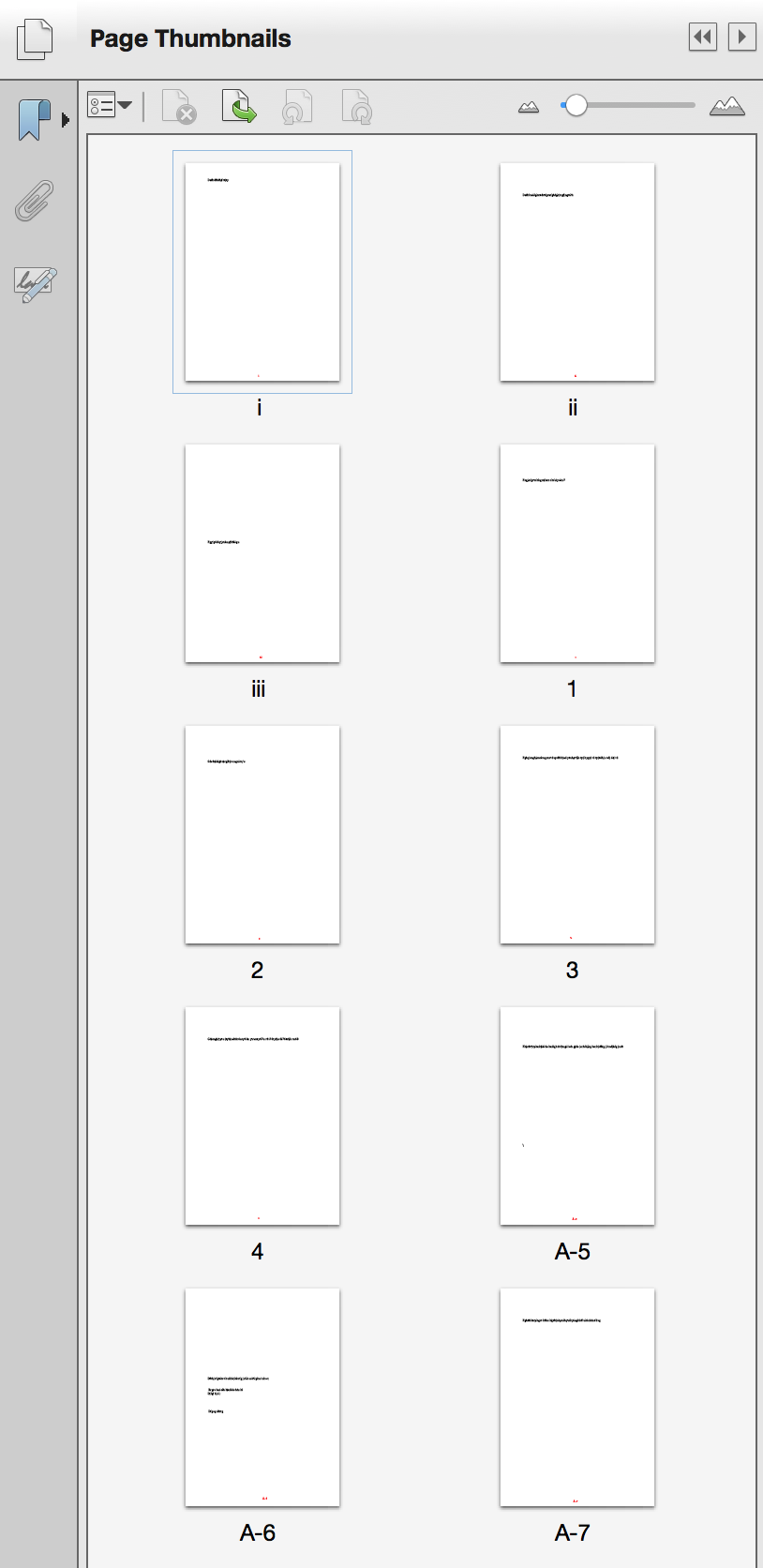
PSPDFKit fully supports page labels and will show custom labels instead of the default numbering, when available, in all places where page labels are displayed. This includes the Table of Contents view controller, the page position view, and the thumbnail views.
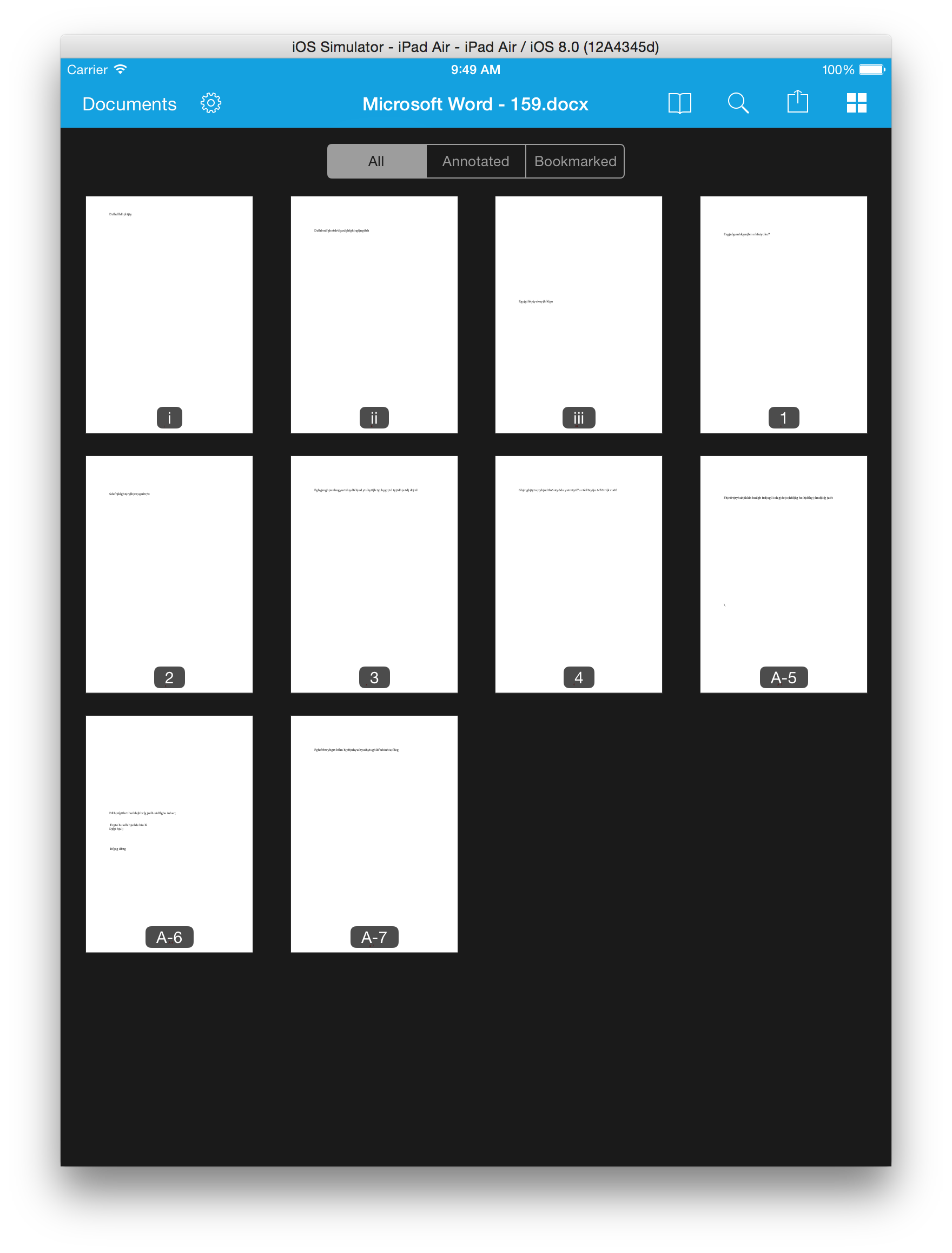
You can configure page labels via Adobe Acrobat by opening the thumbnail view, right-clicking on a page, and choosing the Number Pages… menu entry.
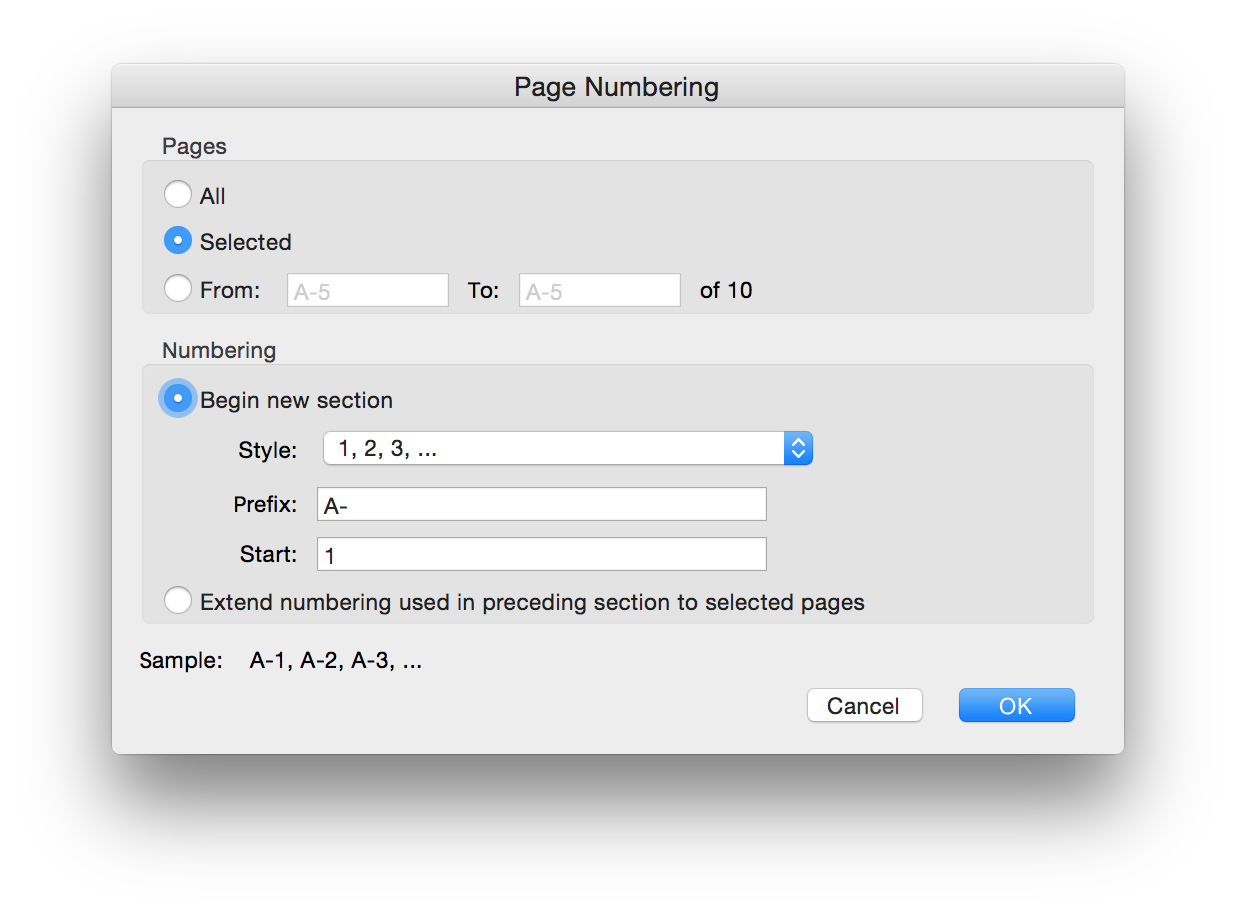
Showing Custom Page Labels
PSPDFKit supports showing custom page labels in the UI. To show custom labels in the UI, register a subclass of LabelParser and override the pageLabelForPage(at:) and page(forPageLabel:partialMatching:) methods. This does not edit the PDF itself.