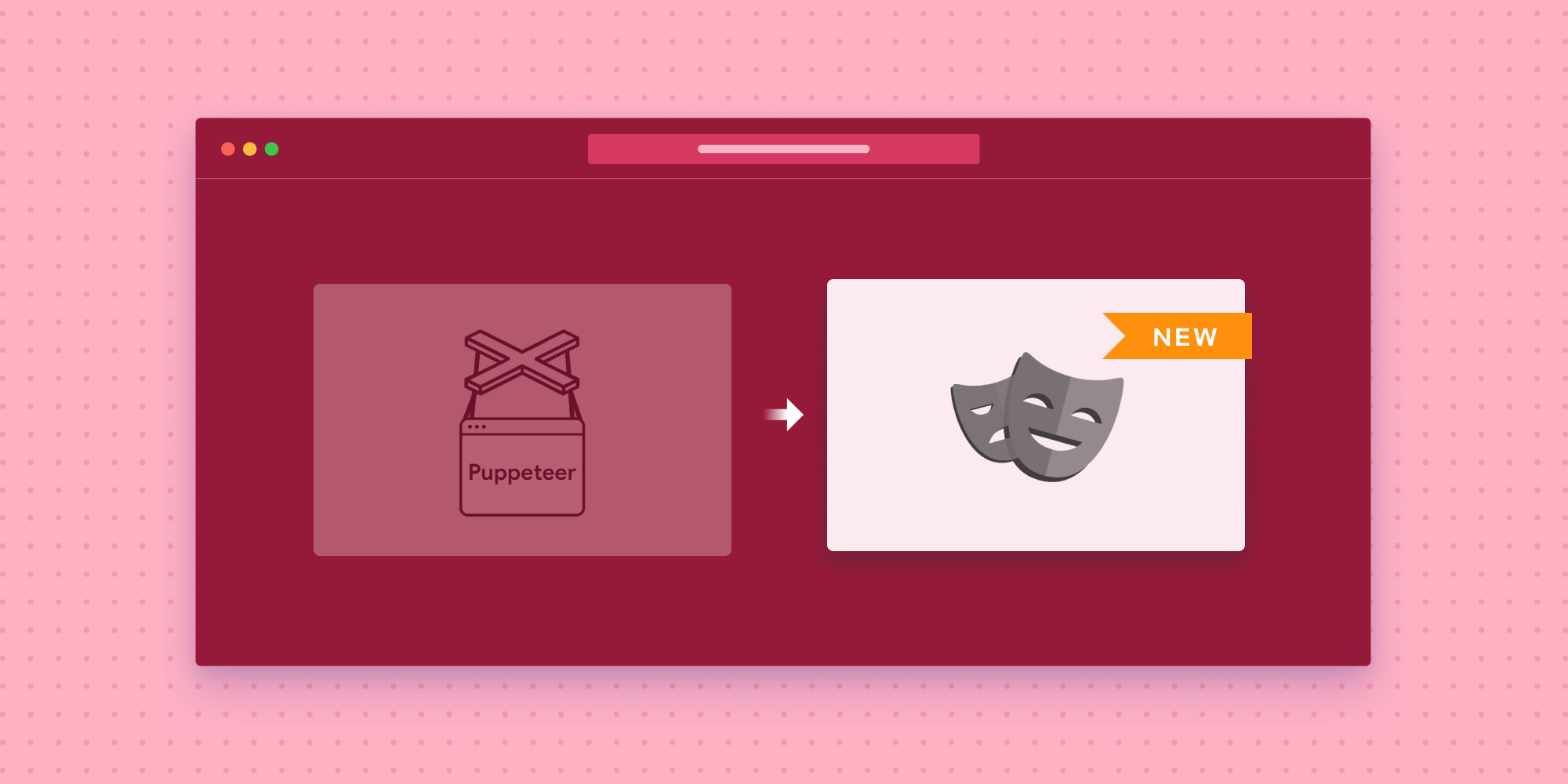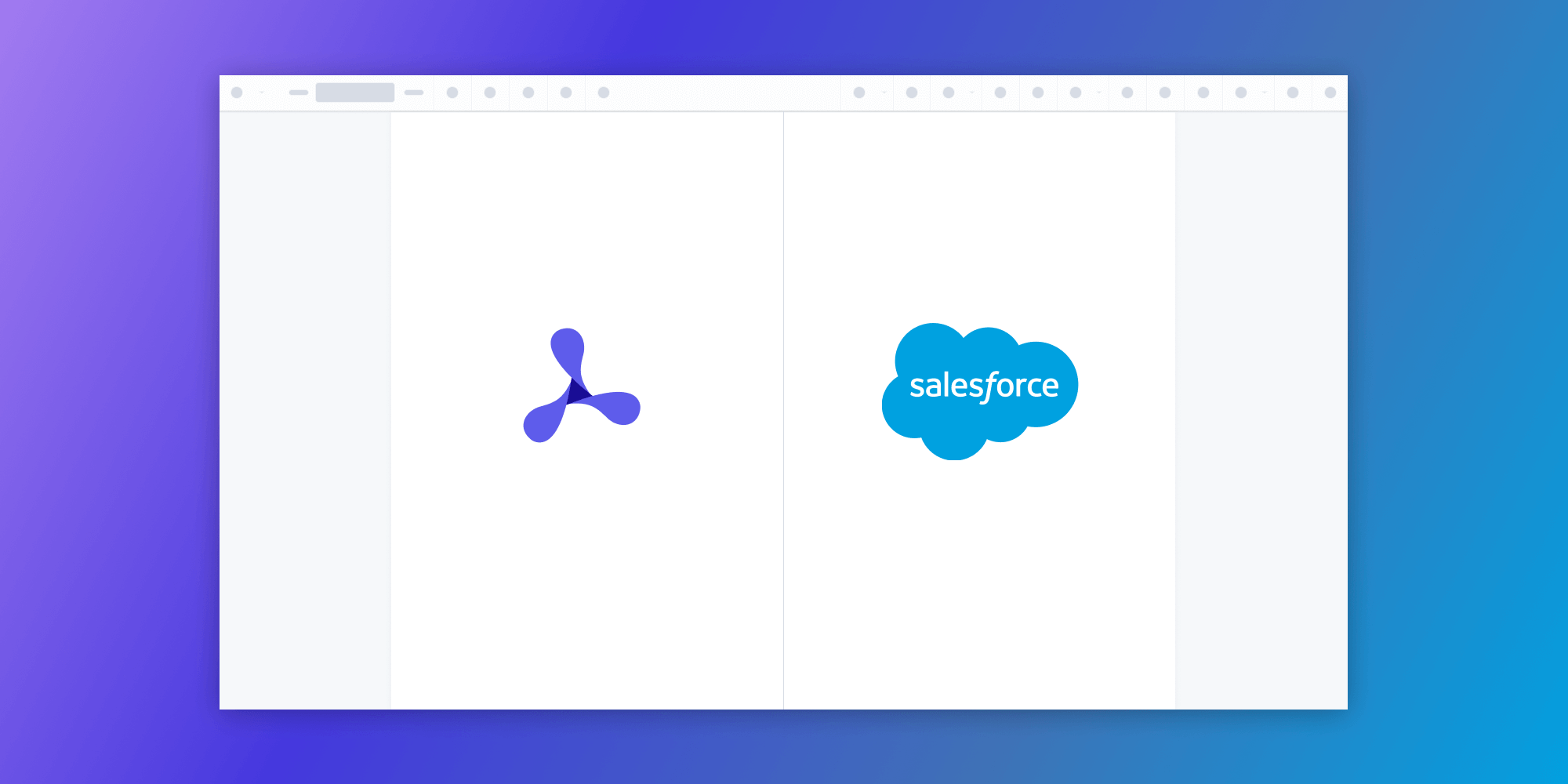PSPDFKit for Web 2023.1 Adds Rich Text Support and Annotation Rotation
 Igor Perzić
Igor Perzić
We’re excited to announce the first PSPDFKit for Web release of the year! Version 2023.1 of our JavaScript PDF library brings a host of new features and improvements, making it even easier to integrate powerful PDF functionality into your web applications. With this update, users can now take advantage of rich text support, freehand annotation rotation, annotation grouping, and more.
Starting with this release, we’re dropping support for Edge 18. This is an additional part of our effort to be able to more easily adopt new web technologies and ship less bloat to modern browsers.
Rich Text Support
The latest PSPDFKit for Web release now includes support for rich text formatting in text annotations and Instant comments. This feature allows users to format their text annotations and Instant comments using various text styles like bold, italic, underline, font color, and background color. Additionally, this feature adds support for hyperlinks in Instant comments.
Rich Text Annotations
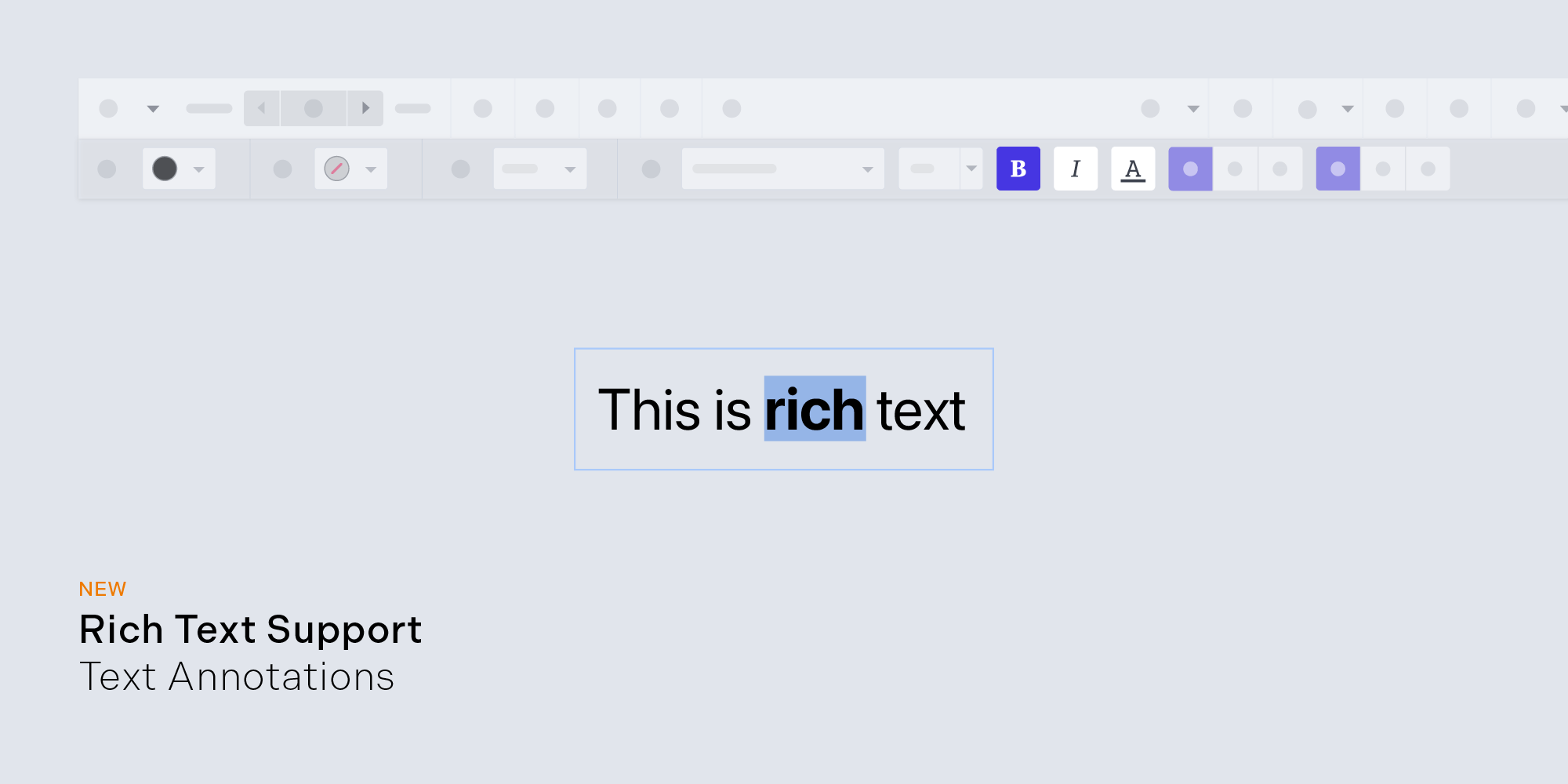
Rich text also allows users to create more visually appealing text annotations and make them stand out by using the various available formatting options.
Before adding rich text to annotations, first enable rich text when loading a document, like so:
PSPDFKit.load({
enableRichText: () => true,
});Then, to add rich text to a text annotation, click on the annotation to open the editing mode, and use the formatting options in the toolbar to apply different text styles to the selected text. Alternately, you can use standard keyboard shortcuts.
For exact details on how to use this feature, please refer to the rich text annotation guide.
Rich Text Instant Comments
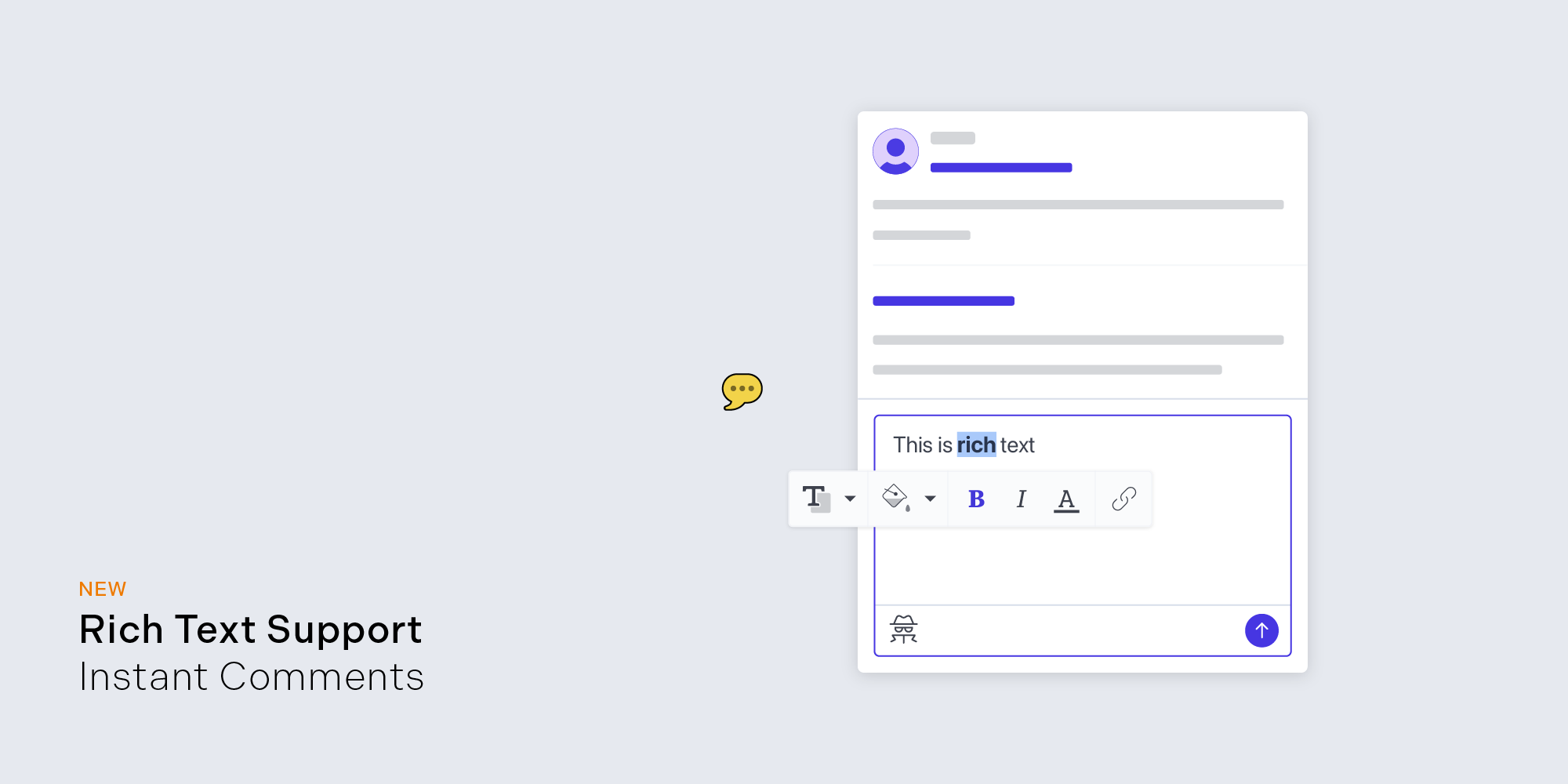
Using rich text in Instant comments is particularly useful for users who need to add detailed comments to a document, as it allows them to add more context and clarity. It also allows users to collaborate more effectively on documents and make their comments stand out by using different formatting options.
To use rich text formatting in Instant comments, highlight the text you’d like to format and choose the formatting option you need. Or, you can use standard keyboard shortcuts to achieve the same thing. Rich text support in Instant comments is enabled by default.
Please take a look at our rich text Instant comments guide for more information.
Annotation Rotation
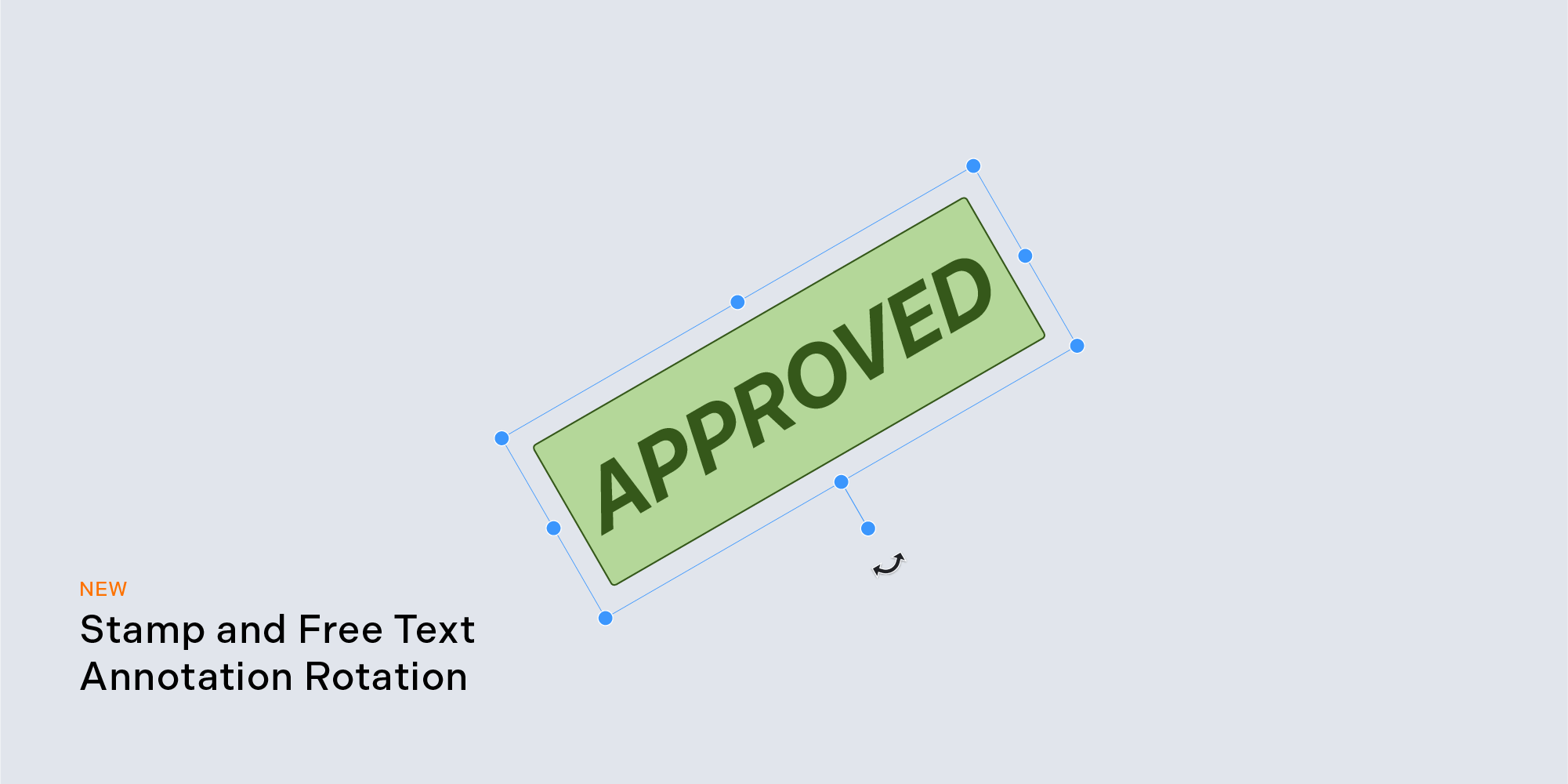
Another exciting new feature in this release is the ability to rotate annotations using the user interface (UI). This feature allows users to freehand rotate their text and stamp annotations to any angle, giving them more flexibility and control over their annotations.
Freehand rotating an annotation is easy: Click on an annotation to select it, and then click and drag the rotation handle that appears at the bottom of the annotation. The rotation handle allows users to rotate the annotation to any angle, giving them the flexibility to align their annotations with the rest of the document or to make them stand out.
To rotate a widget annotation from the UI, you can use the available toolbar buttons, or choose a rotation value directly from the Form Creator dialog that appears once a widget annotation is selected.
Please visit our annotation rotation guide for more information.
Multiple Annotation Selection and Grouping
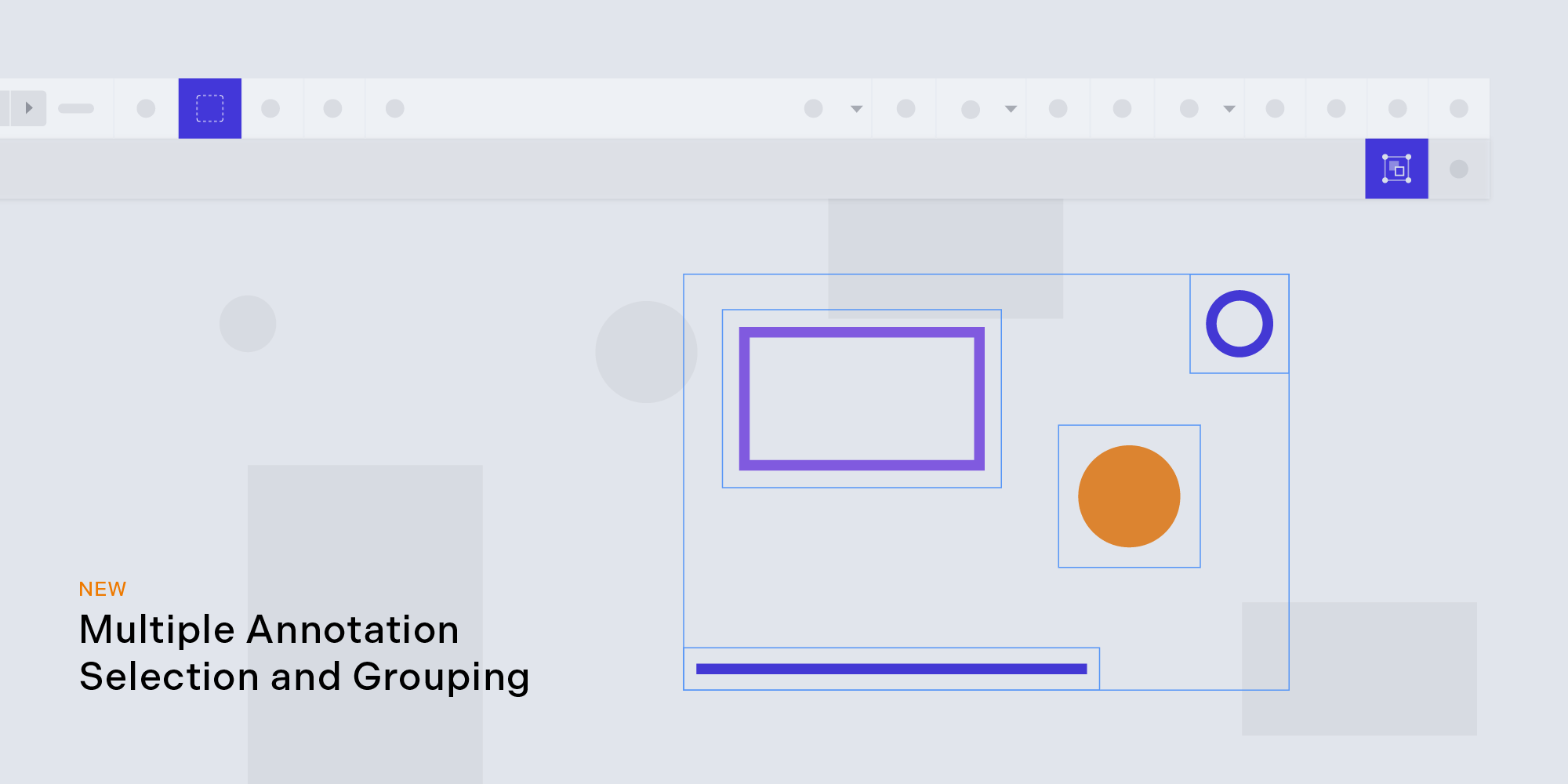
One of the most exciting new features in our JavaScript PDF library is the ability to select multiple annotations at the same time and group them. This feature makes it easy to quickly move or delete multiple annotations at once. You can also use it to perform other keyboard shortcut actions on multiple annotations, like copying, cutting, duplicating, and deleting.
Whether you’re editing a PDF document for work or marking up a document for a group project, the ability to select multiple annotations and group them can greatly streamline your workflow.
You can find more information in our multiple annotation selection guide.
New OCR and Office Conversion Engines
PSPDFKit Server now ships with brand-new OCR and Office conversion engines based on GdPicture.NET.
These new engines bring improved performance and accuracy, with documents being processed more quickly and accurately. The OCR performance gain is especially considerable: We measured improved performance of up to 7 times when compared to the previous engine — all while delivering the same or sometimes even better accuracy.
Usage of these new engines requires a license update. If your license already includes OCR or Office conversion components, you qualify to get access to the updated engines for free. In that case, you’ll need to update your activated license to enable them.
And More
For a full list of features and improvements included in this release, please refer to the 2023.1 changelog and the migration guide for PSPDFKit for Web 2023.1. Don’t hesitate to contact us if you’re interested in PSPDFKit for Web. For a complete list of features, visit our product page. We’d love to hear about your use case and discuss how to best implement it.