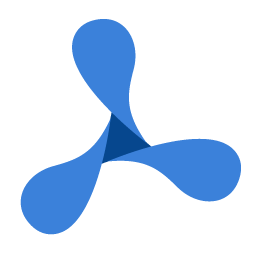'DeclarationPublic Overloads Function PrintDialog( _ ByVal PrintSizeMode As PrintSizeOption, _ ByVal owner As Window _ ) As GdPictureStatus
public GdPictureStatus PrintDialog( PrintSizeOption PrintSizeMode, Window owner )
public function PrintDialog( PrintSizeMode: PrintSizeOption; owner: Window ): GdPictureStatus;
public function PrintDialog( PrintSizeMode : PrintSizeOption, owner : Window ) : GdPictureStatus;
public: GdPictureStatus PrintDialog( PrintSizeOption PrintSizeMode, Window* owner )
public: GdPictureStatus PrintDialog( PrintSizeOption PrintSizeMode, Window^ owner )
Parameters
- PrintSizeMode
- A member of the PrintSizeOption enumeration. Sets up the automatic scalling of a printed document to fit the current paper size.
- owner
- Represents the top-level window that will own the modal dialog box.
Return Value
true if the method has been followed successfully, otherwise false. Please use the PrintGetStat method to determine the reason for the printing failure.