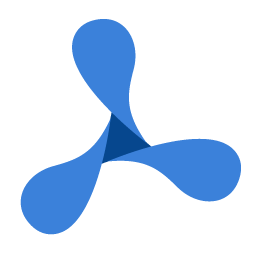| Overload | Description |
|---|---|
| DisplayFromStream(Stream) | Loads a document from an instantiated Stream object according to what you have specified and subsequently displays it in the GdViewer control. The document previously displayed in the control will automatically close.
All document formats currently supported by the toolkit are listed here. The BeforeDocumentChange and the AfterDocumentChange events are raised just before and right after the document is displayed in the GdViewer control. Both events are only raised if the document has been successfully loaded. |
| DisplayFromStream(Stream,String) | Loads a document from an instantiated Stream object according to what you have specified and subsequently displays it in the GdViewer control. The document previously displayed in the control will automatically close.
This method is especially useful for encrypted PDF documents, as you are allowed to enter a password to decrypt the document for reading its content. All document formats currently supported by the toolkit are listed here. The BeforeDocumentChange and the AfterDocumentChange events are raised just before and right after the document is displayed in the GdViewer control. Both events are only raised if the document has been successfully loaded. |
| DisplayFromStream(Stream,String,DocumentFormat) | Loads a document from an instantiated Stream object according to what you have specified and subsequently displays it in the GdViewer control. The document previously displayed in the control will automatically close.
This method is useful for encrypted PDF documents, as you are allowed to enter a password to decrypt the document for reading its content. It is also very useful for files, that have no header information in their internal structure, like text files or .svg files, as you can specify their document format to allow the toolkit with certainty to recognize the file for display. All document formats currently supported by the toolkit are listed here. The BeforeDocumentChange and the AfterDocumentChange events are raised just before and right after the document is displayed in the GdViewer control. Both events are only raised if the document has been successfully loaded. |
| DisplayFromStream(Stream,String,String) | Loads a document from an instantiated Stream object according to what you have specified and subsequently displays it in the GdViewer control. The document previously displayed in the control will automatically close.
This method is useful for encrypted PDF documents, as you are allowed to enter a password to decrypt the document for reading its content. It is also very useful for files, that have no header information in their internal structure, like text files or .svg files, as you can specify their file name to allow the toolkit with certainty to recognize the document format of the file for display. All document formats currently supported by the toolkit are listed here. The BeforeDocumentChange and the AfterDocumentChange events are raised just before and right after the document is displayed in the GdViewer control. Both events are only raised if the document has been successfully loaded. |