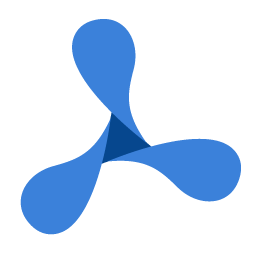'DeclarationPublic Overloads Function SaveToFile( _ ByVal FilePath As String, _ ByVal EncryptionScheme As PdfEncryption, _ ByVal UserPass As String, _ ByVal OwnerPass As String, _ ByVal CanPrint As Boolean, _ ByVal CanCopy As Boolean, _ ByVal CanModify As Boolean, _ ByVal CanAddNotes As Boolean, _ ByVal CanFillFields As Boolean, _ ByVal CanCopyAccess As Boolean, _ ByVal CanAssemble As Boolean, _ ByVal CanPrintFull As Boolean _ ) As GdPictureStatus
public GdPictureStatus SaveToFile( string FilePath, PdfEncryption EncryptionScheme, string UserPass, string OwnerPass, bool CanPrint, bool CanCopy, bool CanModify, bool CanAddNotes, bool CanFillFields, bool CanCopyAccess, bool CanAssemble, bool CanPrintFull )
public function SaveToFile( FilePath: String; EncryptionScheme: PdfEncryption; UserPass: String; OwnerPass: String; CanPrint: Boolean; CanCopy: Boolean; CanModify: Boolean; CanAddNotes: Boolean; CanFillFields: Boolean; CanCopyAccess: Boolean; CanAssemble: Boolean; CanPrintFull: Boolean ): GdPictureStatus;
public function SaveToFile( FilePath : String, EncryptionScheme : PdfEncryption, UserPass : String, OwnerPass : String, CanPrint : boolean, CanCopy : boolean, CanModify : boolean, CanAddNotes : boolean, CanFillFields : boolean, CanCopyAccess : boolean, CanAssemble : boolean, CanPrintFull : boolean ) : GdPictureStatus;
public: GdPictureStatus SaveToFile( string* FilePath, PdfEncryption EncryptionScheme, string* UserPass, string* OwnerPass, bool CanPrint, bool CanCopy, bool CanModify, bool CanAddNotes, bool CanFillFields, bool CanCopyAccess, bool CanAssemble, bool CanPrintFull )
public: GdPictureStatus SaveToFile( String^ FilePath, PdfEncryption EncryptionScheme, String^ UserPass, String^ OwnerPass, bool CanPrint, bool CanCopy, bool CanModify, bool CanAddNotes, bool CanFillFields, bool CanCopyAccess, bool CanAssemble, bool CanPrintFull )
Parameters
- FilePath
- The file path where the currently loaded PDF document will be saved. If the specified file already exists, it will be overwritten.
You are allowed to overwrite the currently opened PDF document only if the document has been loaded into memory setting the LoadInMemory parameter to true in the previously called LoadFromFile method.
- EncryptionScheme
- A member of the PdfEncryption enumeration. The encryption algorithm you have to specify. This algorithm will be used to encrypt the PDF document according to other specified parameters.
- UserPass
- The user (open) password as a string. You can set null value here or an empty string as well. The null value will alway be converted to an empty string. Please read more about passwords in the Remarks section.
- OwnerPass
- The owner (permission, master) password as a string. You can set null value here or an empty string as well. The null value will always be converted to an empty string. Please read more about passwords in the Remarks section.
- CanPrint
- Allows the user to print the document, but possibly not at the highest quality level, see also PdfRightCanPrintFull. It is ignored if the EncryptionScheme parameter is set to PdfEncryption.PdfEncryptionNone.
- CanCopy
- Allows the user to copy or extract text and graphics from the document. It is ignored if the EncryptionScheme parameter is set to PdfEncryption.PdfEncryptionNone.
- CanModify
- Allows the user to modify the document. It is ignored if the EncryptionScheme parameter is set to PdfEncryption.PdfEncryptionNone.
- CanAddNotes
- Allows the user to add annotations. It is ignored if the EncryptionScheme parameter is set to PdfEncryption.PdfEncryptionNone.
- CanFillFields
- Allows the user to fill-in form fields. It works only with 128-bit encryption.
- CanCopyAccess
- Enables copying or extracting for use with accessibility features. It works only with 128-bit encryption.
- CanAssemble
- Allows the user to assemble the document. It works only with 128-bit encryption.
- CanPrintFull
- Allows high resolution printing of the document. It works only with 128-bit encryption.
Return Value
We strongly recommend always checking this status first.