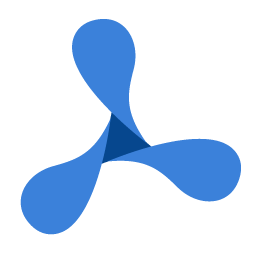'DeclarationPublic Overloads Function NewActionGoToR( _ ByVal DestinationType As PdfDestinationType, _ ByVal FilePath As String, _ ByVal NewWindow As Boolean, _ ByVal Page As Integer, _ ByVal Left As Single, _ ByVal Right As Single, _ ByVal Bottom As Single, _ ByVal Top As Single, _ ByVal Zoom As Single, _ ByVal RetainLeft As Boolean, _ ByVal RetainTop As Boolean _ ) As Integer
public int NewActionGoToR( PdfDestinationType DestinationType, string FilePath, bool NewWindow, int Page, float Left, float Right, float Bottom, float Top, float Zoom, bool RetainLeft, bool RetainTop )
public function NewActionGoToR( DestinationType: PdfDestinationType; FilePath: String; NewWindow: Boolean; Page: Integer; Left: Single; Right: Single; Bottom: Single; Top: Single; Zoom: Single; RetainLeft: Boolean; RetainTop: Boolean ): Integer;
public function NewActionGoToR( DestinationType : PdfDestinationType, FilePath : String, NewWindow : boolean, Page : int, Left : float, Right : float, Bottom : float, Top : float, Zoom : float, RetainLeft : boolean, RetainTop : boolean ) : int;
public: int NewActionGoToR( PdfDestinationType DestinationType, string* FilePath, bool NewWindow, int Page, float Left, float Right, float Bottom, float Top, float Zoom, bool RetainLeft, bool RetainTop )
public: int NewActionGoToR( PdfDestinationType DestinationType, String^ FilePath, bool NewWindow, int Page, float Left, float Right, float Bottom, float Top, float Zoom, bool RetainLeft, bool RetainTop )
Parameters
- DestinationType
- A member of the PdfDestinationType enumeration. Sets up a particular view of a destination to jump specified by the this action.
- FilePath
- The relative path of the file in which the destination is located.
- NewWindow
- Specifies whether to open the destination document in a new window. If the value is set to false, the destination document replaces the current document in the same window.
- Page
- The destination page number located in the File parameter.
- Left
- The horizontal (left) coordinate of the document window's position according to the used DestinationType mentioned above. The value of this coordinate is expressed in the currently set units according to the currently used coordinate space, see the Remarks section below.
- Right
- The horizontal (right) coordinate of the document window's position according to the used DestinationType mentioned above. The value of this coordinate is expressed in the currently set units according to the currently used coordinate space, see the Remarks section below.
- Bottom
- The vertical (bottom) coordinate of the document window's position according to the used DestinationType mentioned above. The value of this coordinate is expressed in the currently set units according to the currently used coordinate space, see the Remarks section below.
- Top
- The vertical (top) coordinate of the document window's position according to the used DestinationType mentioned above. The value of this coordinate is expressed in the currently set units according to the currently used coordinate space, see the Remarks section below.
- Zoom
- The zoom factor to use when displaying the destination page according to the DestinationType configuration. Please use the value of 1 to represent the 100% zoom, Set to true if you want the action to retain actual left coordinate (Left parameter is ignored), otherwise set to false.Set to true if you want the action to retain actual top coordinate (Top parameter is ignored), otherwise set to false. 2 means 200%, 0,5 means 50%, etc. The value of 0 means that the current zoom value should remain unchanged.
- RetainLeft
- Set to true if you want the action to retain actual left coordinate (Left parameter is ignored), otherwise set to false.
- RetainTop
- Set to true if you want the action to retain actual top coordinate (Top parameter is ignored), otherwise set to false.
Return Value
You can subsequently apply this identifier when creating actions using these methods: SetViewerOpenAction, SetBookmarkAction, SetAnnotationAction or SetFormFieldAction.