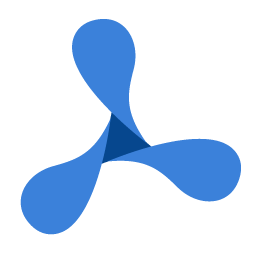'DeclarationPublic Function ClonePages( _ ByVal FromPDF As GdPicturePDF, _ ByVal PageRange As String _ ) As GdPictureStatus
public GdPictureStatus ClonePages( GdPicturePDF FromPDF, string PageRange )
public function ClonePages( FromPDF: GdPicturePDF; PageRange: String ): GdPictureStatus;
public function ClonePages( FromPDF : GdPicturePDF, PageRange : String ) : GdPictureStatus;
public: GdPictureStatus ClonePages( GdPicturePDF* FromPDF, string* PageRange )
public: GdPictureStatus ClonePages( GdPicturePDF^ FromPDF, String^ PageRange )
Parameters
- FromPDF
- A GdPicturePDF object. The source PDF document, which contains the page range you want to clone into the currently loaded PDF document.
- PageRange
- The page range to be cloned, for example, "1;4;5" to clone pages 1, 4 and 5 or "1-5;10" to clone pages from 1 to 5 and page 10. Set this parameter to "*" to clone all pages from the specified document.
Return Value
A member of the GdPictureStatus enumeration. If the method has been successfully followed, then the return value is GdPictureStatus.OK.
We strongly recommend always checking this status first.