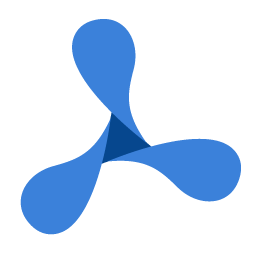'DeclarationPublic Overloads Function TiffSaveAsMultiPageFile( _ ByVal ImageID As Integer, _ ByVal FilePath As String, _ ByVal Compression As TiffCompression, _ ByVal JpegQuality As Integer _ ) As GdPictureStatus
public GdPictureStatus TiffSaveAsMultiPageFile( int ImageID, string FilePath, TiffCompression Compression, int JpegQuality )
public function TiffSaveAsMultiPageFile( ImageID: Integer; FilePath: String; Compression: TiffCompression; JpegQuality: Integer ): GdPictureStatus;
public function TiffSaveAsMultiPageFile( ImageID : int, FilePath : String, Compression : TiffCompression, JpegQuality : int ) : GdPictureStatus;
public: GdPictureStatus TiffSaveAsMultiPageFile( int ImageID, string* FilePath, TiffCompression Compression, int JpegQuality )
public: GdPictureStatus TiffSaveAsMultiPageFile( int ImageID, String^ FilePath, TiffCompression Compression, int JpegQuality )
Parameters
- ImageID
- A unique image identifier of the GdPicture image representing the first page of the resulting multipage TIFF image file. Do not release this image resource before closing the resulting multipage TIFF image file using the TiffCloseMultiPageFile method.
Please follow the attached example on how to properly use the method.
- FilePath
- The file path where the resulting multipage TIFF image file will be saved.
- Compression
- A member of the TiffCompression enumeration. The resulting TIFF compression scheme to be used.
- JpegQuality
- The compression quality level from 0 to 100. 0 means the worst quality and the best compression, 100 means the best quality and the worst compression. This parameter is ignored when the required compression scheme is different than JPEG.