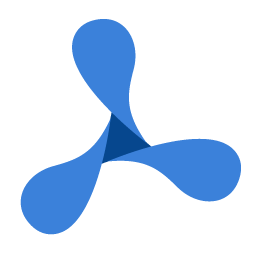'DeclarationPublic Overloads Function Barcode1DReaderDoScan( _ ByVal ImageID As Integer, _ ByVal ScanMode As Barcode1DReaderScanMode, _ ByVal BarcodeType As Barcode1DReaderType, _ ByVal ReturnCorrupted As Boolean, _ ByVal ExpectedCount As Integer, _ ByVal StopOnExpectedCount As Boolean _ ) As GdPictureStatus
public GdPictureStatus Barcode1DReaderDoScan( int ImageID, Barcode1DReaderScanMode ScanMode, Barcode1DReaderType BarcodeType, bool ReturnCorrupted, int ExpectedCount, bool StopOnExpectedCount )
public function Barcode1DReaderDoScan( ImageID: Integer; ScanMode: Barcode1DReaderScanMode; BarcodeType: Barcode1DReaderType; ReturnCorrupted: Boolean; ExpectedCount: Integer; StopOnExpectedCount: Boolean ): GdPictureStatus;
public function Barcode1DReaderDoScan( ImageID : int, ScanMode : Barcode1DReaderScanMode, BarcodeType : Barcode1DReaderType, ReturnCorrupted : boolean, ExpectedCount : int, StopOnExpectedCount : boolean ) : GdPictureStatus;
public: GdPictureStatus Barcode1DReaderDoScan( int ImageID, Barcode1DReaderScanMode ScanMode, Barcode1DReaderType BarcodeType, bool ReturnCorrupted, int ExpectedCount, bool StopOnExpectedCount )
public: GdPictureStatus Barcode1DReaderDoScan( int ImageID, Barcode1DReaderScanMode ScanMode, Barcode1DReaderType BarcodeType, bool ReturnCorrupted, int ExpectedCount, bool StopOnExpectedCount )
Parameters
- ImageID
- A unique image identifier of the GdPicture image representing the image in use.
- ScanMode
- A member of the Barcode1DReaderScanMode enumeration. The scan mode (speed or quality) used for scanning process.
- BarcodeType
- A member or a combination of members of the Barcode1DReaderType enumeration. Default value is Barcode1DReaderType.Barcode1DReaderNone meaning to search for all known barcode symbologies.
- ReturnCorrupted
- Specifies if the barcode scanner shall returns corrupted barcode. False by default. It is highly recommended to keep this option to False, otherwise invalid detected barcode can override valid barcode. Therefore, you should use it only in a second attempt when the first detection process did not detect any barcode.
- ExpectedCount
- Specifies the number of barcodes expected to be detected. Use 0 to find all available barcodes within an image.
- StopOnExpectedCount
- If this is set to true and ExpectedCount > 0, the scanning process stops after first ExpectedCount barcodes were found.
Return Value
A member of the GdPictureStatus enumeration. If the method has been successfully followed, then the return value is GdPictureStatus.OK.
We strongly recommend always checking this status first.