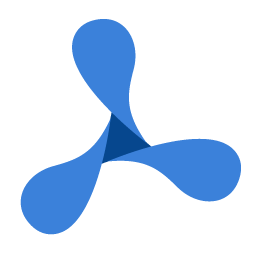'DeclarationPublic Overloads Function SaveAsTIFF( _ ByVal ImageID As Integer, _ ByVal FilePath As String, _ ByVal Compression As TiffCompression _ ) As GdPictureStatus
public GdPictureStatus SaveAsTIFF( int ImageID, string FilePath, TiffCompression Compression )
public function SaveAsTIFF( ImageID: Integer; FilePath: String; Compression: TiffCompression ): GdPictureStatus;
public function SaveAsTIFF( ImageID : int, FilePath : String, Compression : TiffCompression ) : GdPictureStatus;
public: GdPictureStatus SaveAsTIFF( int ImageID, string* FilePath, TiffCompression Compression )
public: GdPictureStatus SaveAsTIFF( int ImageID, String^ FilePath, TiffCompression Compression )
Parameters
- ImageID
- A unique image identifier of the GdPicture image representing the image to be saved.
- FilePath
- The file path where the specified image will be saved. Use the empty string to allow the control to prompt users to select a file. If the specified file already exists, it will be overwritten.
You can subsequently use the GdPictureImaging.GetLastPath method to retrieve the path of the selected file.
- Compression
- A member of the TiffCompression enumeration. The resulting TIFF compression scheme to be used.
Please note that if you apply the JPEG compression, the quality factor used by default is 90. You can use the overloaded GdPictureImaging.SaveAsTIFF method to set your preferred value for the JpegQuality parameter.