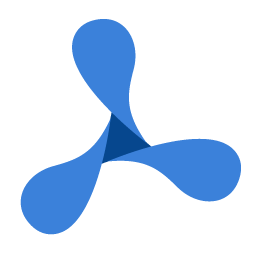'DeclarationPublic Overloads Function SaveAsPDF( _ ByVal ImageID As Integer, _ ByVal FilePath As String, _ ByVal PDFA As Boolean, _ ByVal Title As String, _ ByVal Author As String, _ ByVal Subject As String, _ ByVal Keywords As String, _ ByVal Creator As String _ ) As GdPictureStatus
public GdPictureStatus SaveAsPDF( int ImageID, string FilePath, bool PDFA, string Title, string Author, string Subject, string Keywords, string Creator )
public function SaveAsPDF( ImageID: Integer; FilePath: String; PDFA: Boolean; Title: String; Author: String; Subject: String; Keywords: String; Creator: String ): GdPictureStatus;
public function SaveAsPDF( ImageID : int, FilePath : String, PDFA : boolean, Title : String, Author : String, Subject : String, Keywords : String, Creator : String ) : GdPictureStatus;
Parameters
- ImageID
- GdPicture image identifier.
- FilePath
- The complete PDF file path to save a GdPicture image. Can be an empty string. If empty, prompts the user to select a file. You can subsequently use the GetLastPath() method to retrieve the path of the selected file.
- PDFA
- True to generate PDF in PDF/A 1-b format else False.
- Title
- The title of the PDF.
- Author
- The PDF Author.
- Subject
- The PDF Subject.
- Keywords
- The PDF Keywords.
- Creator
- The name of the application which creates the PDF.
Return Value
A member of the GdPictureStatus enumeration.