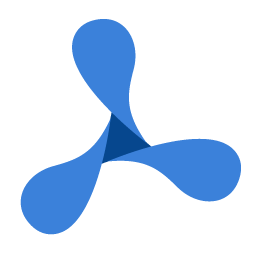'DeclarationPublic Overloads Function CreateThumbnailHQ( _ ByVal ImageID As Integer, _ ByVal Width As Integer, _ ByVal Height As Integer, _ ByVal BackColor As GdPictureColor _ ) As Integer
public int CreateThumbnailHQ( int ImageID, int Width, int Height, GdPictureColor BackColor )
public function CreateThumbnailHQ( ImageID: Integer; Width: Integer; Height: Integer; BackColor: GdPictureColor ): Integer;
public function CreateThumbnailHQ( ImageID : int, Width : int, Height : int, BackColor : GdPictureColor ) : int;
public: int CreateThumbnailHQ( int ImageID, int Width, int Height, GdPictureColor BackColor )
public: int CreateThumbnailHQ( int ImageID, int Width, int Height, GdPictureColor BackColor )
Parameters
- ImageID
- GdPicture image identifier. The image from which the HQ thumbnail must be created.
- Width
- The width of the thumbnail to create.
- Height
- The height of the thumbnail to create.
- BackColor
- Background color of the thumbnail. A suitable color value can be obtained by using the ARGB() method.
Return Value
GdPicture image identifier. The thumbnail Image. The ReleaseGdPictureImage() method must be subsequently used to release the image from the memory.