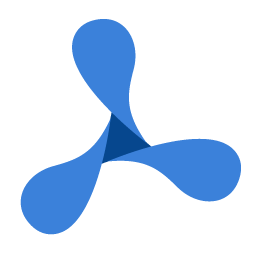'DeclarationPublic Overloads Function AutoDeskew( _ ByVal ImageID As Integer, _ ByVal MaxAngleOfResearch As Single, _ ByVal BackColor As GdPictureColor, _ ByVal AngleStep As Single, _ ByVal Optimistic As Boolean _ ) As GdPictureStatus
public GdPictureStatus AutoDeskew( int ImageID, float MaxAngleOfResearch, GdPictureColor BackColor, float AngleStep, bool Optimistic )
public function AutoDeskew( ImageID: Integer; MaxAngleOfResearch: Single; BackColor: GdPictureColor; AngleStep: Single; Optimistic: Boolean ): GdPictureStatus;
public function AutoDeskew( ImageID : int, MaxAngleOfResearch : float, BackColor : GdPictureColor, AngleStep : float, Optimistic : boolean ) : GdPictureStatus;
public: GdPictureStatus AutoDeskew( int ImageID, float MaxAngleOfResearch, GdPictureColor BackColor, float AngleStep, bool Optimistic )
public: GdPictureStatus AutoDeskew( int ImageID, float MaxAngleOfResearch, GdPictureColor BackColor, float AngleStep, bool Optimistic )
Parameters
- ImageID
- GdPicture image identifier.
- MaxAngleOfResearch
- Maximum angle of research. IE: set 10 to perform a skew research about ±10 degrees. A value lower tha 15 is suggested.
- BackColor
- Color to use to fill background. A suitable color value can be obtained by using the ARGB() method.
- AngleStep
- Determines the smallest angle of skew to detect. 0.25 is suggested. Higher value results in faster detection and vice-versa.
- Optimistic
- Determines if the engine must be optimistic in the skew detection. For example, set true when you know the image has a skew and false otherwise. Default value is false.
Return Value
A member of the GdPictureStatus enumeration.